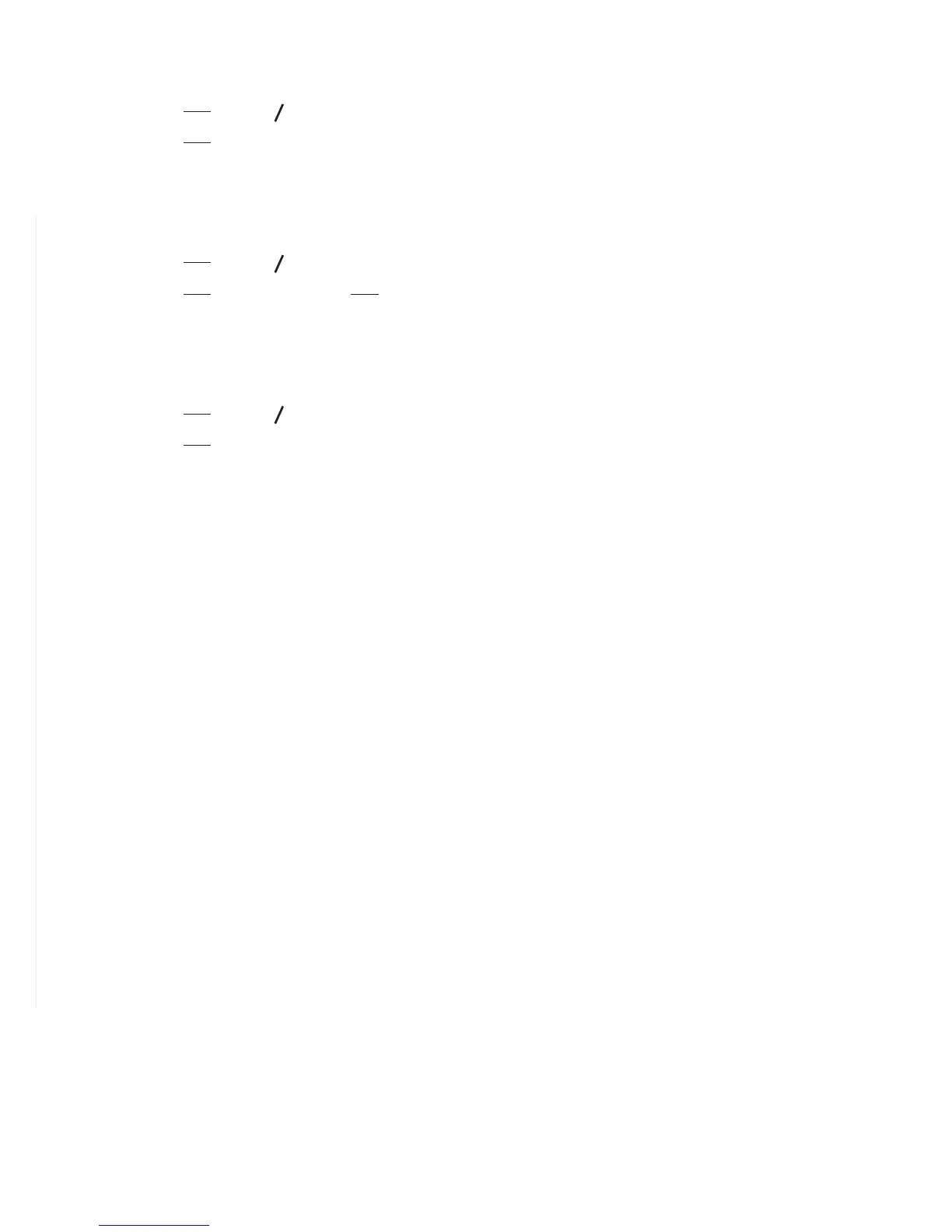CALLER DISPLAY (NETWORK DEPENDENT)
31
7.4 Delete an Entry in the Call List
Follow Steps 1 and 2 in the section of View the Call list in page 30.
Press
MENU
OK
and
p
q
to select DELETE
Press
MENU
OK
to conrm.
7.5 Delete the Entire List of the Call List
Follow Steps 1 and 2 in the section of View the Call list in page 30.
Press
MENU
OK
and
p
q
to select DELETE ALL.
Press
MENU
OK
to conrm, and
MENU
OK
again to re-conrm.
7.6 View the Details of the a Call Entry
Follow Steps 1 and 2 in the section of View the Call list in page 30.
Press
MENU
OK
and
p
q
to select DETAILS.
Press
MENU
OK
, and the date and time of the desired entry is displayed.
1.
2.
3.
1.
2.
3.
1.
2.
3.
