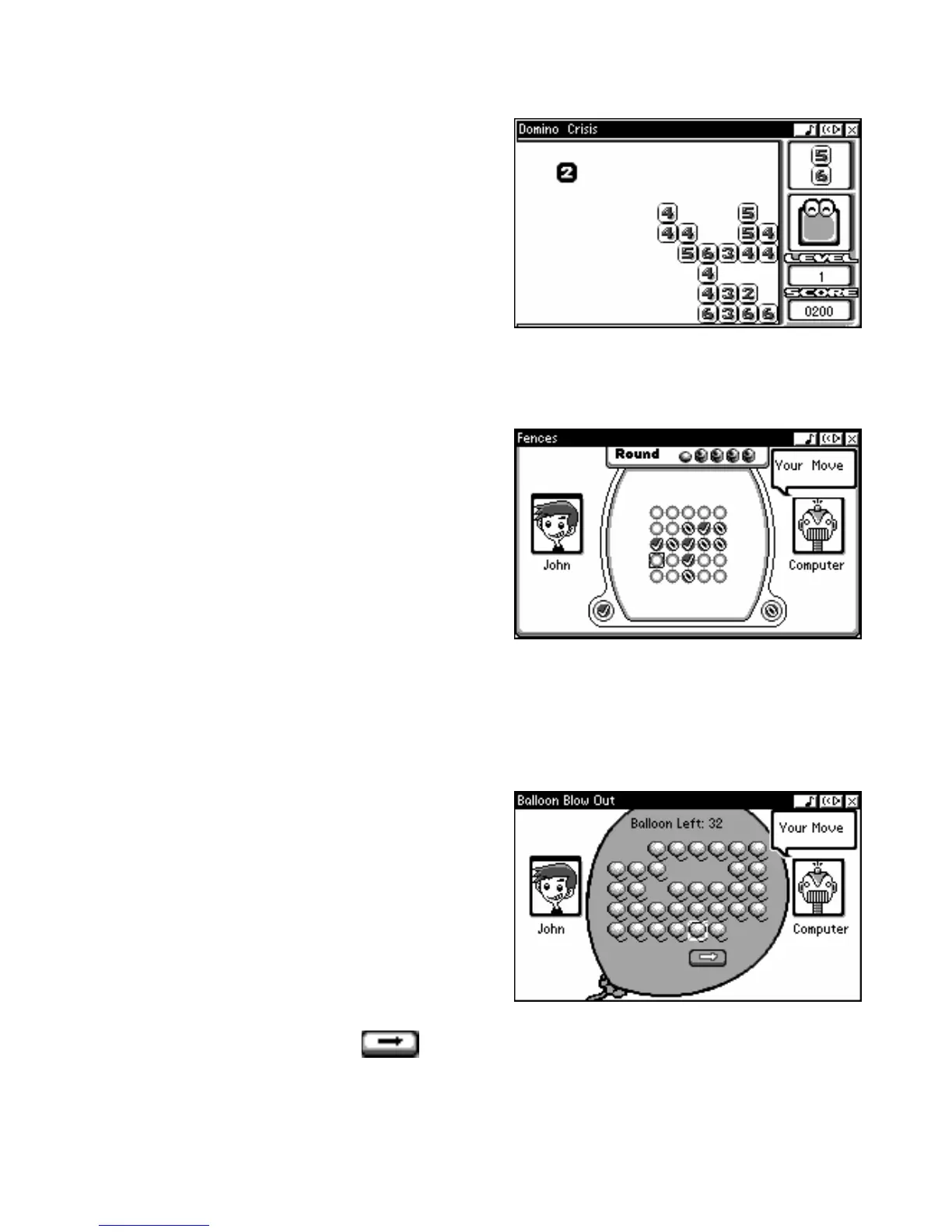19
DOMINO CRISIS
A fun game that tests your reactions as it
challenges your mathematical skills. The object
of Domino Crisis is to eliminate dominos. Use
the Up and Down arrow keys to move the flying
domino. You can rotate the flying domino by
pressing the Enter or Space key. When you
match dominos with the same number and that
add up to the same total, the dominos will
automatically be cleared. For example: to clear
a domino with two, you have to place two
dominoes with number two together.
FENCES
Good fences make good neighbors! In this
game you can play against the machine or
against a pal via the IR communicator. Your
objective is to build a fence from one side of
the board to the other. The one who builds the
fence first wins. To make a move, press the
arrow keys and press Enter on the place you
want. Or use mouse to move the cursor then
click the left mouse button when ready. You've
got to act quickly, otherwise if you exceed the
time limit, you miss your turn.
Note: Select “2 PLAYERS” to play the game
with a friend via IR.
BALLOON BLOW OUT
Don’t be the last to burst the balloon. You can
play against the machine or against a friend
using the IR communicator. You’re racing
against the clock but be careful — whoever
breaks the last balloon loses. Use the arrow
keys to move the cursor to the balloon you want
to break and press Enter to pop it. Or use the
mouse to move the cursor and use the left
mouse button to choose the balloon to burst.
During your timed turn, you can break
anywhere from 1 to 4 balloons. When you’re
done with your turn, press the
button
to pass the turn to opponent. The player who
breaks the last balloon looses.
Note: Select “2 PLAYERS” to play the game
with a friend via IR.