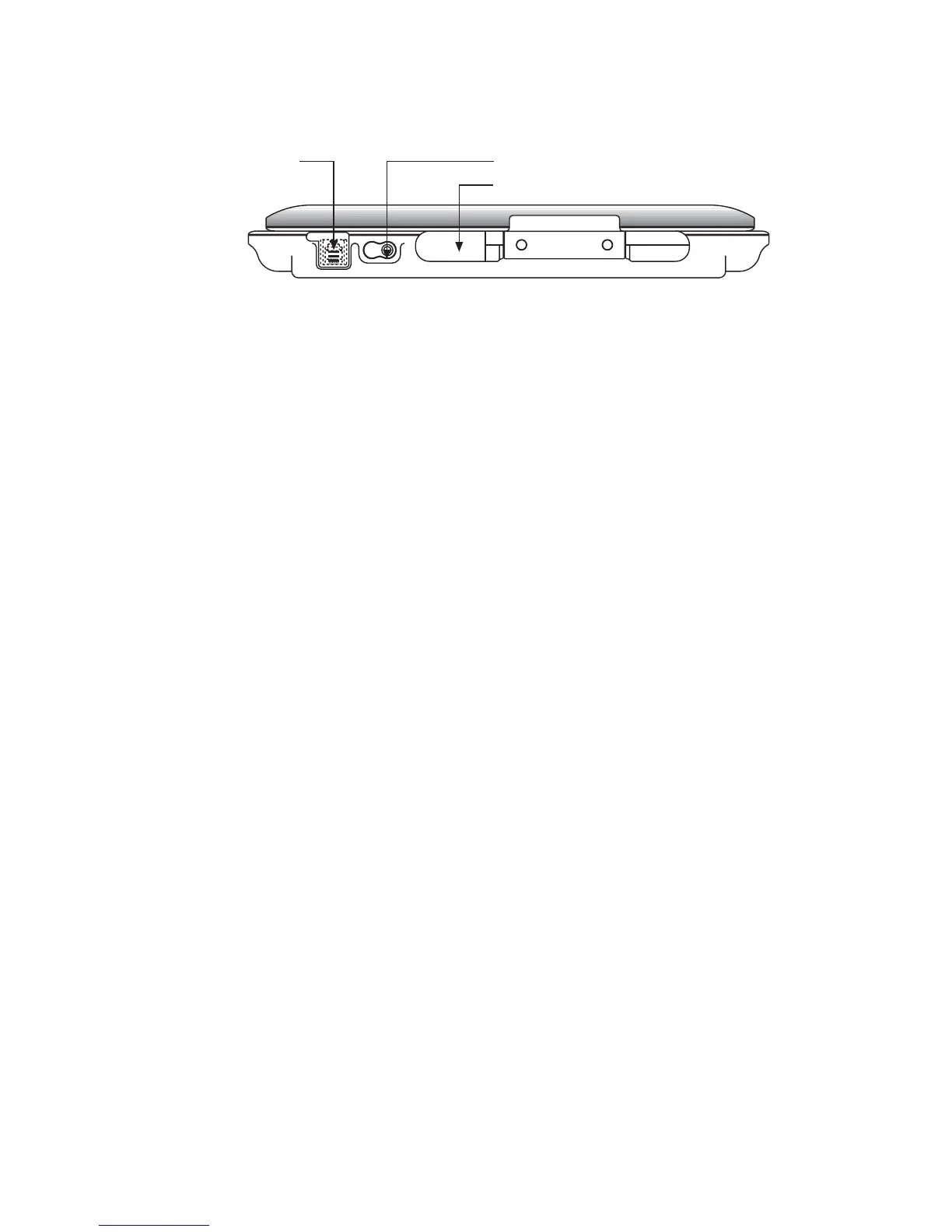2
Back
PREPARATION
GETTING STARTED
Please remove tab from the backup battery cover located on the back of
ClassMaster™ Notebook before playing, otherwise the saved information might be
lost.
CONNECTING THE MOUSE
• Make sure the unit is off.
• Locate the mouse port on the back of the unit and plug the mouse into it.
CONNECTING A PRINTER
• Make sure both your unit and the printer are off.
• Only the VTech
®
VT-41 is compatible with your unit.
• Locate the printer port on the back of the unit and plug the printer cable into it
• Tu rn the unit on, then turn the printer on
POWER SOURCE
ClassMaster™ Notebook operates on 4 “AA” size batteries (UM-3 / LR6) or VTech
®
9V
adaptor (sold separately).
Mouse Port Printer Port
irPort