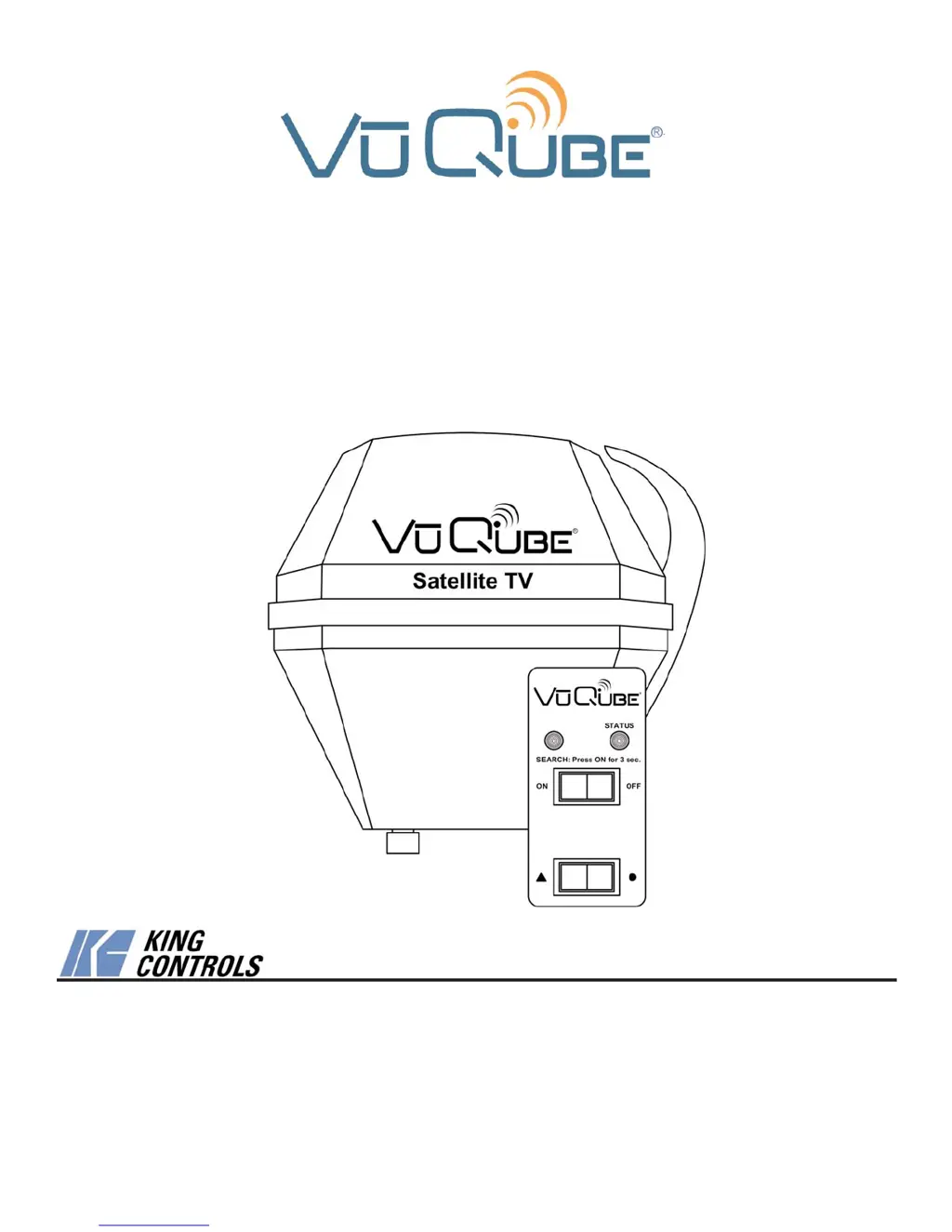M
Matthew WalkerJul 31, 2025
What to do if VuQube VQ2000 Antenna STATUS light is steady green but no picture?
- RrobertsgabrielJul 31, 2025
If the VuQube antenna doesn't display a picture despite a steady green STATUS light, it might be because the satellite receiver is off or needs a reset. Try turning on the receiver or resetting it.