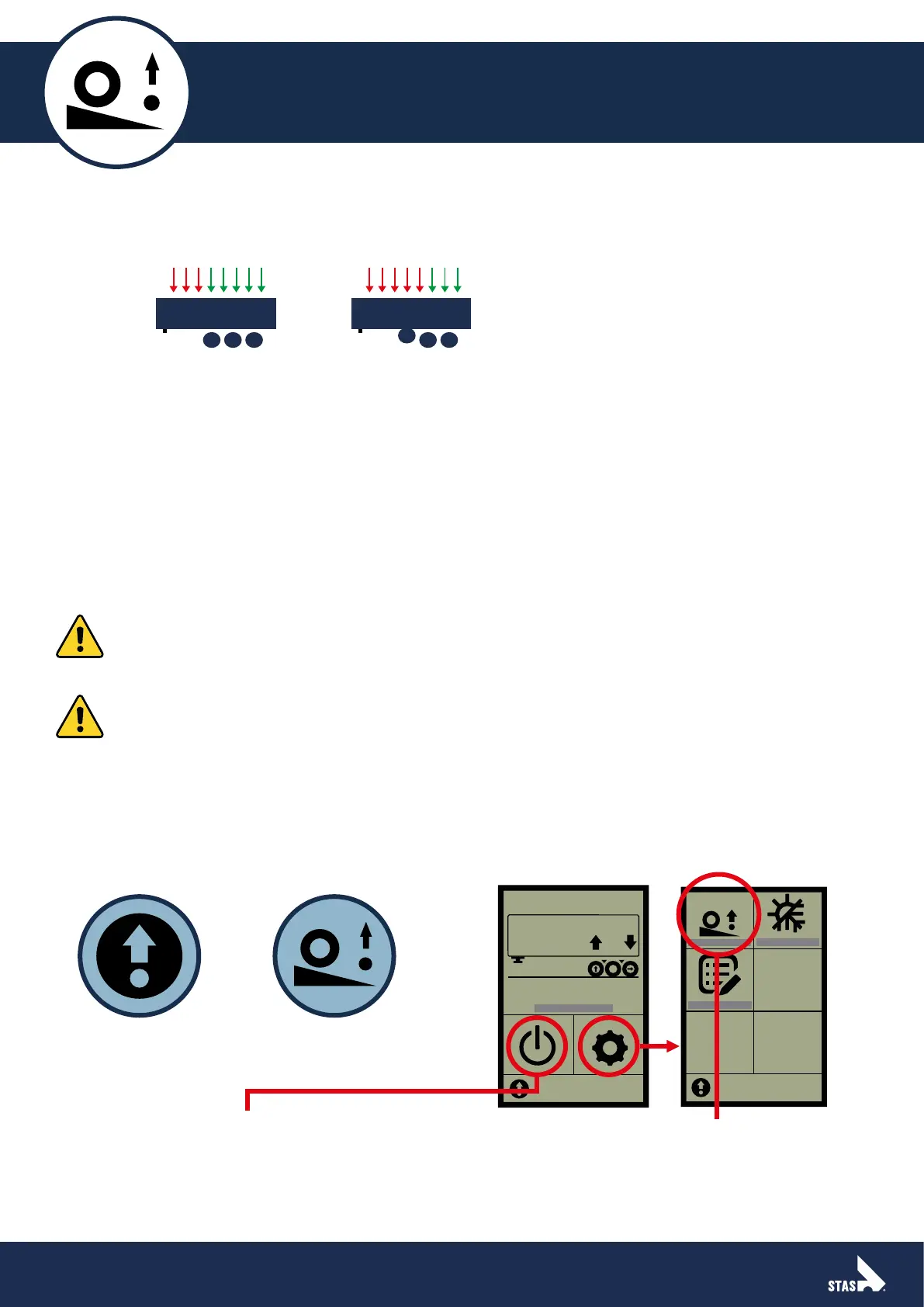6 / 8
1: 2: 3:
AUTO
Lifting axle function: Traction help
Purpose of this function: to create more traction on the truck’s towing axle by lifting or (par-
tially) relieving the load on the rst axle of the trailer.
9 Load on the truck
9 Load on the trailer
This function also works smoothly on vehicles not equipped with lifting bellows. In this
case, the front axle is not lifted, but rather relieved.
When fully loaded, the front axle is not fully relieved of its load, which also means it is not
lifted o the ground, even when lifting bellows are installed.
There are three ways to activate this feature:
9 By disengaging the handbrake, touching nothing for 2 seconds, and then pressing the
brake pedal hard three times within 10 seconds.
9 Automatic on rst departure after switching on the engine (See “Auto function” below).
9 Manually using the Smartboard (see below).
From the homepage, press the following buttons to enter the appropriate menu:
SMARTBOARD > Lifting axle control > Traction help
Lifting axle
control
Traction help
Manual activation:
The rst axle is relieved just like when the
brake pedal is pressed three times.
Handbrake must be o and ignition on.
Auto function:
If enabled, the semi-trailer will activate
traction help on the rst departure after
starting the engine.
