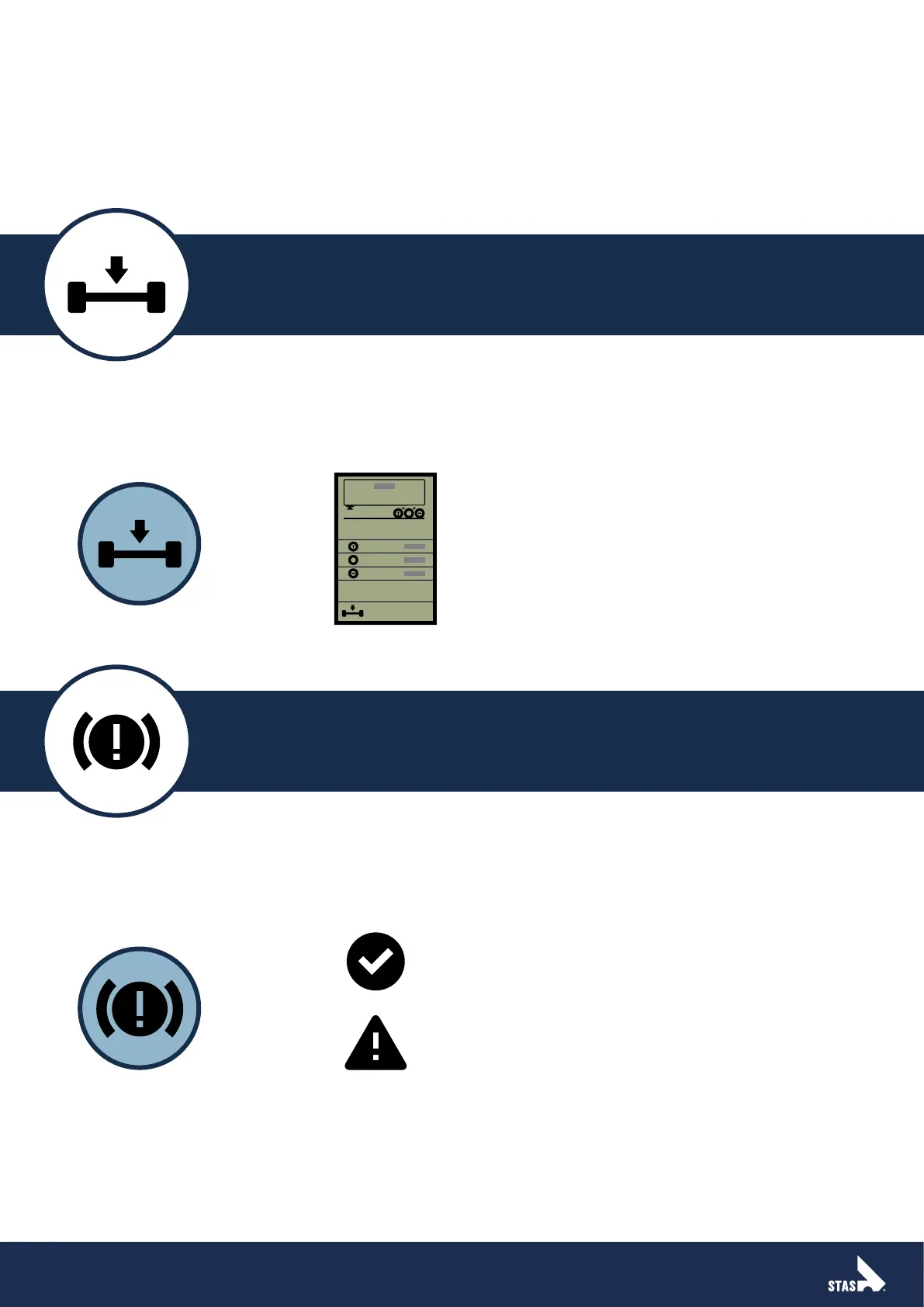7 / 8
1: 2:
1
2
3
3
1
2
1: 2:
Axle
5. Reading the information
Besides controlling the functions of your trailer, the Smartboard can also display
information about the trailer.
Axle load
From the homepage, press the following buttons to enter the the appropriate menu:
SMARTBOARD > Axle load
Brake lining wear
From the homepage, press the following buttons to enter the the appropriate menu:
SMARTBOARD > brake lining wear
Brake lining wear
Brake lining wear OK
Wear threshold for brake lining
reached. Contact your STAS dealer
as soon as possible.
