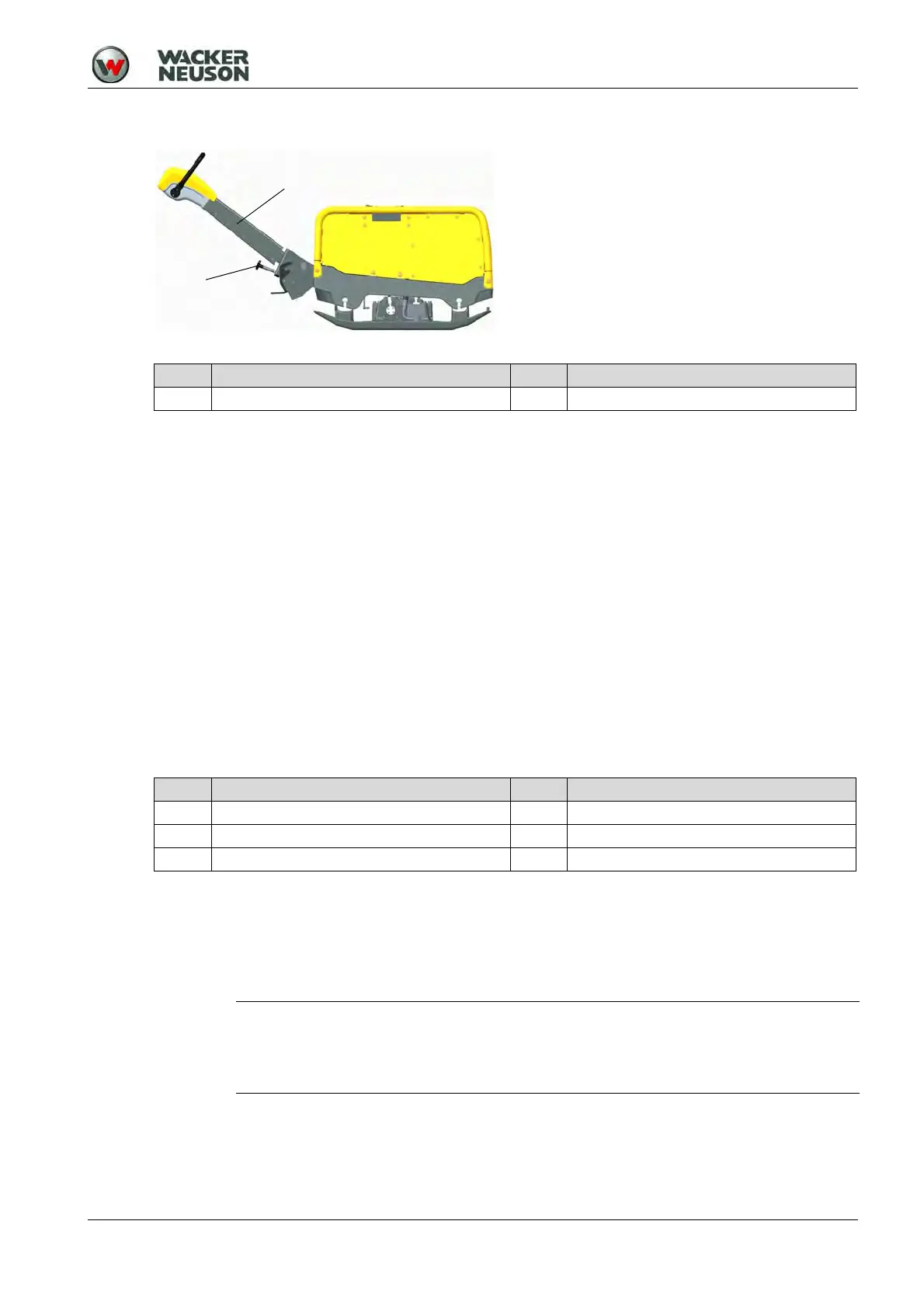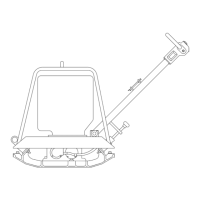8 Operation and use
100_0202_op_0011.fm 28
8.1.2 Set center pole
The optimum working height of the center pole can be adjusted by turning the star knob.
8.1.3 Remote controlled machine
Remove remote control from the bracket
1. Pull hood opener of rear protective hood until it is unlocked.
2. Completely open the rear protective hood with the hood opener.
3. Unscrew the charging cable from the remote control.
4. Place charging cable in the bracket.
5. Screw screwed nose cap on the connection socket of the remote control.
6. Remove the remote control from the bracket.
Item Designation Item Designation
1 Center pole 2 Star knob
Item Designation Item Designation
1 Remote control 4 Bracket for charger cable
2 Bracket for remote control 5 Socket with screwed nose cap
3 Charge cable
NOTE
Improper handling can result in damage to the charging cable.
When placing charging cable in the bracket, make sure it will not get pinched when
closing the protective hood.
