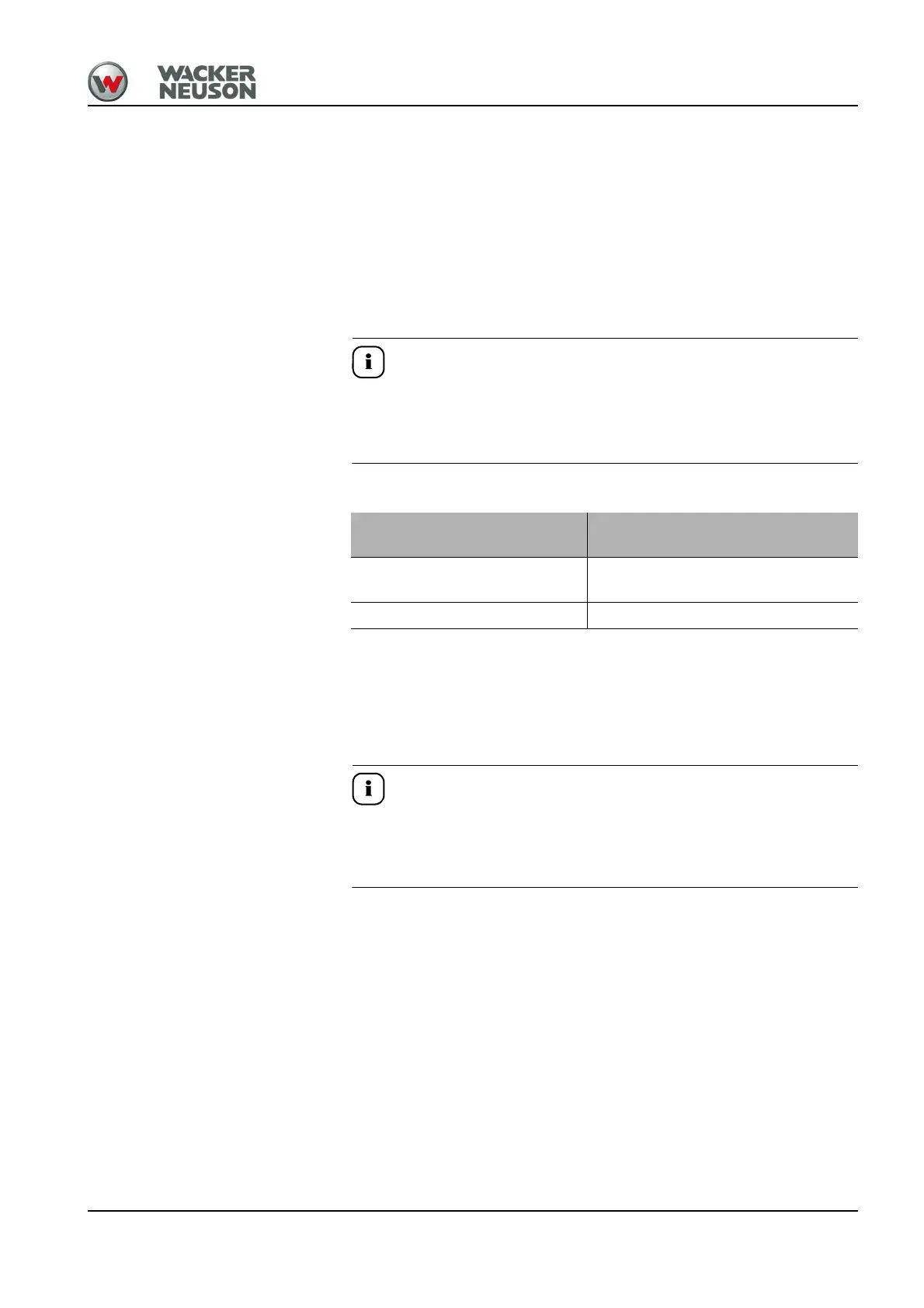BA D24 en/us* 1.0 * D24_1_0_510.fm 5-23
Operation 5
Load (ROPS bar)
The operator must leave the Dual View Truck and the danger area before
loading.
Observe the national and regional regulations.
Load (cab)
If the Dual View Truck is equipped with cab and skip grid, the operator can
conduct a risk assessment and decide whether the operator must leave
the cab while loading the Dual View Truck.
The risk assessment must consider the following in particular:
Are the safety features of the Dual View Truck sufficiently dimensioned for
the excavator that is loading the Dual View Truck?
Observe the national and regional regulations.
Preparations
1. Lower the skip.
2. Move the control lever to neutral.
3. Activate parking brake.
4. Stop the engine.
Incorrect loading causes serious damage to the machine.
► Do not exceed the payload.
► Ensure that the operator’s visibility is not impaired.
Once loading is over
1. Remove dirt, debris, dust, etc. from the control elements.
2. Remove loose material.
Vehicle equipment
Measures during loading proce-
dure
Cab
The operator must leave the Dual
View Truck and the danger area
Cab and skip grid Risk analysis can be conducted