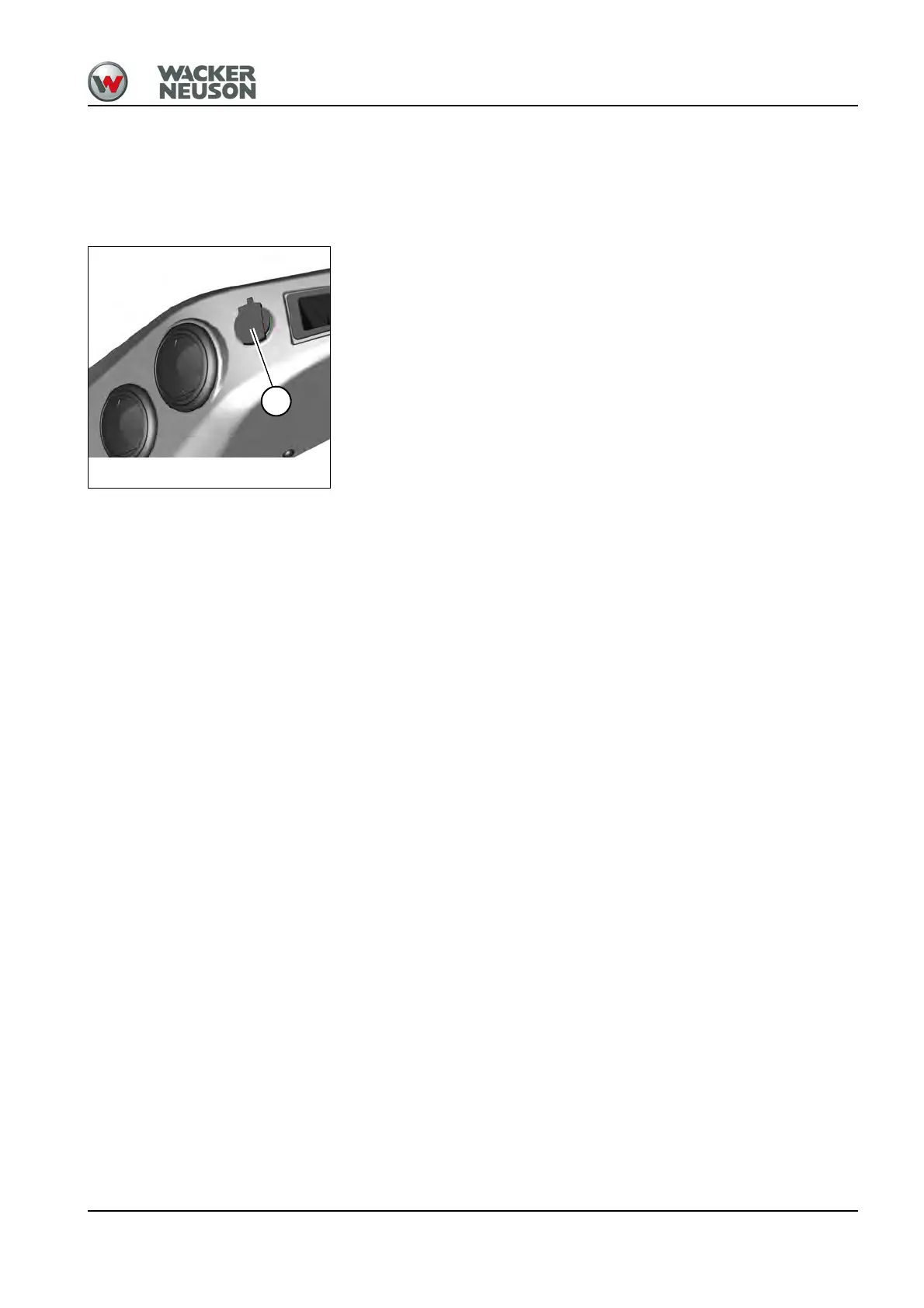BA D24 en/us* 1.0 * D24_1_0_400.fm 4-19
Putting into operation 4
Document box
The operator’s manual is stored in the document box to the left next to the
seat.
12 V connection (option)
A 12 V connection A is located beside the storage compartment of the
cab.
4.2 Overview of control elements
This chapter describes the controls, and contains information on the
function and handling of the indicator lights and controls.
The pages stated in the table refer to the description of the controls.