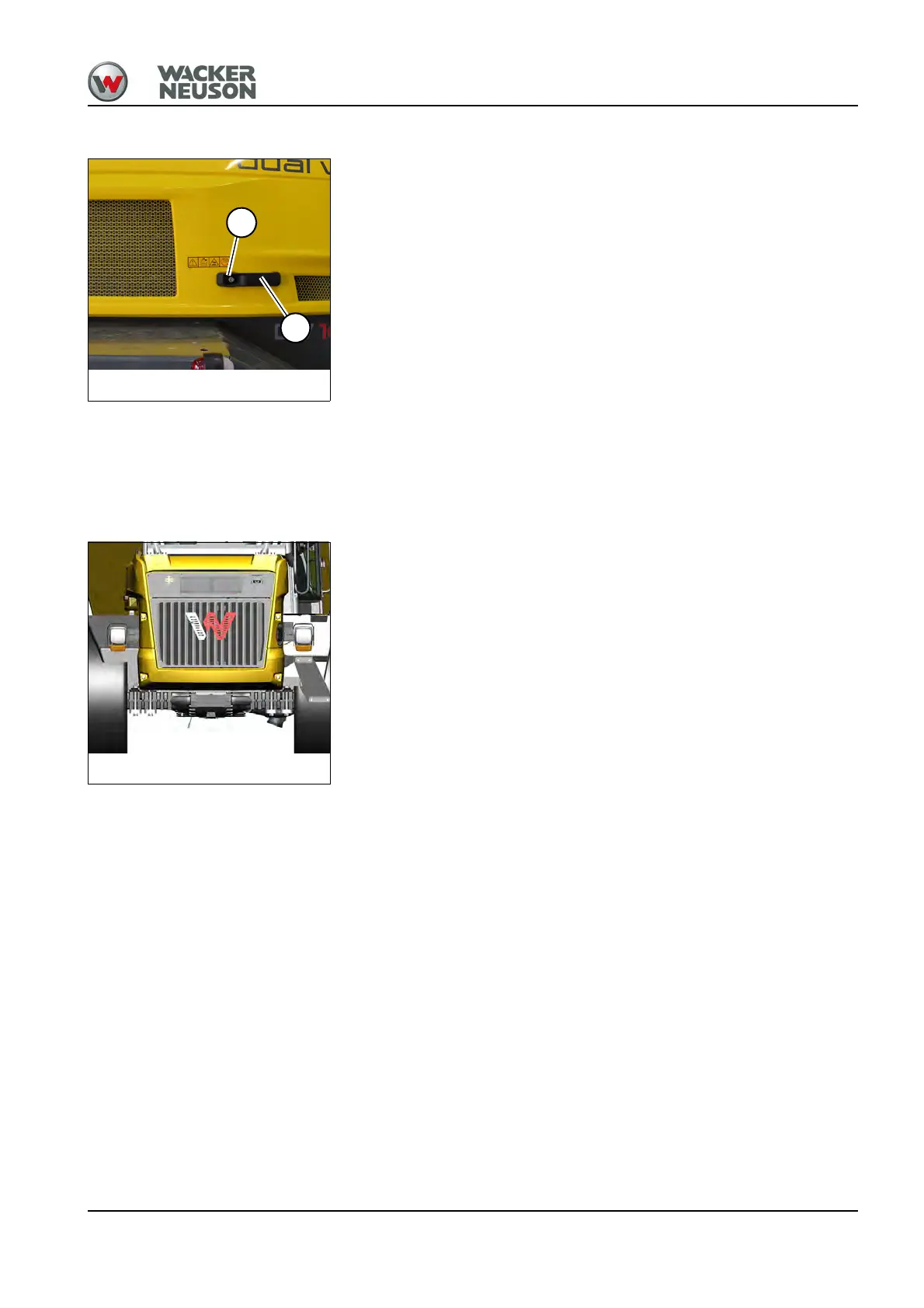BA D24 en/us* 1.0 * D24_1_0_700.fm 7-13
Maintenance 7
Opening the engine cover
1. Stop and park the vehicle. Stop the engine.
2. Turn the starting key in lock A anticlockwise.
3. Press lock A and pull handle B.
The engine cover is supported by a gas strut.
Closing the engine cover
1. Firmly pull engine cover downwards by handle B until the engine cover
locks into place.
2. Turn the starting key in lock A clockwise.
Fan grid
The water/hydraulic oil radiator is located behind the fan grid. In order to
avoid overheating, check the fan grid regularly for dirt and clean it if
necessary – see "Cleaning the radiator" on page 7-26.