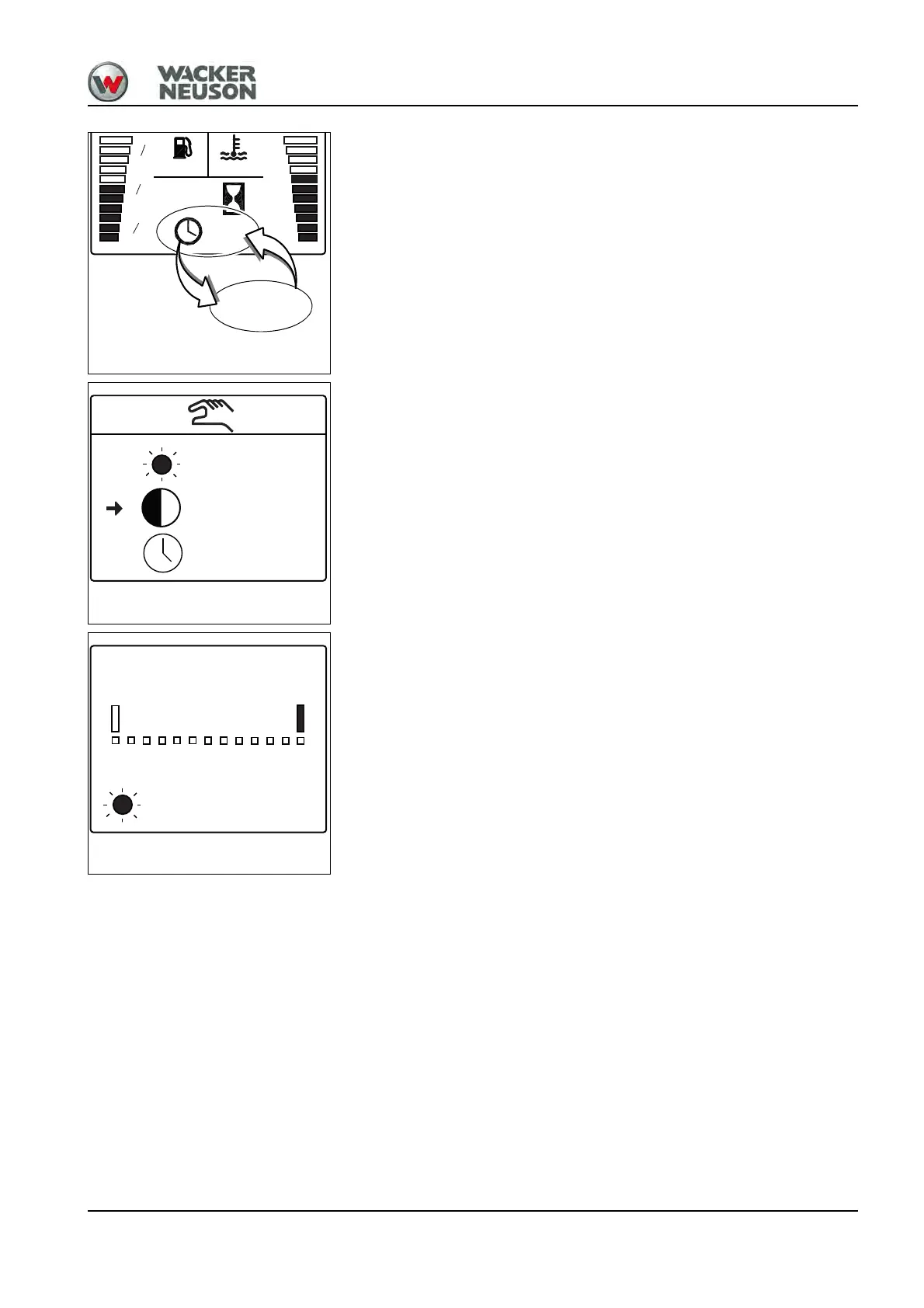BA D18 us* 1.1 * D18b500.fm 5-7
Operation 5
Time/engine speed changeover
Change over between engine speed and time with push button A.
Display adjustment menu
The selected menu level is marked with an arrow.
Press push button A 1 x: brightness
Press push button A 2 x: contrast
Press push button A 3 x: time/date
Adjusting brightness
Press push button B to access the adjustment mode.
Press push button A to adjust brightness.
450.2
12:10
3
4
1
2
1
4
100°
80°
60°
800 rpm
Fig. 111
Brightness
Time/date
Contrast