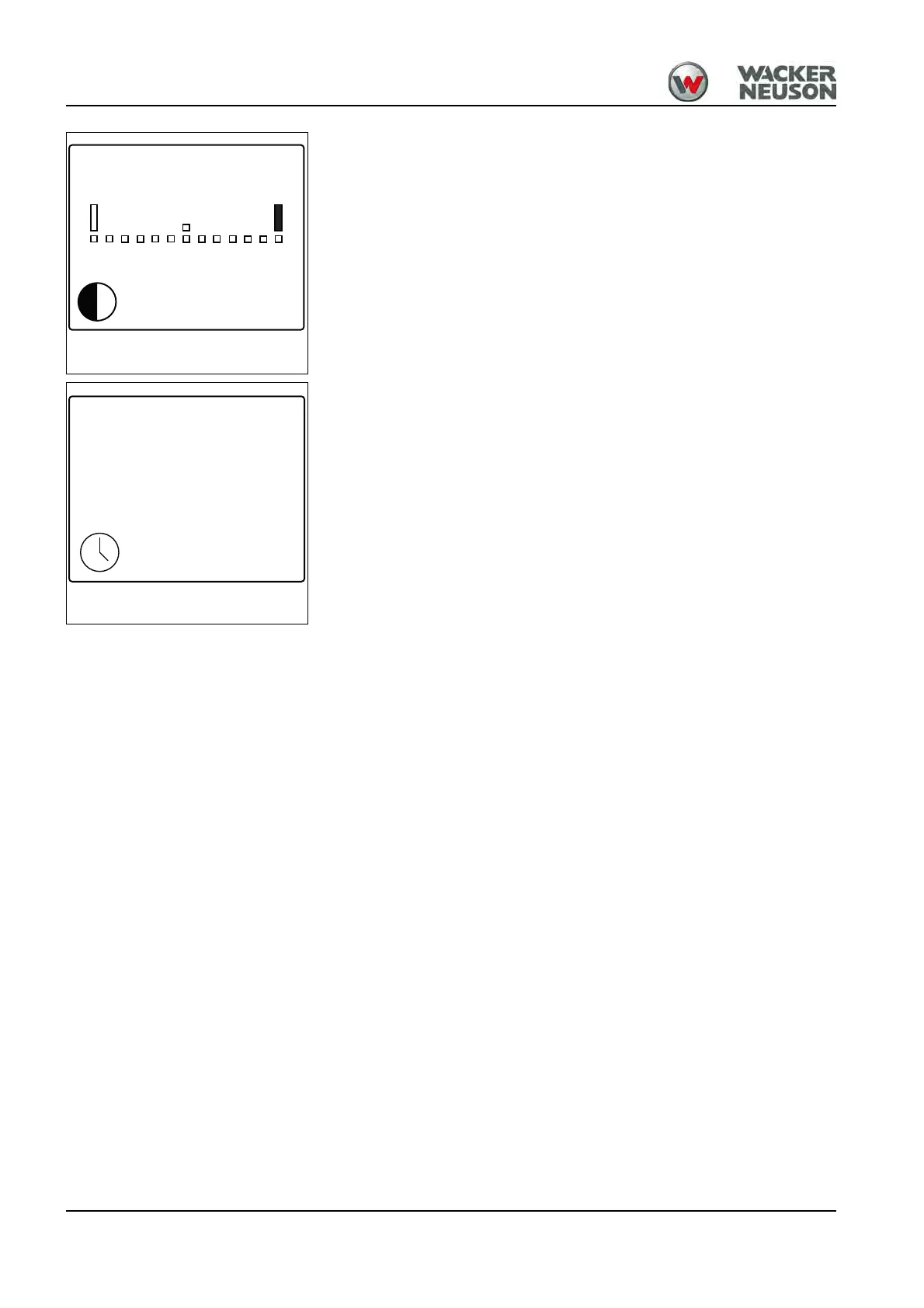5-8 BA D18 us* 1.1 * D18b500.fm
5 Operation
Adjusting contrast
Press push button B to access the adjustment mode.
Press push button A to adjust the contrast.
Setting the time or date
Adjustment sequence: year/month/day/hours/minutes
Press push button B to access the adjustment mode.
Press push button A to set or to access the next setting (month, day, etc.).
Press push button A until the display adustment menu appears again.
Otherwise the selected modifications are not saved.