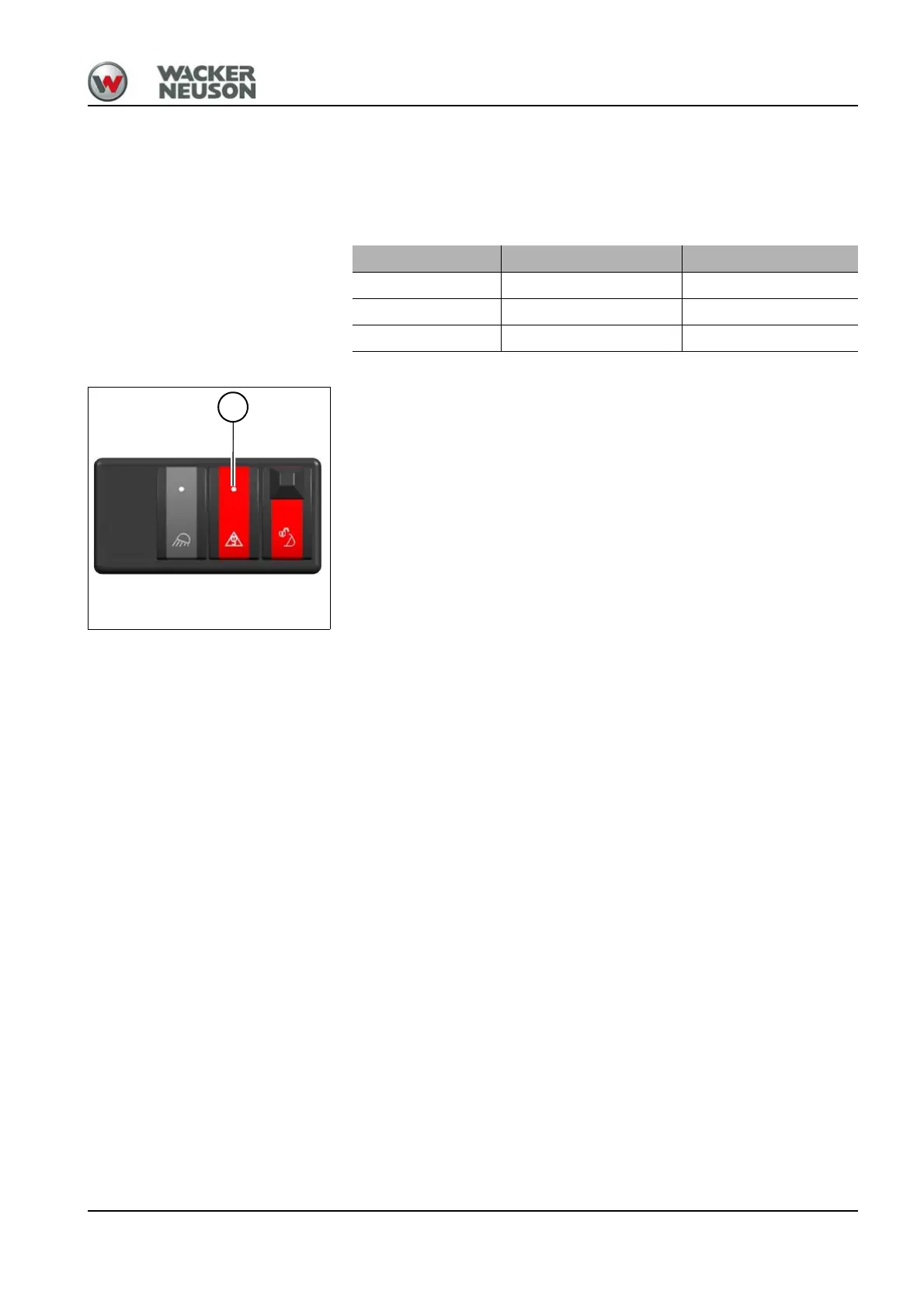BA EZ17 en* 1.1 * ez17b510.fm 5-31
Operation 5
Safe load indicator
The safe load indicator alerts the operator visually and acoustically if the
load on the boom is too high.
There are two versions:
• Overload warning device basic (option) / advanced (option)
The overload warning device switch is located on the control lever base.
Switching on the safe load indicator
Press switch 39 on the instrument panel down.
Switching off the safe load indicator
Press switch 39 on the instrument panel forward.
Position basic advanced
Boom Hose burst valve Hose burst valve
Shovel arm Hose burst valve Hose burst valve
Stabilizer blade Hose burst valve Counterbalance valve