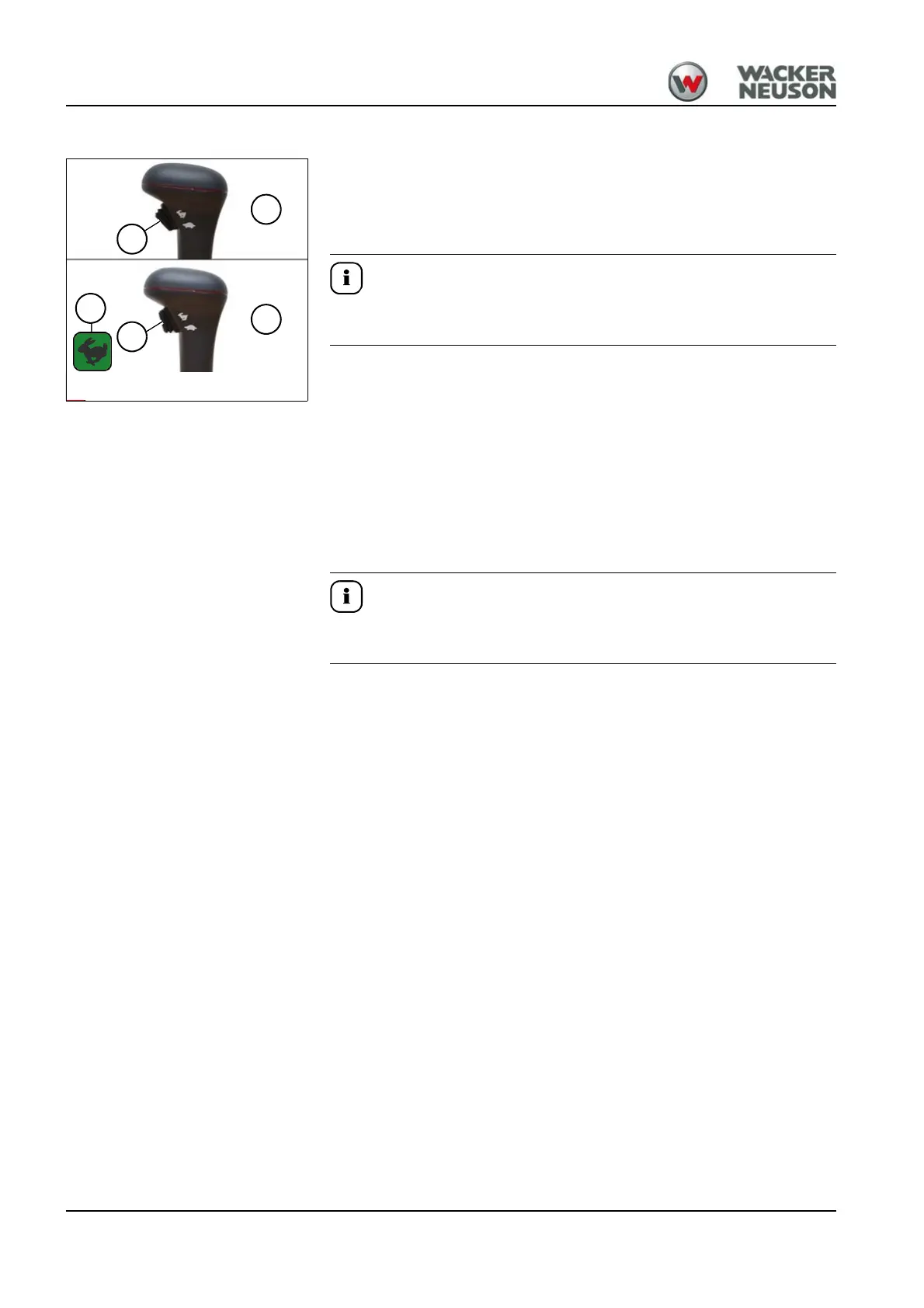5-2 BA EZ17 en* 1.1 * ez17b500.fm
5 Operation
Speed range selection
The machine has two speed ranges that can be selected with the dozer
blade lever.
1: Speed 1
2: Speed 2 (control lamp B appears in the display element)
In speed 2, reduced tractive power jerky movements may occur when
cornering due to the lower traction force.
5.3 Brakes
Hydraulic brake
The machine will slow down when the drive levers or accelerator pedals
are released.
During downhill machine travel, the automatic hydraulic brake valves
prevent the machine from moving faster than the permissible travel speed.
Reduce the speed with the drive levers or accelerator pedals, and not with
the throttle.
Mechanical brake
The stabilizer blade is used as a parking brake. Press the stabilizer blade
against the ground.