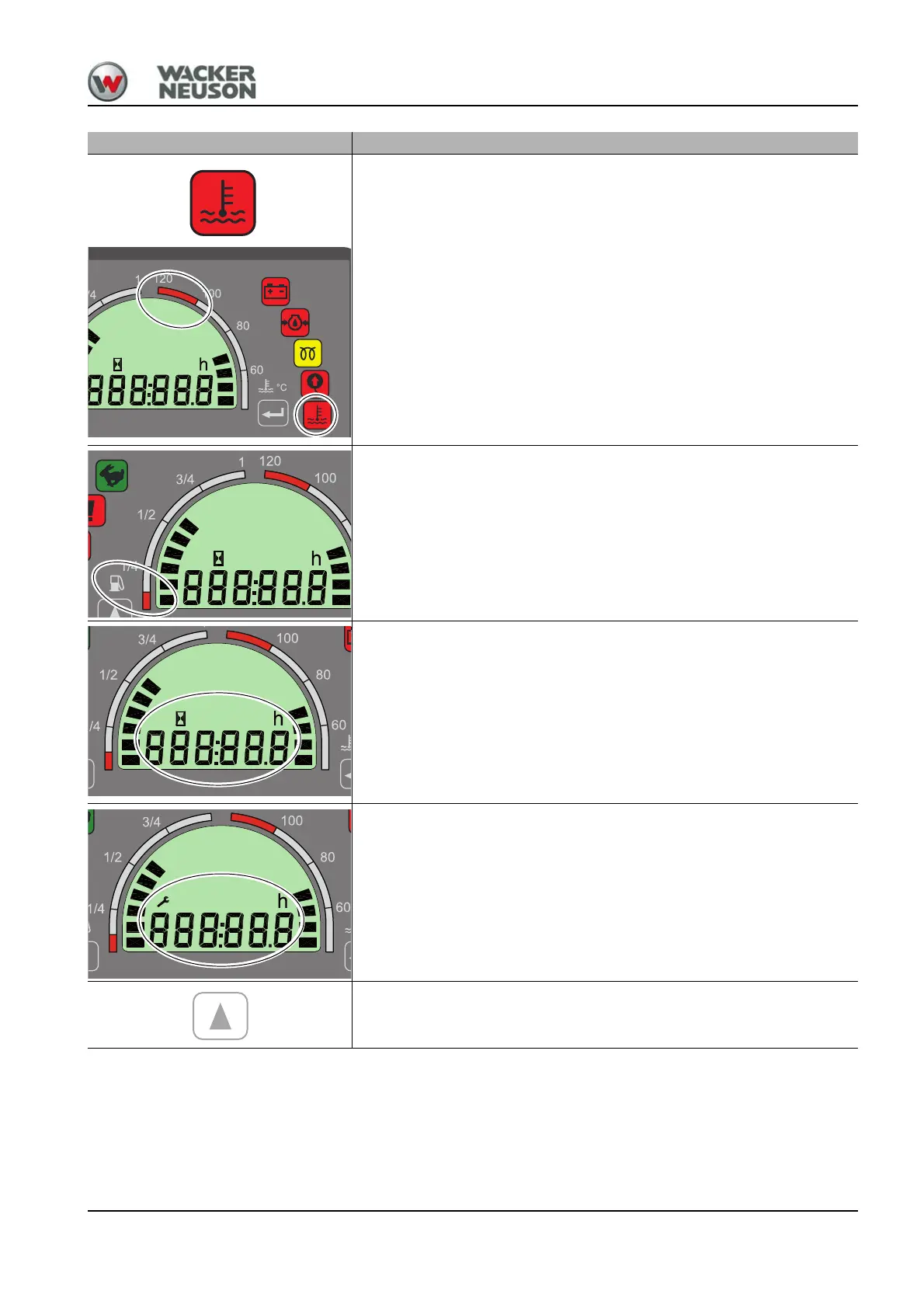BA EZ17 en* 1.1 * ez17i400.fm 4-23
Putting into operation 4
Coolant temperature
The control lamp A lights up if the segments reach the red area.
• Let the engine run at idling speed without any load.
• Wait until the temperature drops and the indicator light goes out.
• Stop the engine.
• Check the coolant level.
Fuel tank capacity
Refuel if the segments reach the red range.
Operating hour meter
Counts the engine operating hours with the engine running.
Maintenance meter
Counts the remaining engine operating hours down to the next
maintenance work due.
If less than 10 hours are displayed, the wrench symbol flashes.
Switch-over between the operating hour meter and the mainte-
nance counter
Symbol Designation