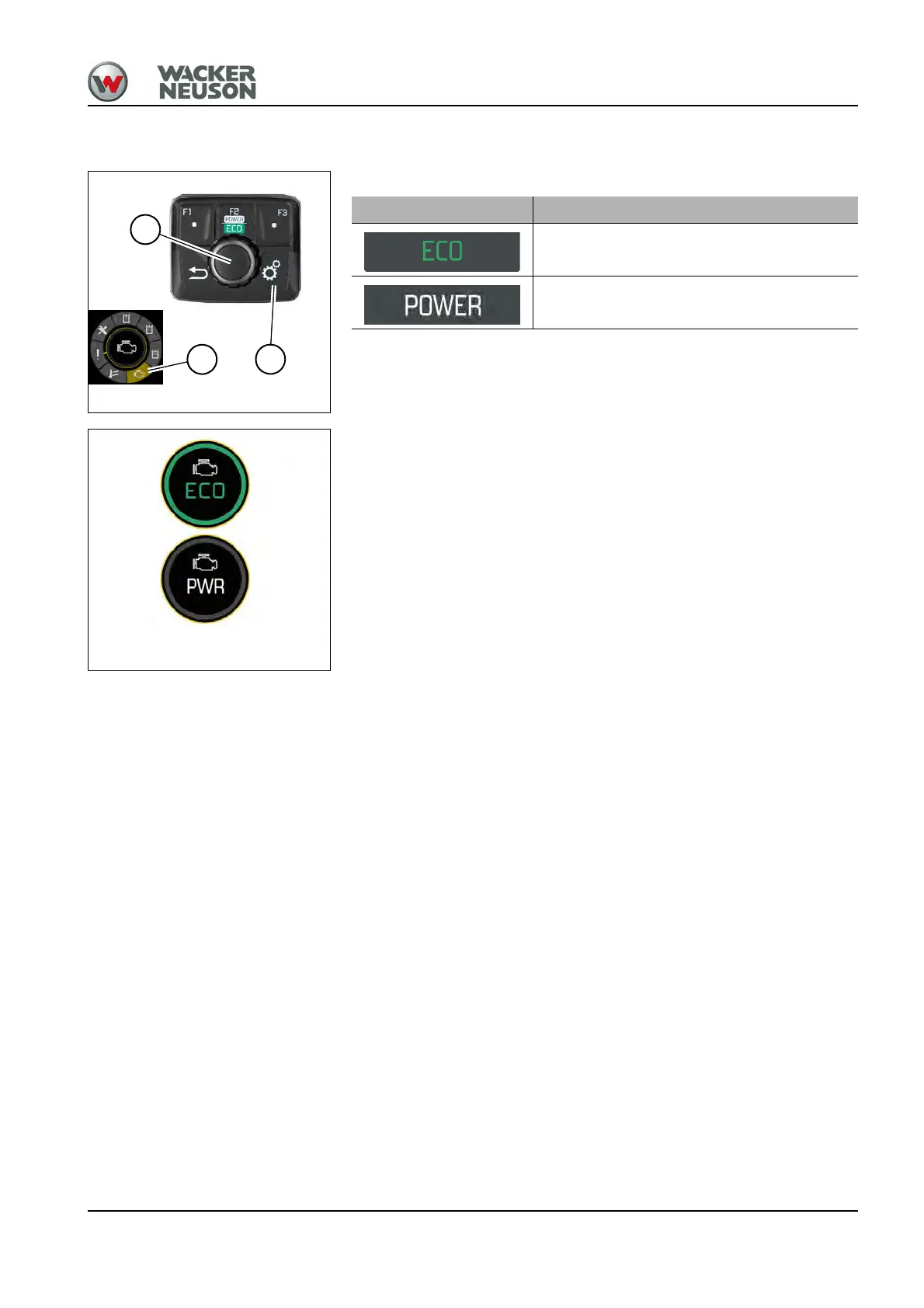BA E16 en* 1.0 * E16_10_500.fm 5-3
Operation 5
Engine operating mode (only tier IV)
.
Changing the engine operating mode directly
Press touch button F2.
Presetting the engine operating mode
1. Press menu button B.
2. Press control button A to select menu item Engine Operating Mode C.
3. Press control button A.
4. Turn control button A to select the required operating mode (ECO/
PWR).
5. Press control button A.
The engine starts up in the selected operating mode.
Engine operating mode Application
For powerful and fuel-efficient operation
Maximum power