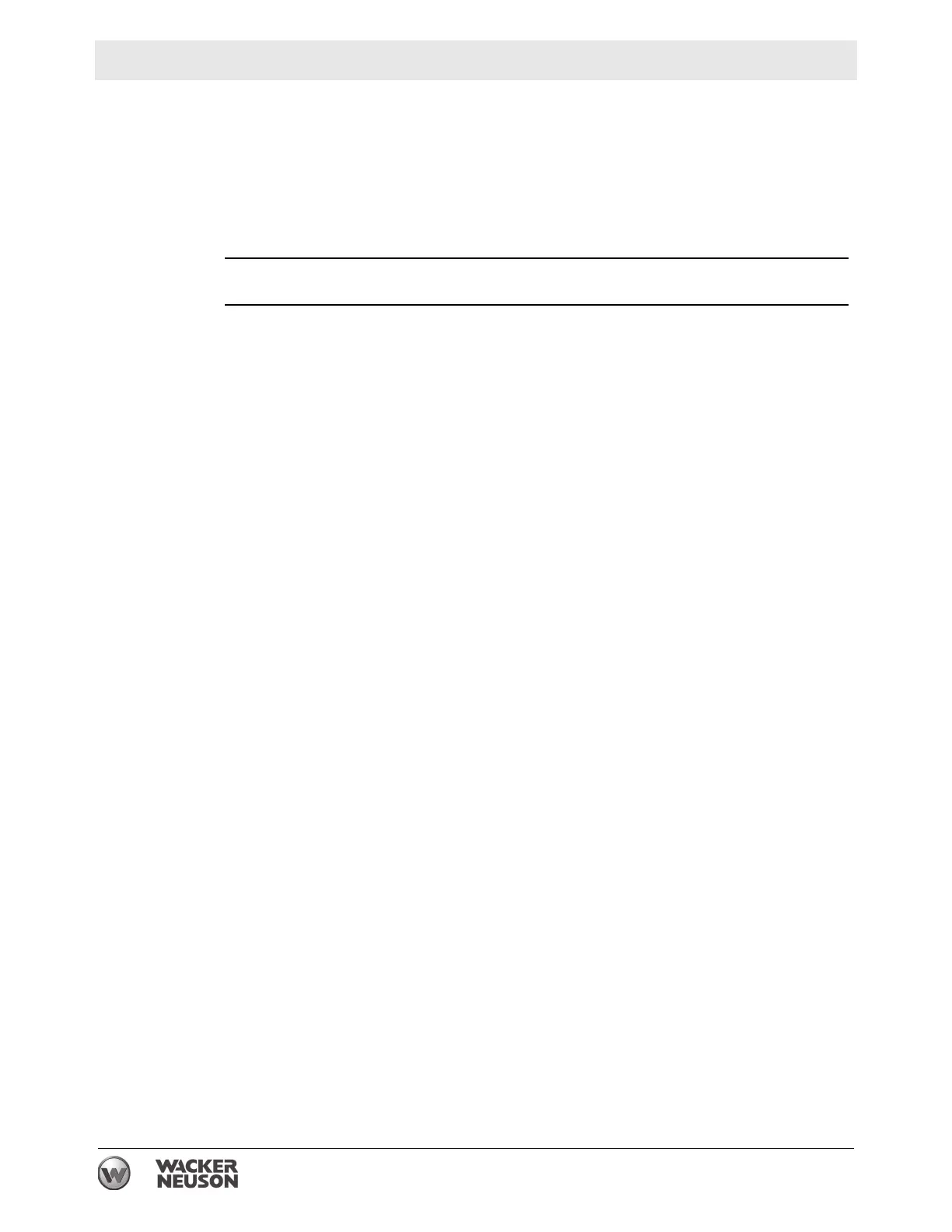wc_tx003818gb_FM10.fm
86
Engine Control Module (ECM) Diagnostics RT / RTx
Continued from the previous page.
6. Move the left/right joystick (g) all the way to the left and hold it in place. While
holding the joystick, press and release the ON/OFF pushbutton—the signal
transmission indicator will flash. Release the left/right joystick.
7. Move the left/right joystick all the way to the right and hold it in place. While
holding the joystick, press and release the ON/OFF pushbutton—the signal
transmission indicator will flash. Release the left/right joystick.
Result
The joysticks have now been calibrated.
Exiting
calibration
mode
The transmitter will automatically return to its normal operating mode after joystick
calibration.
Note: If you are unable to exit calibration mode, remove and re-install the
transmitter battery. This will reset the system.
