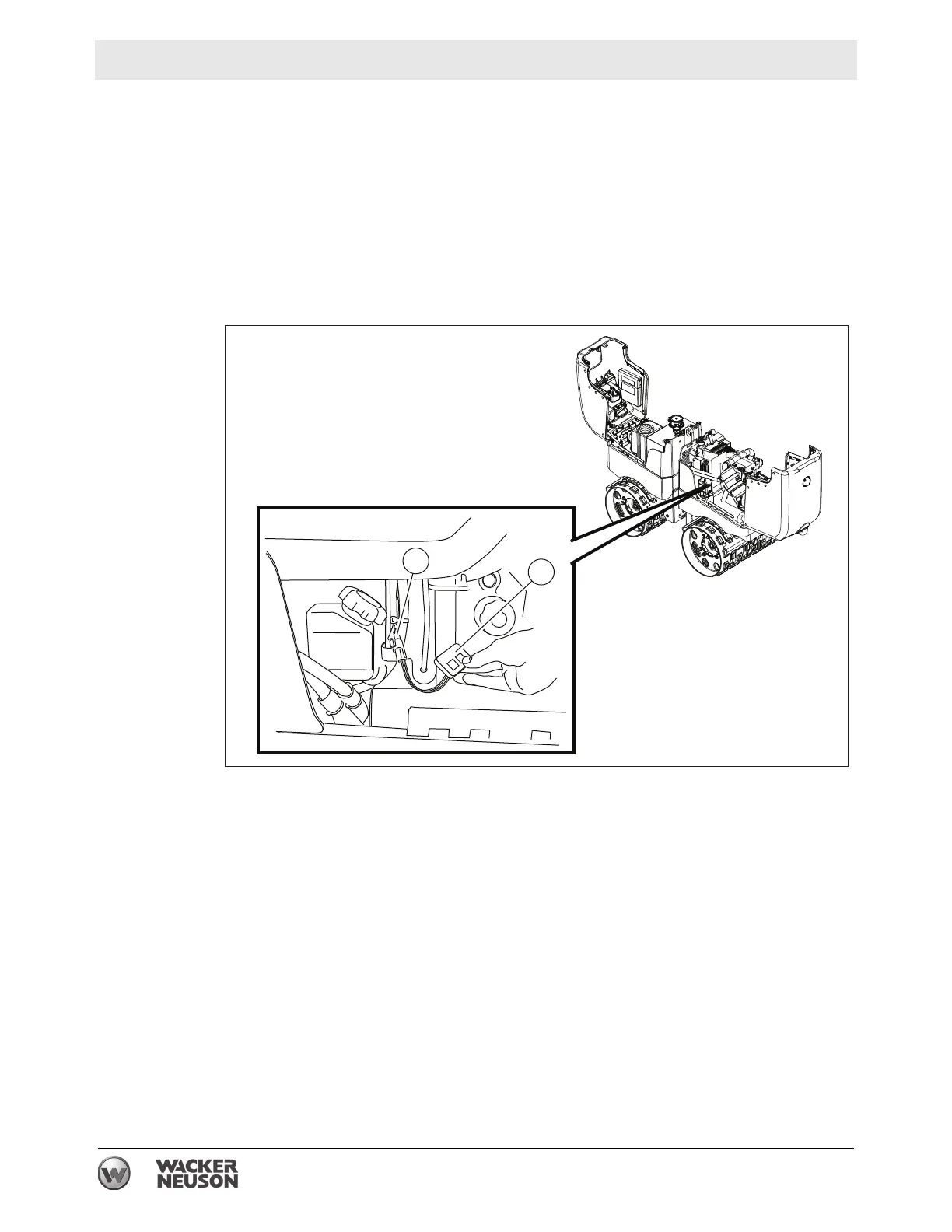wc_tx003818gb_FM10.fm
78
Engine Control Module (ECM) Diagnostics RT / RTx
5.5 Connecting the Diagnostic Tool—Kohler Engine Only
Use the diagnostic tool to access the diagnostic capabilities of the Engine Control
Module (ECM).
To connect the diagnostic tool:
1. Shut down the machine.
2. Open the engine compartment.
3. Remove the cap from the connector (a) on the wiring harness.
4. Plug the diagnostic tool (b) into the wiring harness.