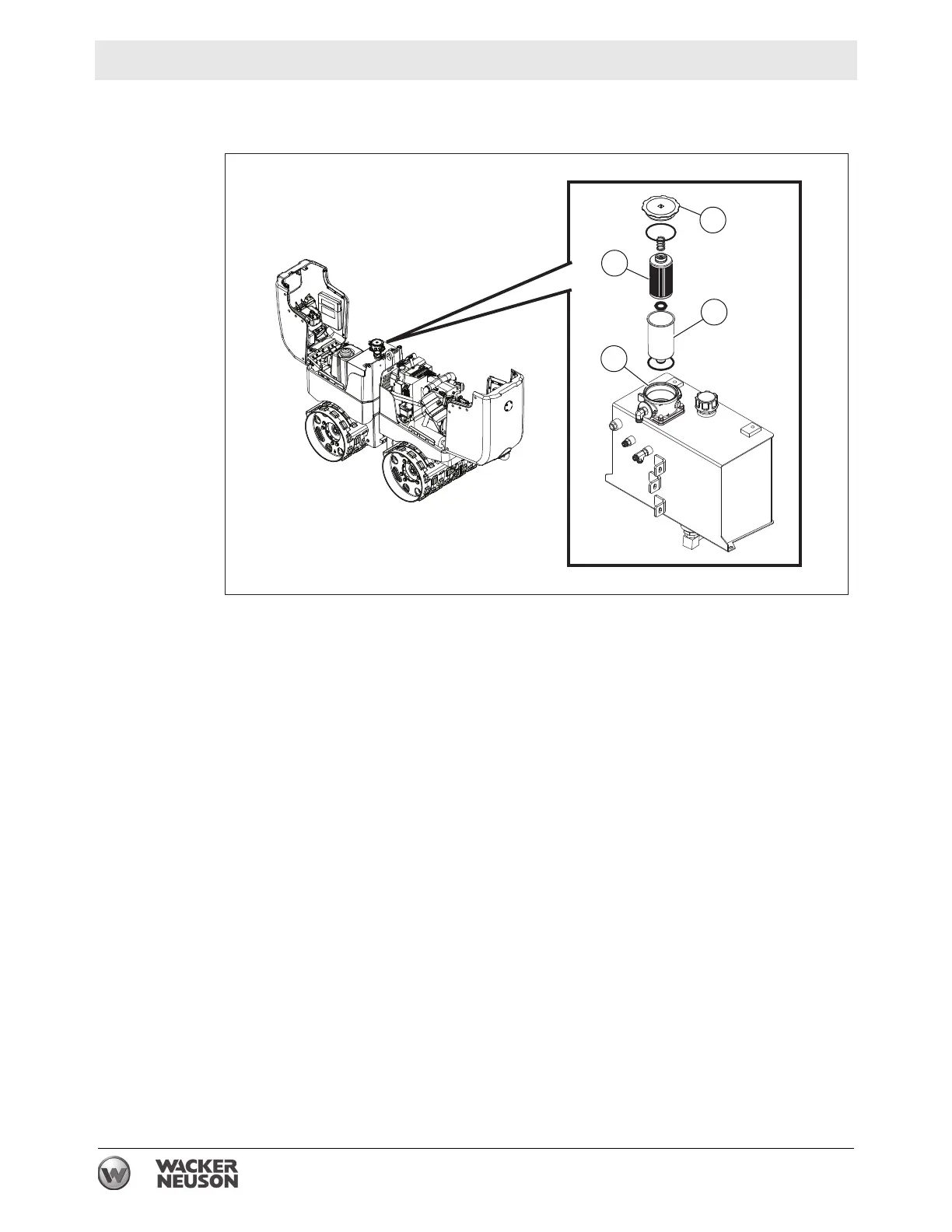wc_tx003819gb_FM10.fm
96
General Maintenance RT / RTx
Continued from the previous page.
2. Clean the filter cover (b).
3. Remove the filter cover, and remove the filter element (c) and the lower filter
housing (d).
Note: As you remove the filter element and the lower filter housing, take care to
note the proper location of all sealing O-rings.
NOTICE: To avoid machine damage, be extremely careful to avoid dropping
anything into the reservoir housing (e) while the filter cover is off.
4. Re-install the drain plug.
5. Fill hydraulic tank through filter housing using clean hydraulic oil.
6. Install new filter element as shown in illustration.
7. Replace the O-rings, lower filter housing, and filter cover.
