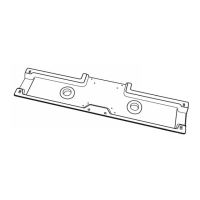Do you have a question about the WACOM Cintiq 22HD and is the answer not in the manual?
Details the components and physical characteristics of the display stand.
Step-by-step instructions for attaching the Cintiq pen display to the stand.
How to change the viewing angle, tilt, and rotation of the pen display on its stand.
Instructions for safely detaching the Cintiq pen display from its stand.
Lists minimum hardware and software specifications needed for the Cintiq to function correctly.
Connects the video, USB, and power cables for initial hardware setup of the pen display.
Guides through installing the Wacom driver and necessary software for full pen-on-screen functionality.
How to set up the pen display and controls for left- or right-handed users via the control panel.
Overview of the interactive pen display's components and integrated functions like pressure and tilt.
Identifies and explains controls and indicators on the front of the pen display unit.
Details the ports, buttons, and features located on the back of the pen display unit.
Explains the functionality and parts of the Wacom Grip Pen, including its tip, eraser, and side switches.
Details the ExpressKeys, Touch Strips, and hardware control buttons on the pen display for workflow improvement.
Explains the interface and functions of the Wacom Tablet control panel for customizing settings.
Steps to align the screen cursor with the pen tip for optimal accuracy and parallax compensation.
Guides on adjusting pen tip sensitivity, button functions, and eraser settings.
How to configure the ExpressKeys and Touch Strips for custom shortcuts and functions.
How to create and manage custom tool settings that apply uniquely to individual applications.
Solutions for common issues related to the pen display's visual output, including signal and clarity problems.
Addresses problems concerning the pen input, tablet functionality, and connectivity issues.
Information on how to contact Wacom support and what details to provide for assistance.
Recommendations for cleaning and maintaining the pen display, stand, and pen to prolong life.
Step-by-step guide on how to safely remove and replace worn pen nibs to prevent display scratching.
Steps to properly remove the Wacom driver software and pen display from your system.
Information on how to purchase replacement parts and additional accessories for the Cintiq.
| Display Size | 21.5 inches |
|---|---|
| Aspect Ratio | 16:9 |
| Color Gamut | 72% NTSC |
| Pen Pressure Levels | 2048 |
| Contrast Ratio | 1000:1 |
| Response Time | 14 ms |
| Color Depth | 16.7 million colors |
| Resolution | 1920 x 1080 |
| Display Type | IPS LCD |
| Input Ports | USB |
| Viewing Angle | 178° (H) / 178° (V) |
| Tilt Recognition | ±60 levels |
| ExpressKeys | 16 customizable |
| Weight | 8.5 kg (18.8 lbs) without stand |
| Brightness | 230 cd/m² |