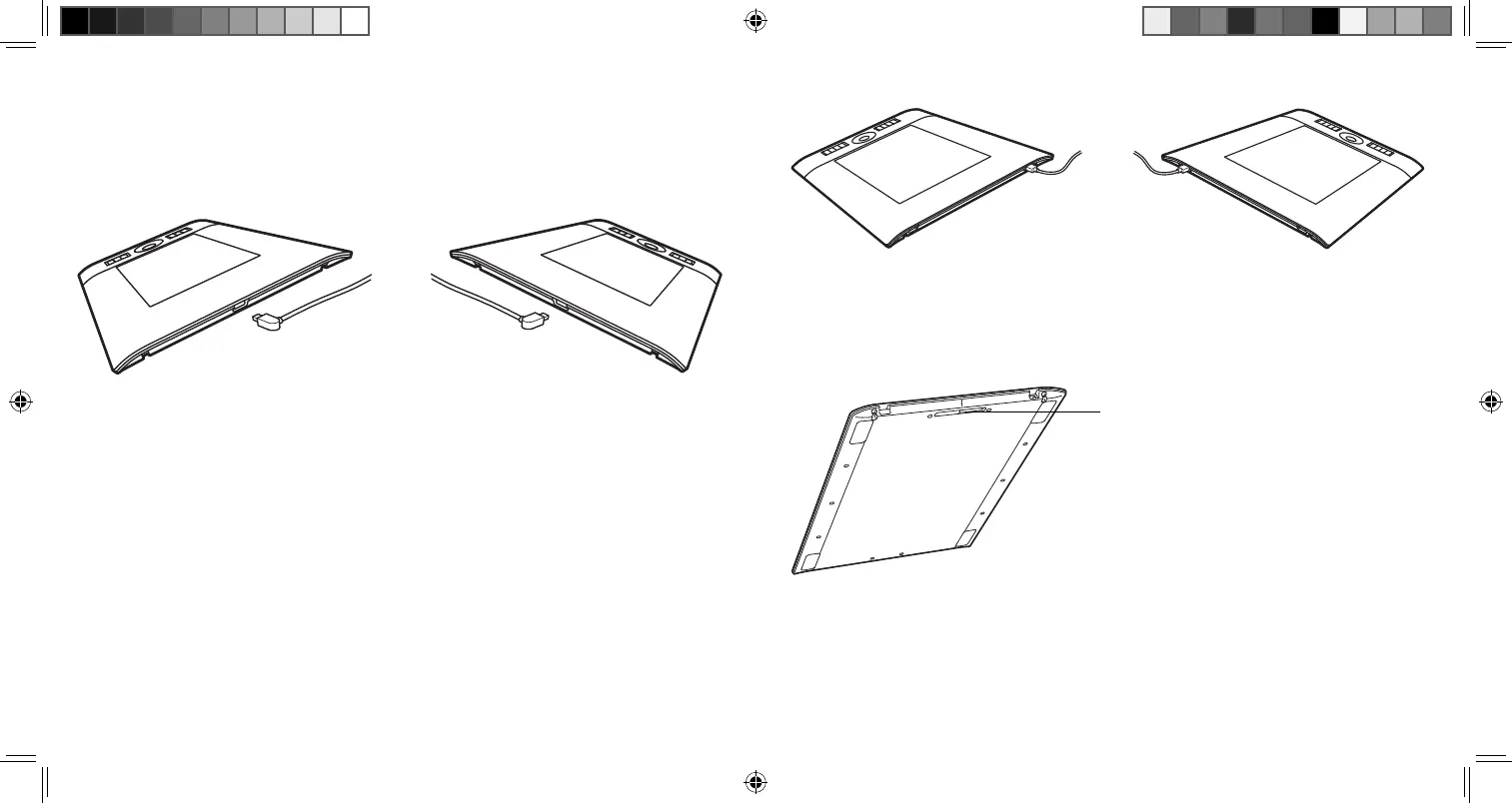98
3
Set the tablet orientation.
Défi nissez l'orientation de la tablette.
Defi na la orientación de la tableta.
Defi na a orientação da mesa gráfi ca.
Right-handed orientation.
Orientation pour droitier.
Orientación para diestros.
Orientação para destros.
Left-handed orientation.
Orientation pour gaucher.
Orientación para zurdos.
Orientação para canhotos.
Move the slider to select a USB port.
Déplacez la glissière pour sélectionner un port USB.
Mueva el deslizador para seleccionar un puerto
USB.
Mova o controle deslizante para selecionar uma
porta USB.
Choose a cable for right-handed orientation.
Choisissez un câble pour une orientation
destinée aux droitiers.
Elija un cable para la orientación para
diestros.
Escolha um cabo para orientação para
destros.
Choose a cable for left-handed orientation.
Choisissez un câble pour une orientation
destinée aux gauchers.
Elija un cable para la orientación para zurdos.
Escolha um cabo para orientação para
canhotos.
Intuos4 S Intuos4 M & L
Intuos4_QSG.indd 8-9Intuos4_QSG.indd 8-9 9/10/08 9:04:26 AM9/10/08 9:04:26 AM
