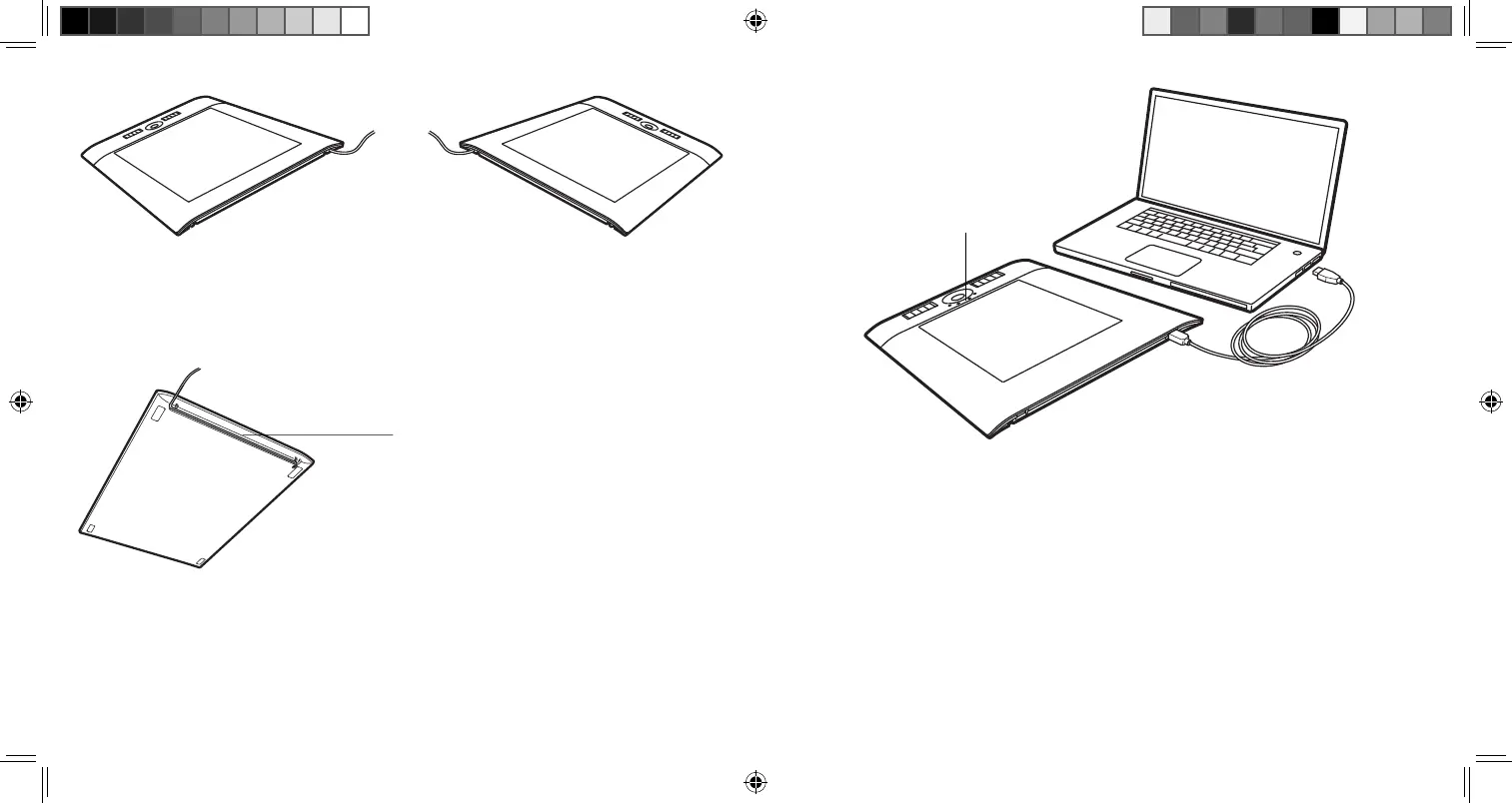10
4
Connect the USB cable into a USB port directly on your computer or into a powered
USB hub. The tablet status LED will light to indicate the tablet is working. Go to
page 12.
Connectez le câble USB directement à un port USB de votre ordinateur ou à un
concentrateur USB activé. Le voyant d'état de la tablette s'allumera pour indiquer que la
tablette est en fonctionnement. Accédez à la page 16.
Conecte el cable USB directamente al puerto USB del ordenador o a un concentrador
USB con alimentación. El indicador LED de la tableta se encenderá para indicar que la
tableta funciona. Ir a la página 20.
Conecte diretamente o cabo USB a uma porta USB do computador ou a um hub USB
alimentado. O LED de status da mesa gráfi ca se acenderá para indicar que ela está
funcionando. Vá para a página 24.
Right-handed orientation.
Orientation pour droitier.
Orientación para diestros.
Orientação para destros.
Left-handed orientation.
Orientation pour gaucher.
Orientación para zurdos.
Orientação para canhotos.
Select a cable path.
Choisissez un chemin de câble.
Seleccione una ruta de cable.
Selecione uma orientação do cabo.
Intuos4 XL
Intuos4 M shown.
Intuos4 M indiqué.
Intuos4 M indicado.
Intuos4 M mostrada.
11
LEDs
Intuos4_QSG.indd 10-11Intuos4_QSG.indd 10-11 9/10/08 9:04:27 AM9/10/08 9:04:27 AM
