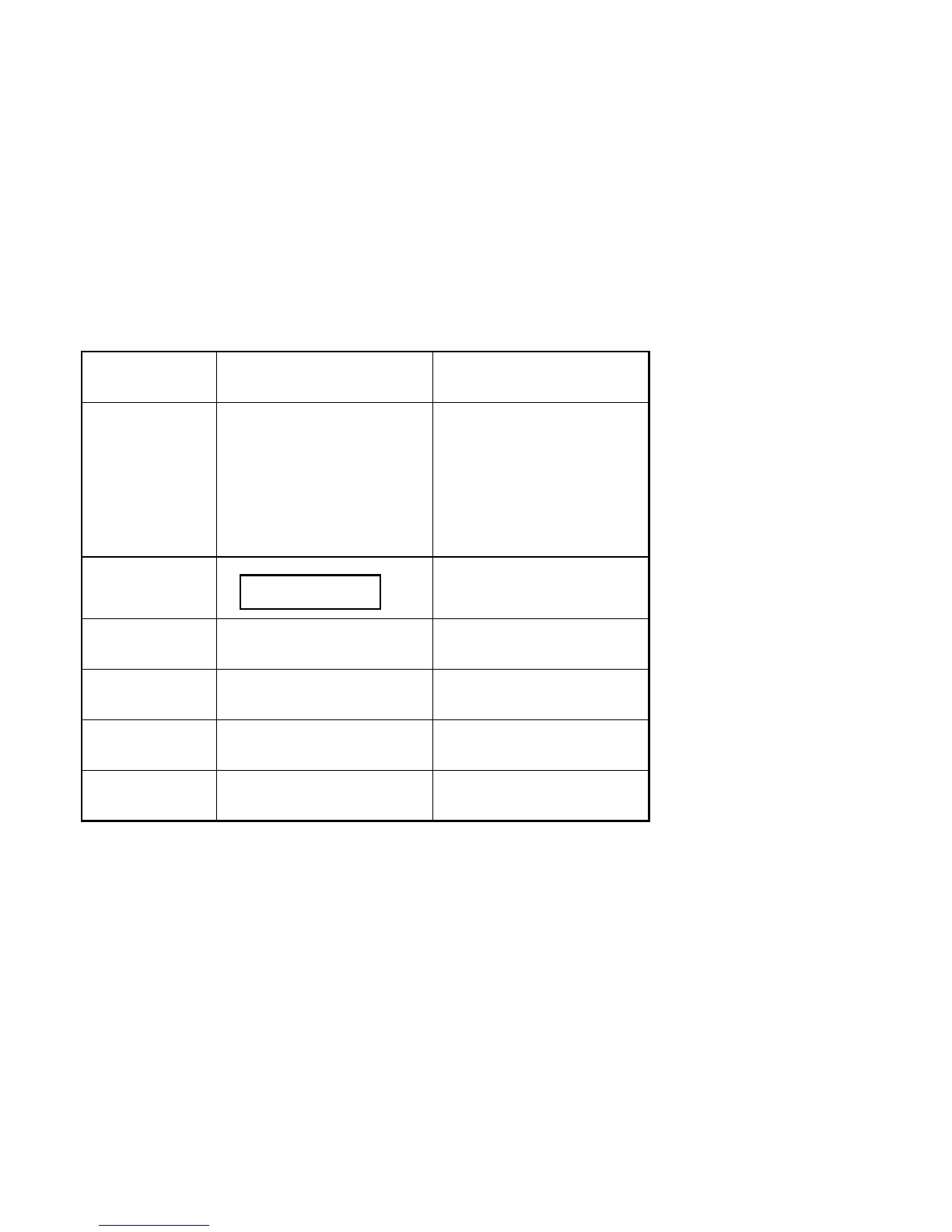500-62201-001 Rev. M Page 11 of 33
Changing Decimal Format
Decimal Menu Selection
Operation
Enter the Locale menu and activate
the Decimal item.
Press the
ARROW buttons to scroll
through the Numbers menu.
Press the
STORE button to activate the
selected menu item.
Period
Comma
Selecting the
Period format will use
the period ‘.’ character as the
decimal separator.
Selecting the
Comma format will use
the comma ‘,’ character as the
decimal separator.
Display
Decimal
Period
STORE
Press the
STORE button to activate the
selected menu item.
GROUP
Press the
GROUP button to return to
the readings mode.
MENU
Press the
MENU button to activate the
selected menu item.
ARROWS
Press the
ARROW buttons to scroll
through the menu.