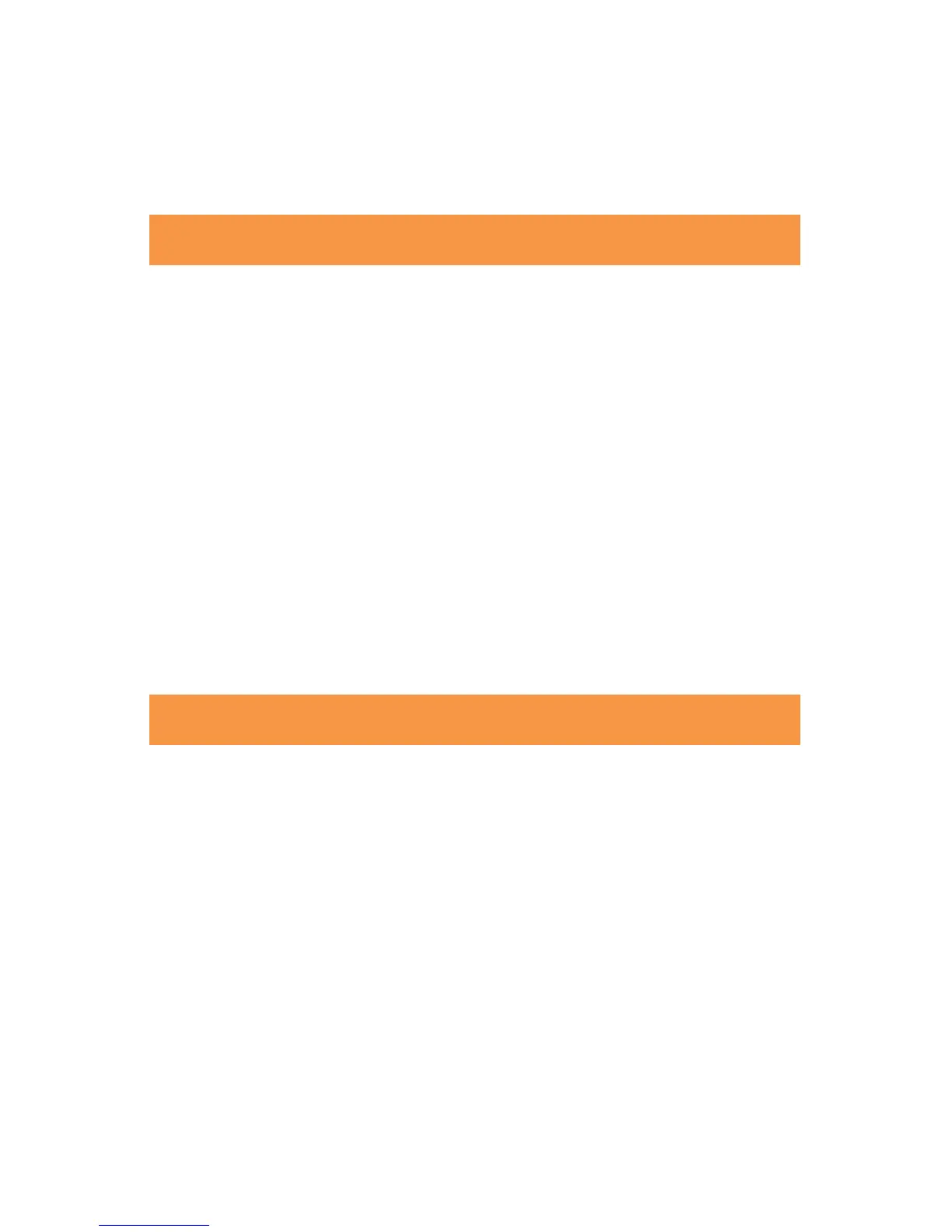6
display a flashing 7.00, and then, after a few seconds, will appear on
the display. The calibration process is complete when the final pH
calibration value appears on the display.
5. Measuring pH of Concrete
A. Clean the area of concrete to be tested.
B. Place several drops of distilled or deionized water on the concrete
surface, forming a puddle approximately 1 inch in diameter.
C. Allow water to sit for 60 seconds prior to testing.
D. Place pH electrode into puddle for 10 seconds.
E. Record pH reading on meter’s digital display.
F. Compare this reading with the specific flooring and/or adhesive
manufacturer’s installation guidelines to determine if the pH level is
acceptable for their products.
6. Additional Features of the Rapid RH
®
pH Meter
A. Changing Temperature Measurement Units:
To change the temperature display from °C to °F, press and hold
the button for a few seconds until the desired change occurs.
B. Low Battery Warning:
A battery symbol appears on the LCD screen when the battery is
at an unacceptably low level. To replace the battery, open the
battery access door, and replace the existing battery with a
standard or NiCad 9V battery. Be sure the battery and battery
access door are properly installed before operating the pH meter.
C. Power Conservation Feature:
If idle, the Rapid RH
®
Portable pH Meter will automatically power
down after 5 minutes.
