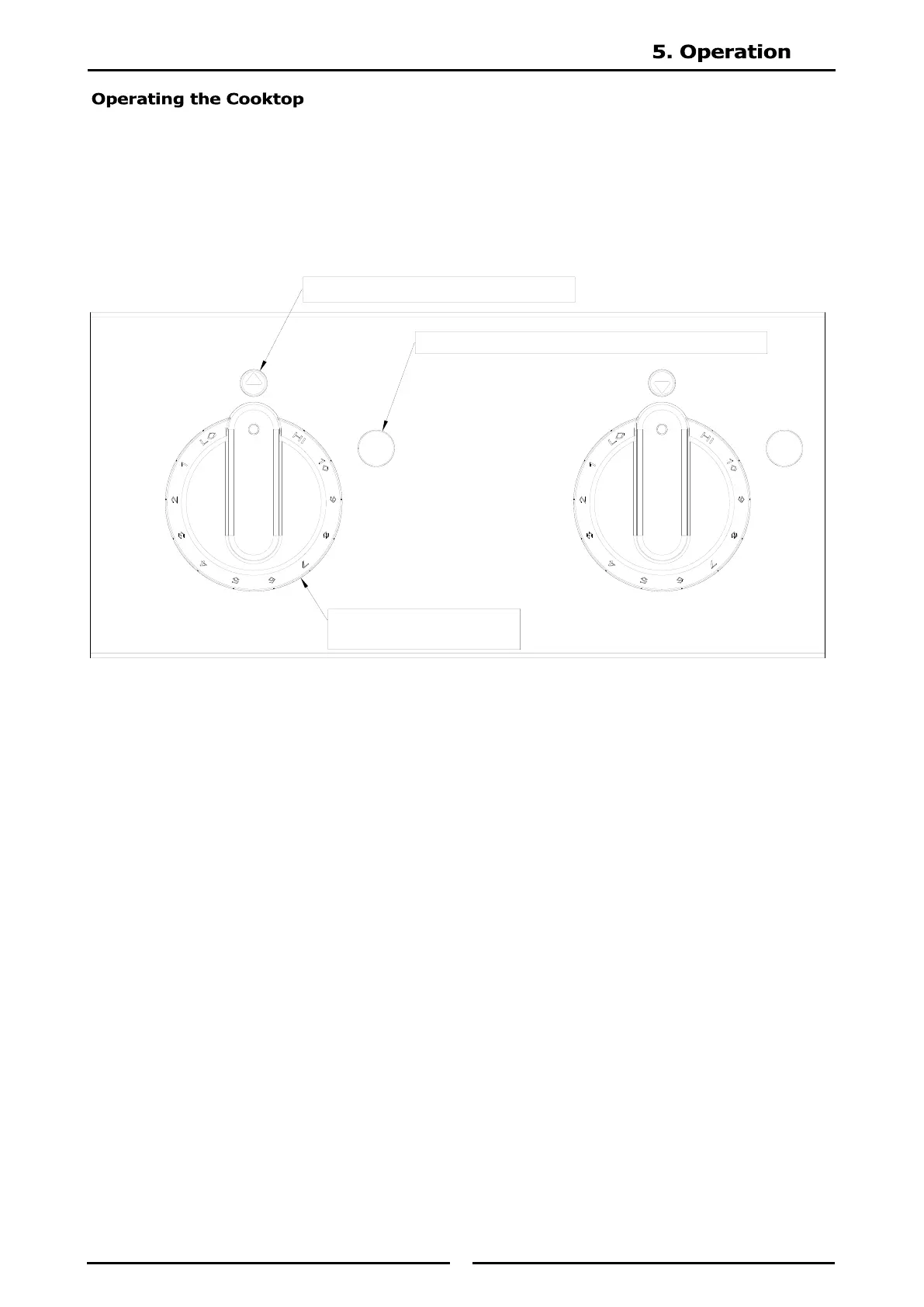21
Waldorf appliances have been designed to provide simplicity of operation.
Improper operation is therefore almost impossible, however bad operational practices can reduce the life of
the appliance and produce a poor quality product. To use this appliance correctly please read the following
sections carefully.
Description of Controls
HI / LO Power Control Knob
Used to select the hob required and to adjust the temperature setting for individual cooking zones.
Pan Detection / Power / Fault Indicator (Green)
Illuminates and remains ‘On’ when a selected cooking zone is turned ‘On’ and has a pan on the cooking
zone.
If the hob is turned ‘On’ without a pan on the cooking zone, the lamp will commence flashing at a steady
rate until a pan is placed on the selected cooking zone.
Also used as the ‘Fault Indicator’ to display Generator Faults, refer to ‘Error Code Pattern’ in the ‘Fault
Finding’ section.
