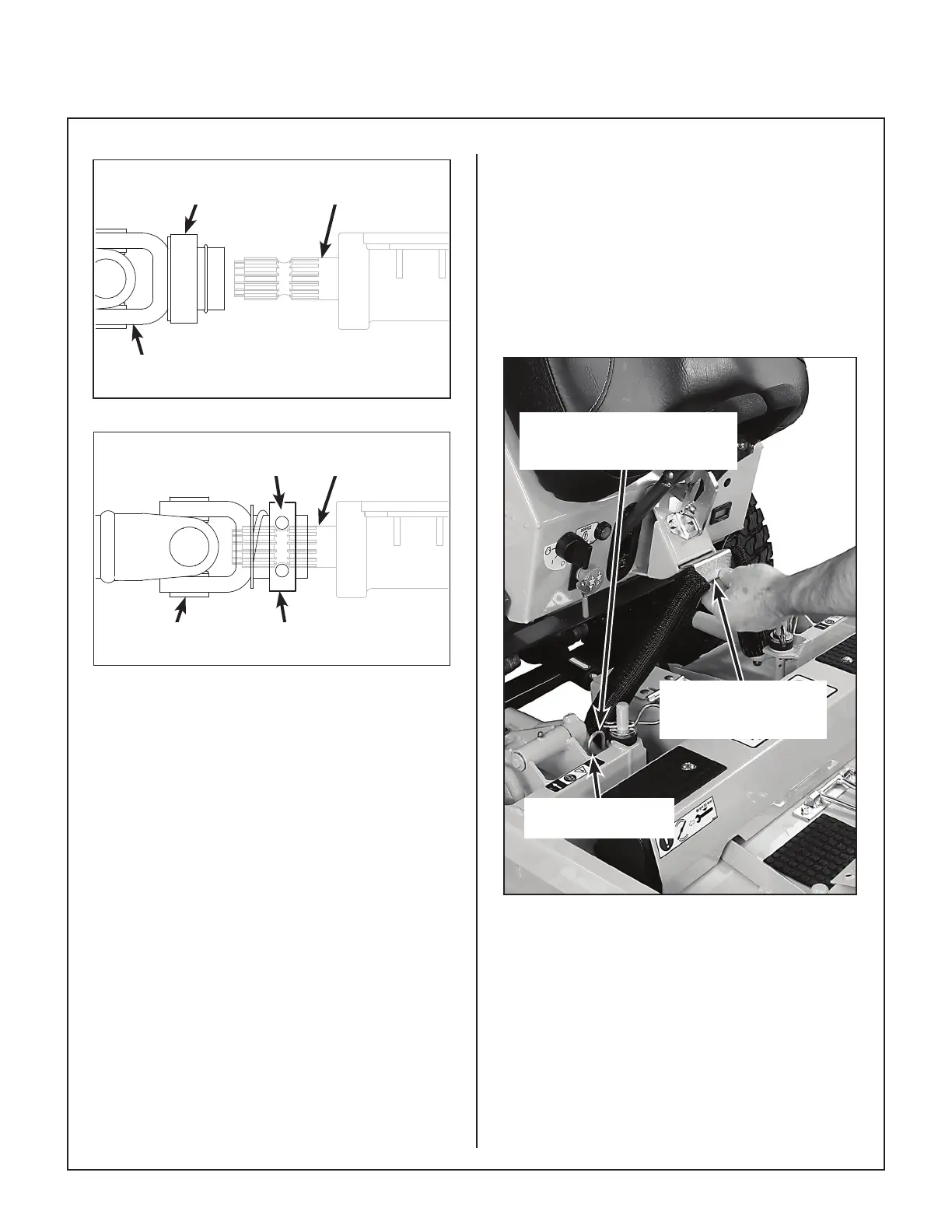B27i Assembly Instructions
23
Coupler Ring in
Released Position
PTO Drive
Shaft
PTO Coupler
U-Joint
Quick Disconnect Ring “Released” Position
Coupler Ring in
Locked Position
PTO Drive
Shaft
PTO Coupler
U-Joint
Internal Balls
Locked on Shaft
Quick Disconnect Ring “Locked” Position
6. Slide the deck the rest of the way on the deck
arms.
7. Install the hitch pin through the hole on the
end of each support arm to lock the deck in
place (refer to Deck Counterweight Spring
Installation photo). Two (2) hitch pins are
included in the Owner’s Packet of materials.
8. Raise the seat panel to the open position.
Then raise the front of the deck, and clip the
counterweight springs to the receptacle on
front of body. Lower the deck and the seat
panel to tension the springs. (Refer to Deck
Counterweight Spring Installation photo.)
9. With the counterweight springs connected, the
weight on the deck caster wheels should be
15 to 25 Ib (6.8 to 11.3 kg); this adjustment is
preset at the factory. If required, the spring
tension can be adjusted by tightening or loos-
ening the elastic stop nuts located underneath
the lower spring hook, or contact your local
dealer if additional help is required. Refer to
Deck Counterweight Spring Installation
photo.
Spring Tension Adjustment Nut
Located Under Lower
Spring Hook (Not Visible)
Counterweight Springs
Clip Onto Body With
Seat Panel Tilted Up
Hitch Pins Lock Deck
on Support Arms
Deck Counterweight Spring Installation
