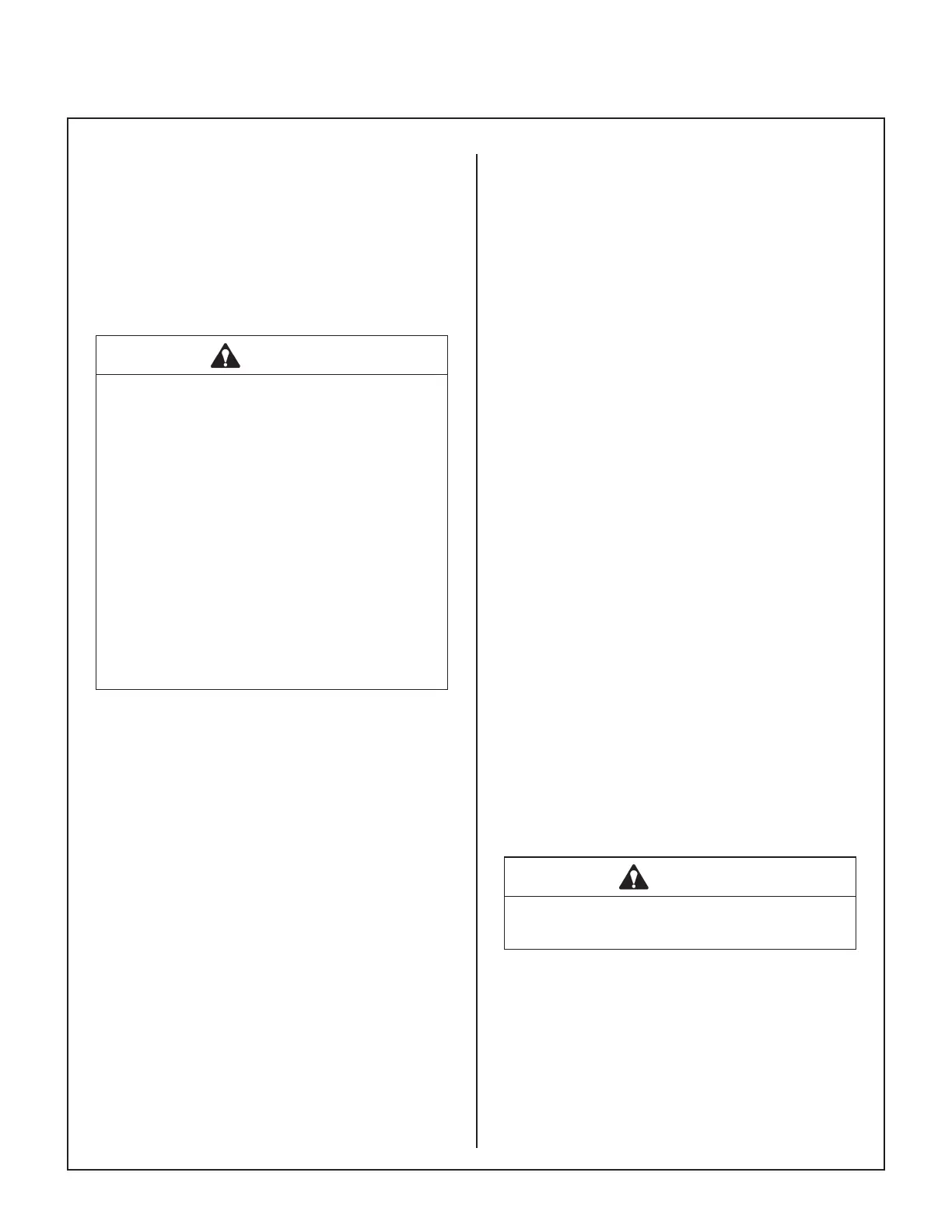Maintenance Instructions B27i
Checking and Servicing
56
Cleaning the Terminals
If battery terminals are corroded, remove the
battery from the mower. Using a wire brush,
remove corro sion with a solution of one part bak-
ing soda and four parts water. Rinse with clean
water. Coat the terminals with petroleum jelly or
terminal protector spray to retard further corrosion.
Charging the Battery
DANGER
BATTERIES PRODUCE EXPLOSIVE GASES
● Charge the battery in a well-ventilated
area, so that gases produced while
charg ing can dissipate.
● Keep sparks, ames, and smoking ma-
terials away from the battery at all
times.
● Make sure the battery cap vents are
open (check manifold vent on each
cap).
● Make sure the battery charger is un-
plugged before connecting or discon-
necting cables to the battery.
Check the battery charge by measuring the spe-
cic gravity of electrolyte; if specic gravity is less
than 1.225, the battery will need to be charged as
follows:
IMPORTANT: Always disconnect the negative (-)
battery terminal before charging. Failure to do so
can result in damage to the ECU.
1. Charge the battery at 15 amps for 10 minutes.
DO NOT exceed 20 amps maximum recom-
mended charging rate. Charge until specic
gravity is at least 1.250. Total charging time
should not exceed one (1) hour.
2. After charging the battery, use distilled water
to adjust the electrolyte level to the bottom of
the vent wells [1/4 to 1/2 in. (6 to 13 mm)
above the plates].
Tire Pressure
Inate tires to pressures shown below:
Deck Caster Wheel* = 20 PSI (137 kPa)
Drive = 15 PSI (103 kPa)
Tailwheel = 20 PSI (137 kPa)
* If equipped with optional pneumatic tires
Wheel Nut Torque
Check the eight (8) nuts that mount the drive tires.
Every 100 hours they should be torqued to 75 to
85 lb·ft (102 to 115 N·m).
Sharpen Mower Blades
Check mower blade(s) for straightness, sharp-
ness, condition of the cutting edge, and bal-
ance every 10 hours of operation (or more often
when mowing abrasive type grass or operating on
sandy soils). Replace blades if worn, bent,
cracked, or otherwise damaged (refer to Mower
Blades on page 63). Use the following proce-
dure to check and sharpen blades:
NOTE: Keep blades sharp–cutting with dull
blades not only yields a poor mowing job but slows
the cutting speed of the mower and causes extra
wear on the engine and blade drive by pulling
hard.
1. Stop the engine, remove ignition key, and
dis connect the spark plug wires before raising
the mower deck to service blades.
2. Raise the deck and secure it in the TILT-UP
po sition. Refer to Grass Buildup in Mower
Deck Housing on page 53 for deck rais ing
instructions.
DANGER
NEVER operate cutter blades with the deck
in the raised position.
NOTE: PTO shaft must be disconnected
be fore checking blades for straightness.
3. Check the blades for straightness by marking
the blade tip position inside the deck housing,
and then rotating the opposite end of the blade
to the same position and comparing. If the
di erence in blade tip track is more than 1/8
in. (3 mm), the blade is bent and should be
re placed.
