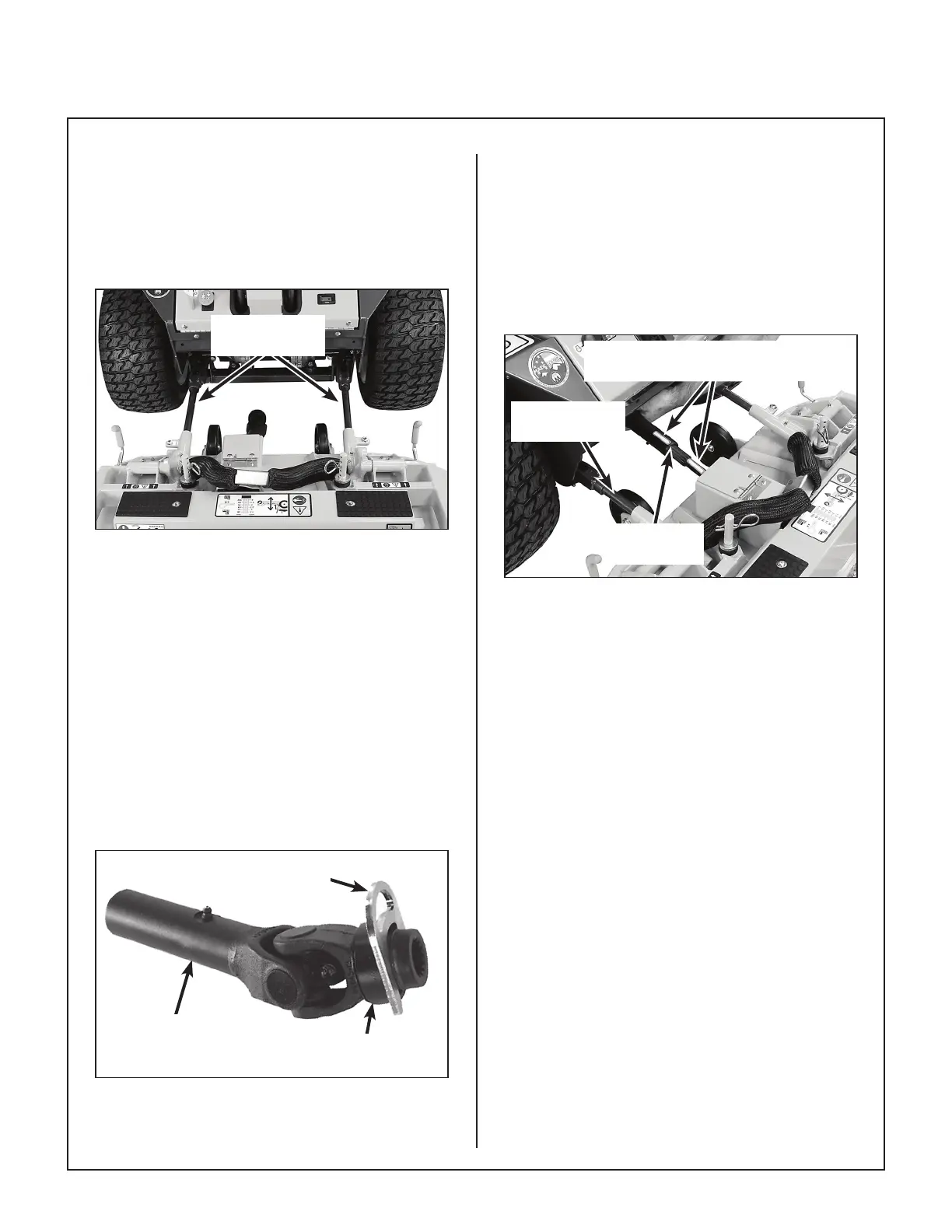Assembly Instructions B27i
22
Mower Deck Installation on Tractor
Deck Installation
1. Lightly grease each deck support arm (2) on
the tractor. Refer to Mower Deck Installation
photo for location of deck support arm.
Deck Support
Arms
Mower Deck Installation
2. Engage the deck carrier frame tube sockets
on the tractor support arms (refer to PTO
Shaft Guard Installation photo for socket
location). Slide the deck onto the support
arms approximately 3 in. (76 mm).
3. Retract the spring-loaded quick disconnect
ring on the PTO Coupler and insert the Cou-
pler Installation Tool (provided in Owner’s
Packet) as shown in the PTO Coupler Instal-
lation Tool photo.
NOTE: The Coupler Installation Tool is pro-
vided for convenience, but is not required for
installation.
PTO Coupler
Tube
Coupler
Installation Tool
Retract Spring-Loaded
Quick Disconnect Ring
PTO Coupler Installation Tool
4. Reaching under the tractor, slide the PTO
coupler tube onto the deck drive shaft (align
arrow decals), then install the coupler quick
disconnect onto the tractor PTO drive shaft.
IMPORTANT: When installing the DS52 or
DS62 Mower deck, make sure to retract the
dolly wheel after mounting the deck on the
tractor.
Grease Deck
Support Arm(s)
Arrows on Shaft and Tube
(Used to Align When Sliding Together)
PTO
Connection
PTO Shaft Connection
5. Remove Installation Tool from quick discon-
nect ring and make sure the ring has
“snapped” securely on the spline shaft.
IMPORTANT: DO NOT operate tractor with
Coupler Installation Tool installed.
IMPORTANT: To prevent damage to the
mower, make sure the PTO quick disconnect
is securely locked on the tractor, with the
locking balls fully seated in the groove and the
ring in the locked position (refer to the Quick
Disconnect Ring “Locked” Position illustra-
tion). After installation, pull on the PTO cou-
pler to check for security.