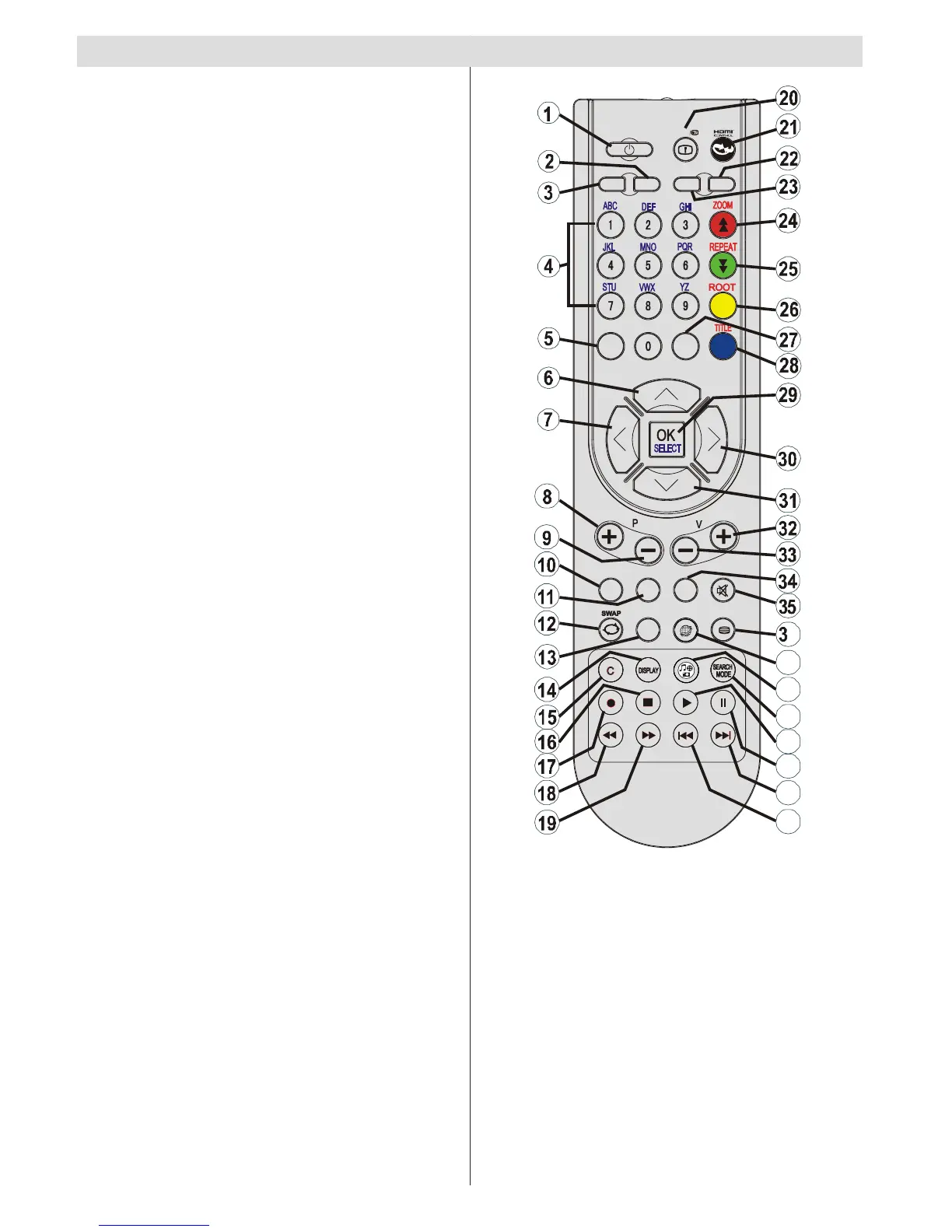English - 6 -
Remote Control Buttons
MENU
INFO
EPG
FAV
PRESETS
SUBTITLE
RETURN
SOURCE
SLEEP SCREEN
6
37
38
39
40
41
42
43
LANG.
1. Standby
2. Image size / Zooms videos (in Media Browser
video mode)
3. Sleep timer
4. Numeric buttons
5. Exit (in DTV mode) / Return / Index page (in
TXT mode)
6. Cursor up / Page up (in TXT mode)
7. Cursor left
8. Programme Up -Page down
9. Programme Down - Page up
10. Favourite mode selection
11. Mono/Stereo - Dual I-II / Current Language (*) /
Play preview (in Media Browser mode)
12. Previous programme / Now (in EPG mode)
13. Electronic Programme Guide
14. No function
15. No function
16. Stop (in Media Browser mode)
17. Programme recording
18. Rapid reverse (in Media Browser mode)
19. Rapid advance (in Media Browser mode)
20. Info / Reveal (in TXT mode)
21. No function
22. Picture mode selecion / Changes picture mode
(in Media Browser video mode)
23. AV / Source
24. Red button
25. Green button / List Schedule(in EPG) / Tag/
Untag All (in favourite list)
26. Yellow button / Timeline Schedule (in EPG)
27. Menu on/off
28. Blue button
29. OK / Select / Hold (in TXT mode) / Channel List
30. Cursor right
31. Cursor down
32. Volume up
33. Volume down
34. Subtitle on-off / TXT subtitle (analogue
TVmode) / Subtitle (in Media Browser mode).
35. Mute
36. Teletext / Mix
37. No function
38. No function
39. Search Mode
40. Play (in Media Browser mode)
41. Pause / Timeshift recording
42. No function
43. No function