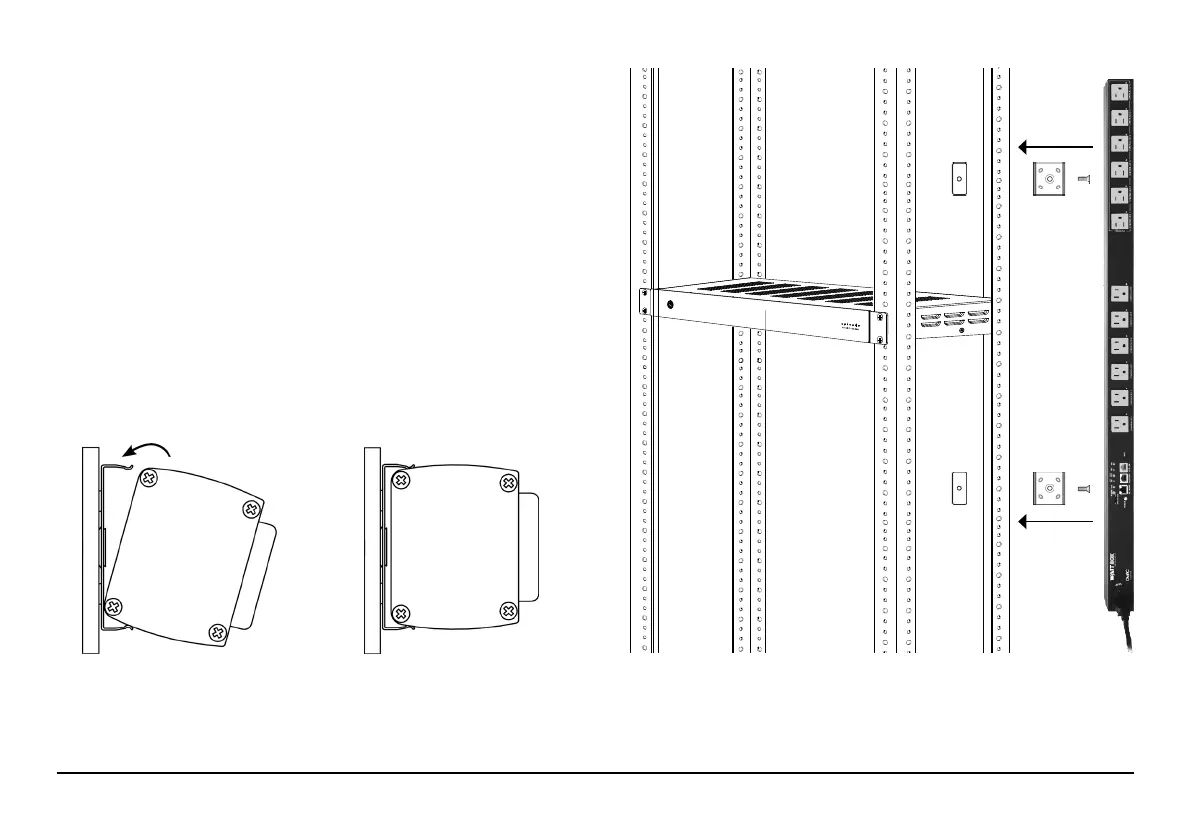Page 5
RACK-MOUNT INSTALLATION
is can be mounted vertically on the outside of one leg of a rack.
Install the Clips
Using the nuts and screws provided, install the mounting brackets
(with the clips oriented as shown at right) on the outside of one
rack rail. Place the clips 4"–6" from each end of the power strip. For
18-outlet units, place the third clip in the center.
Mount the Strip
As shown below, align the power strip with the inside of one edge
of the mounting bracket.
Apply pressure and rotate until the power strip snaps into place.