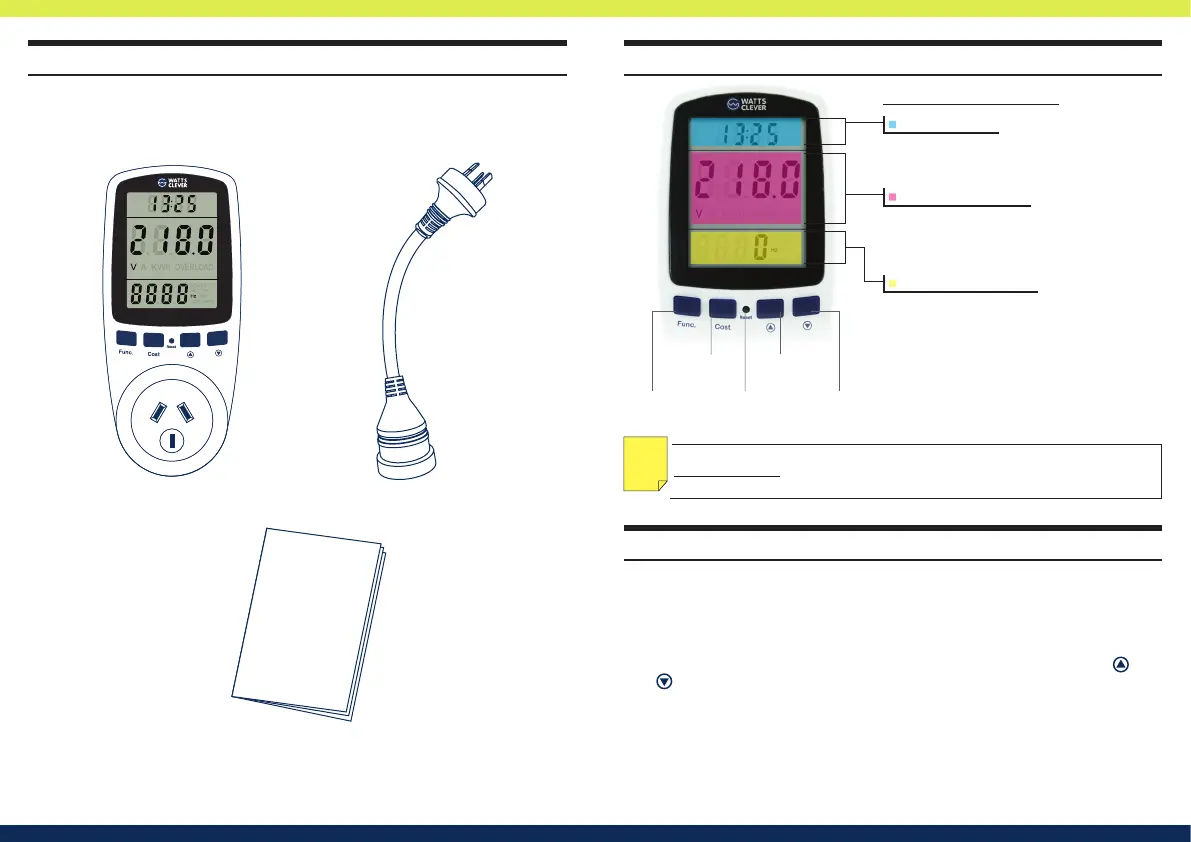2 3
Parts and UsageWhat elements does your package contain?
Function
button2
Cost
button3
Reset
button4
Down
button6
Up button
5
Reading the display
A reading of volts (V), amps (A), watts (W) or kilowatt
hours (kWh) depending on what function is selected.
The function selected is determined by the symbol
shown under the number.
Middle display
This number refers to how long the appliance has been
connected to the meter. To restart the timer press [ Re-
set4 ].
Top display
This display changes depending on what function is chosen.
Lower display
Your package contains all of the elements shown below. If any item is missing, please contact
your installer immediately.
Energy Watch Monitor
Instruction Manual
Extension Cord
Plug the meter into a power outlet and then plug an appliance or power board into the
ENERGY Watch Monitor. The ENERGY Watch Monitor’s functions can be selected by pressing
the [ Function 2]. [ Cost 3] is a shortcut to the time / cost function.
To set the cost, hold down [ Cost 3]. Blinking numbers indicate the cost is ready to be
changed. Use [ Function 2] to navigate between the dollars and cents and use [ 5]
and [ 6] to select gures. Press [ Cost 3] when nished.
To clear the readings from a previous appliance, press [ Reset 4] (with the point of a pen
or pencil). This will also re-start the timer. [ Reset 4] can also be used to clear the meter if
an abnormal display appears on the screen or if the meter is not responding.
Unplug the ENERGY Watch Monitor and it will turn o automatically.
How to use the ENERGY Watch Monitor?
NOTE:
Battery back-up: There is a 3.6V rechargeable battery installed inside the ENERGY Watch
Monitor. It allows for the storage of data when the meter is not plugged in.
NOTE
