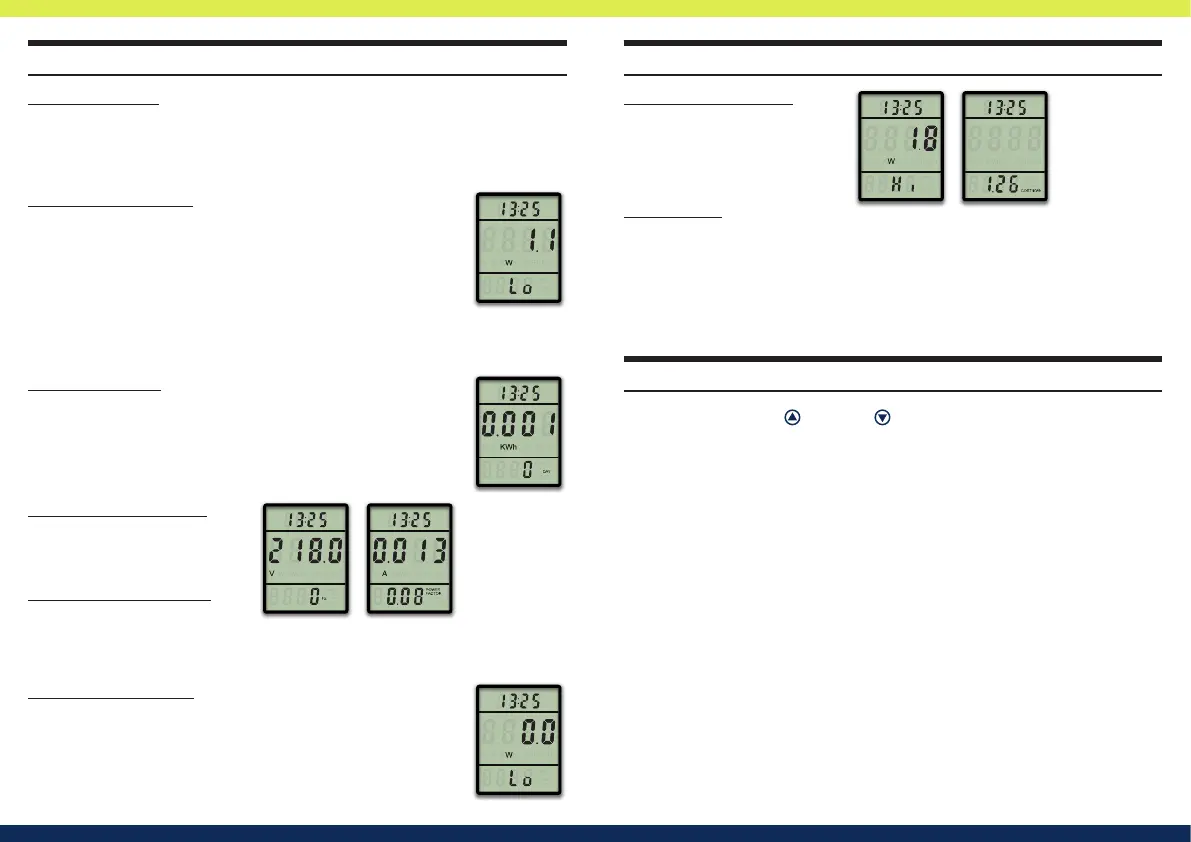4 5
Navigating the functions Navigating the functions
Display Modes
If left for 1 minute the power meter will revert to ‘Time / Watts / Cost’ mode. To switch modes,
press the [ Function button2]. Please note: ‘kWh’ and cost data will not accumulate when
consumption is below ~2.5 watts.
Press and hold down the [ 5] and [ 6] buttons until the display starts to ash.
Press these buttons again for 3 seconds until the display stop ashing. All cumulative data
will be erased.
Time / Watts / Cost (Fig.1)
Top display: This number refers to how long the appliance has been plugged into the
power meter. The time does not automatically reset when the appliance is unplugged.
To restart the timer press [ Reset button4].
Middle display: This is an instantaneous reading of how many watts the appliance is
using.
Lower display: This shows you the cost of running an appliance over time. Cost can only
be calculated after the cost is set (see previous page).
Kilowatt Hours (Fig.2)
Middle display: This is a cumulative reading of kilowatt hours (kWh) that the appliance
has used over the time shown in the top display.
Lower display: The number of days that the appliance has been plugged into the power
meter.
Minimum Wattage (Fig.5)
Middle display: This number refers to the lowest power consumption (in watts) of an
appliance since the last reset (the lower display reads ‘Lo’).
Voltage / Frequency (Fig.3)
Middle display: Voltage reading in Volts.
Lower display: Frequency reading in Hertz.
Amps / Power Factor (Fig.4)
Middle display: Current reading in Amps.
Lower display: This is an instantaneous
reading of the Power Factor.
Fig.3 Fig.4
Maximum Wattage (Fig.6)
Middle display: This number refers to the
highest power consumption (in watts) of
an appliance since the last reset (the lower
display reads ‘Hi’).
Time / Cost (Fig.7)
Middle display: Blank.
Lower display: Cost / kWh (you can entre as
either $00.00 or 00.00 cents).
Fig.6 Fig.7
Fig.2
Fig.1
Fig.5
Data Clearance
