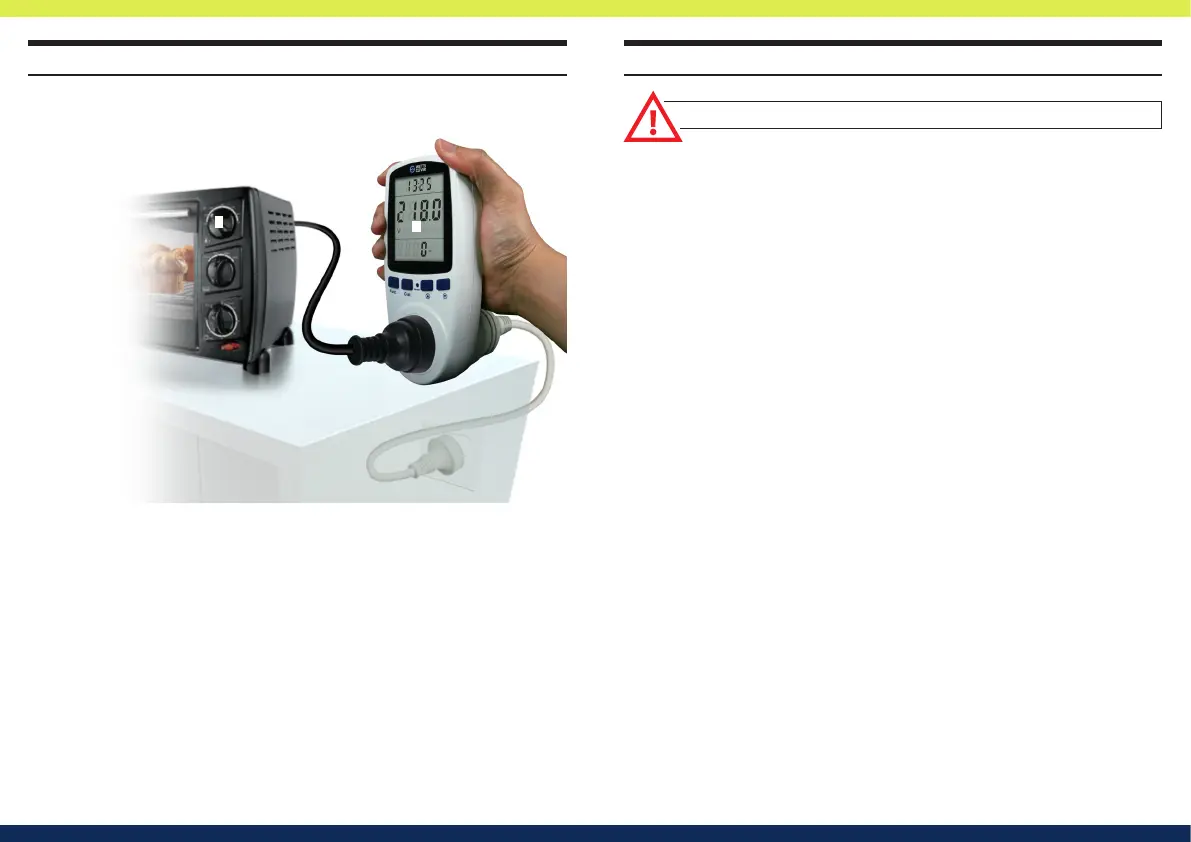6 7
How do I use the Energy Monitor?
The extension cord helps you to access the wall outlet behind any cabinet or at very low level
of the wall easily. By using the extension cord with our plug in monitor, you have no dicul-
ties on monitoring your appliances anywhere.
1. Connect the extension cord to the Energy Watch Monitor.
2. Plug the extension cord to the wall outlet (This can be any outlet which is dicult to reach).
3. Connect the equipment you wish to use to Energy Monitor.
4. Turn on your electric appliance.
5. You can read the result though the display.
3
2
1
4
5
IMPORTANT SAFETY NOTES
Watts Clever believes that the safe performance of your product is the rst priority. We ask
that any electrical appliance that you use be operated in a sensible fashion with due care and
attention placed on the following points:
• Carefully read all instructions before operating the Energy Watch Monitor for the rst time
and save for future reference.
• To protect against electric shock, do not immerse the Energy Watch Monitor in water or
any other liquid.
• Do not insert needles or any other metal objects into the socket holes.
• Avoid moisture, extreme temperatures, shock and vibration.
• Do not exceed the maximum load of 10A / 2400W either with a single appliance or with a
group of appliance connected via a power strip.
• Do not connect 2 or more Energy Watch Monitor together.
• For indoor use only.
• Always ensure the plug of any appliance is inserted fully into the Energy Watch Monitor.
IMPORTANT: Please retain your instruction manual for future use.
