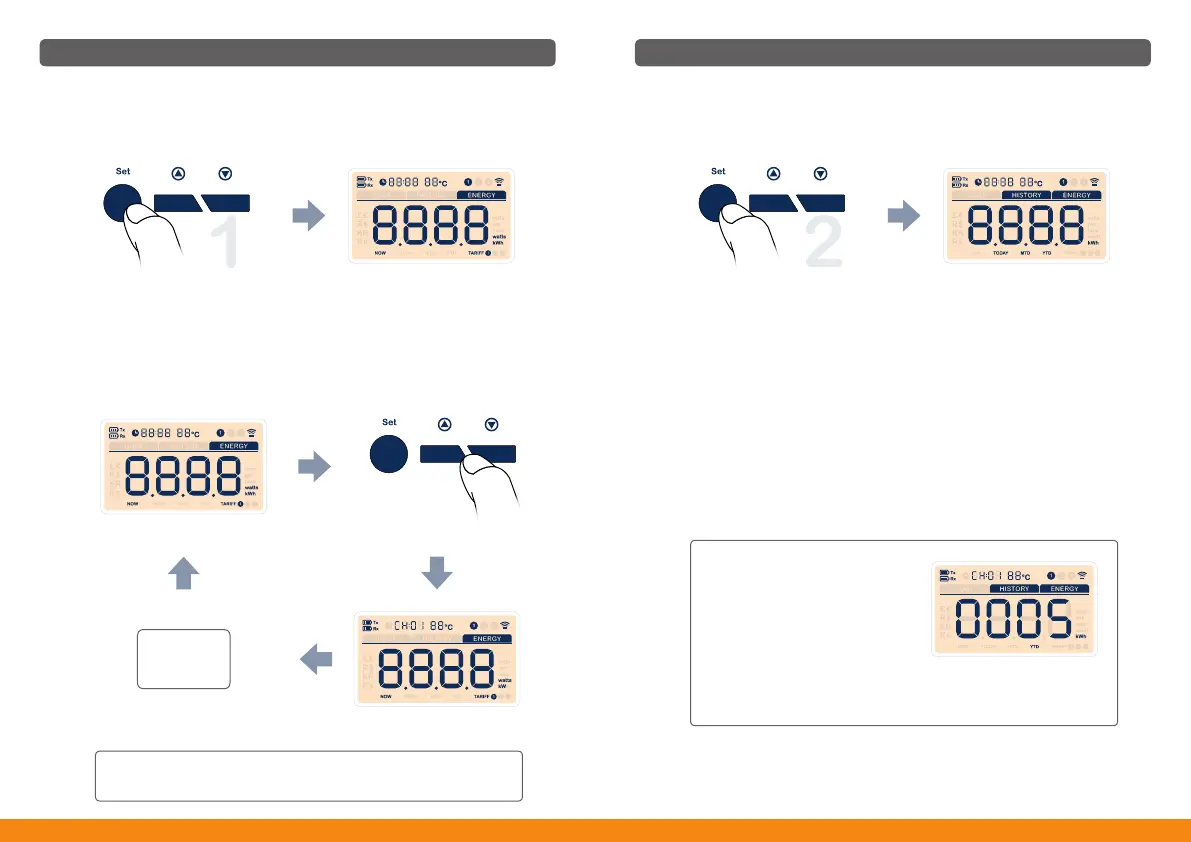4 Mode of Energy Monitor
3 ENERGY HISTORY Mode
Fig. 20
From the COST Mode, press the [ Set button1] 2 TIMES to switch to the
ENERGY HISTORY Mode (as Fig. 19), which displays the history data of
total electricity energy consumption of all channels.
Fig. 19
Press 2 TIMES
In Fig. 23, there are three kinds of energy history data automatically
switching among each other in every 5 seconds.
TODAY
MTD
YTD
The same as ENERGY Mode, press the [ Up button2] or [ Down but-
ton3] from the ENERGY HISTORY Mode will allow the user to view the
data for each single channel.
10 seconds idleness on each channel display will return the LCD screen to
ENERGY HISTORY Mode.
If the value of the history data is more
than 9999, the digits will be displayed
as dashes [ - - - - ]. Upon which the
user can press the [ Up button2]
and [ Down button3] at the same
time to get the value after deducting
10,000.
For example, if the YTD value is
10,000 kWh, the user will get the
value of 0000 kWh. For 10,005 kWh,
the user will see the difference value
as 0005 kWh (as Fig. 20).
● the electricity consumption from 00:00 of current day to
now.
● the electricity consumption from 00:00 1st of current month
to now.
● the electricity consumption from 00:00 1st January of current
year to now.
4 Mode of Energy Monitor
2 ENERGY Mode
From the COST Mode, shortly press the [ Set button1] ONCE to switch
to the ENERGY Mode (as Fig. 17), which displays the current power under
consumption for all channels.
Fig. 17
Press ONCE
ENERGY Mode
10 sec
idleness
Fig. 18
Press the [ Up button2] or [ Down button3] from the ENERGY Mode
will allow the user to view the power consumption for each single channel
(as Fig. 18). In that case, the clock icon and numbers will be replaced by
the channel number.
10 seconds idleness on each channel display will return the LCD screen to
ENERGY Mode of all channels.
There are two units (watts and kW) involved in this Mode. For data equal
to or below 999.9 watts, the unit displayed is watts, for data over 999.9
watts, the unit will automatically switch to kW (Fig. 18).
2120
