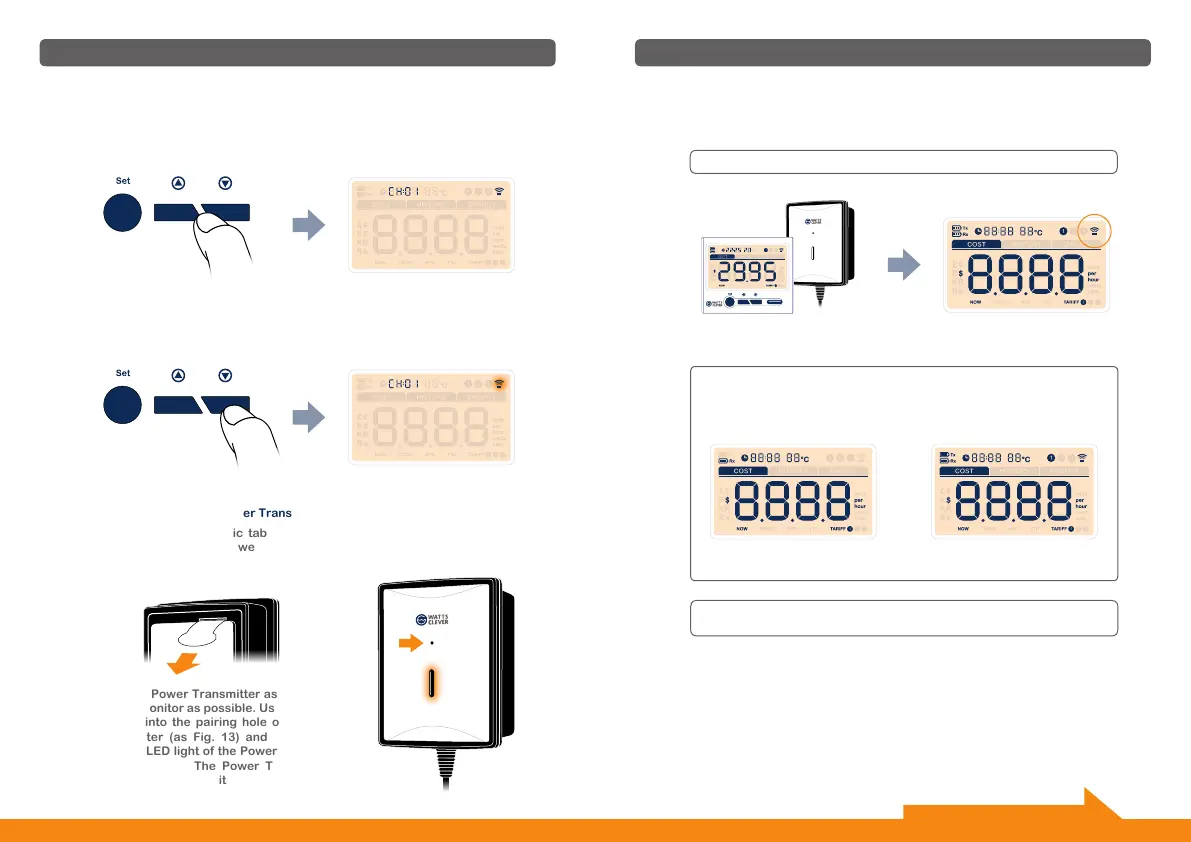Setup
When the pairing is successfully finished, the antenna icon stops flash-
ing and stays on the top right corner of the LCD screen. The paired LCD
screen will return to the COST Mode (as Fig. 14). In case the Power Trans-
mitter begins to send data, the COST Mode will show the data accordingly.
The pairing may take up to 60 seconds.
To pair more Power Transmitters with the Energy Monitor, operate the
same way as described above.
PAIRED
Fig. 14
successfulUnsuccessful
If the pairing can’t be finished successfully within one minute, the LCD
screen will return to unpaired COST Mode.
COST Mode (unpaired) COST Mode (paired)
Setup
3 Pairing
Step 1 • Prepare for Energy Monitor
Step 2 • Prepare for Power Transmitter
In the COST Mode (Fig. 12), press the [ Up button2] or [ Down button3]
to select the channels, the clock icon and its value will disappear to be
replaced by the channel numbers.
After adjusting to the desired channel (We recommend use CH:01 for mon-
itoring entire house energy consumption), press the [ Down button3]
and hold it there for about 3 seconds. Release the [ Down button3] when
the antenna icon is flashing at the top right corner of the LCD screen. This
means the Energy Monitor is ready for pairing.
Pull out the clear plastic tab (marked with “REMOVE BEFORE USING”)
from the back of the Power Transmitter. The tab is an insulation sheet,
once it is pulled out, the built-in batteries will make the
Power Transmitter start to work immediately.
Keep the Power Transmitter as close to the
Energy Monitor as possible. Use a slim stick
to push into the pairing hole of the Power
Transmitter (as Fig. 13) and hold it there
until the LED light of the Power Transmitter
flashes quickly. The Power Transmitter is
now starting to pair with the Energy Monitor.
Fig. 13
Press for 3 sec
1716
Continue pairing on the next page.
°C
Tx
Rx
°C
Tx
Rx
