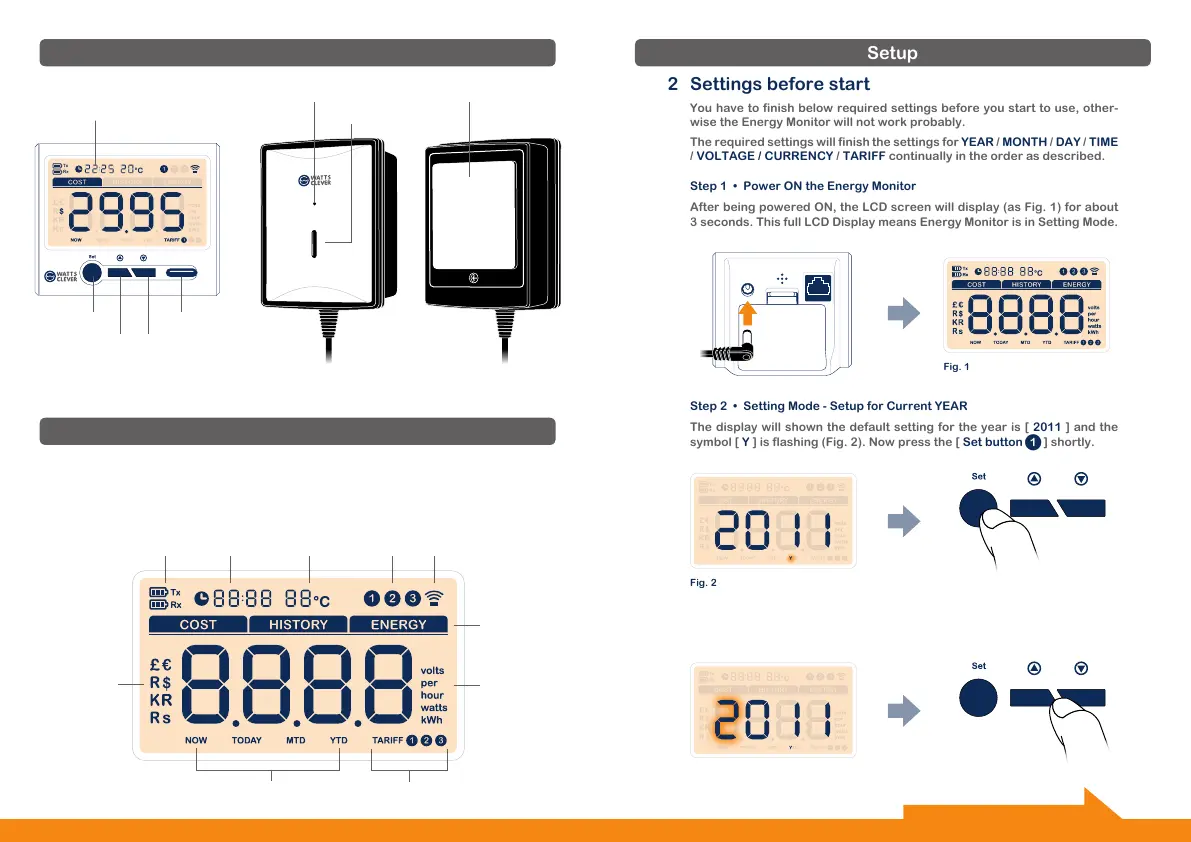°C
Tx
Rx
°C
Tx
Rx
Setup
2 Settings before start
You have to finish below required settings before you start to use, other-
wise the Energy Monitor will not work probably.
The required settings will finish the settings for YEAR / MONTH / DAY / TIME
/ VOLTAGE / CURRENCY / TARIFF continually in the order as described.
Step 1 • Power ON the Energy Monitor
Step 2 • Setting Mode - Setup for Current YEAR
Fig. 1
After being powered ON, the LCD screen will display (as Fig. 1) for about
3 seconds. This full LCD Display means Energy Monitor is in Setting Mode.
The display will shown the default setting for the year is [ 2011 ] and the
symbol [ Y ] is flashing (Fig. 2). Now press the [ Set button1] shortly.
Fig. 2
The thousand - digit will flash. Then use [ Up button2] or [ Down button
3] to adjust the thousand - digit to the correct value for the year.
Battery level icon:
Tx for Power Transmitter
Rx for Energy Monitor
Support
up to 7
currencies:
£ / € / R / $ /
R$ / KR / Rs
Time indicator Support up to 3 Tariffs
Titles of
displays
All units to
be used in
the displays
Clock and
Channel No.
(Up to 15
channels) Temperature
Signal
strength
Phases /
Sensor
clamp No.
Parts
Set button1
Up button2 Down button3
LED light
Pairing hole Wall Sticker
Front
Back
Display
LED light
Setup
1 Full LCD Display Layout
6 7
Continue setting on the next page.
