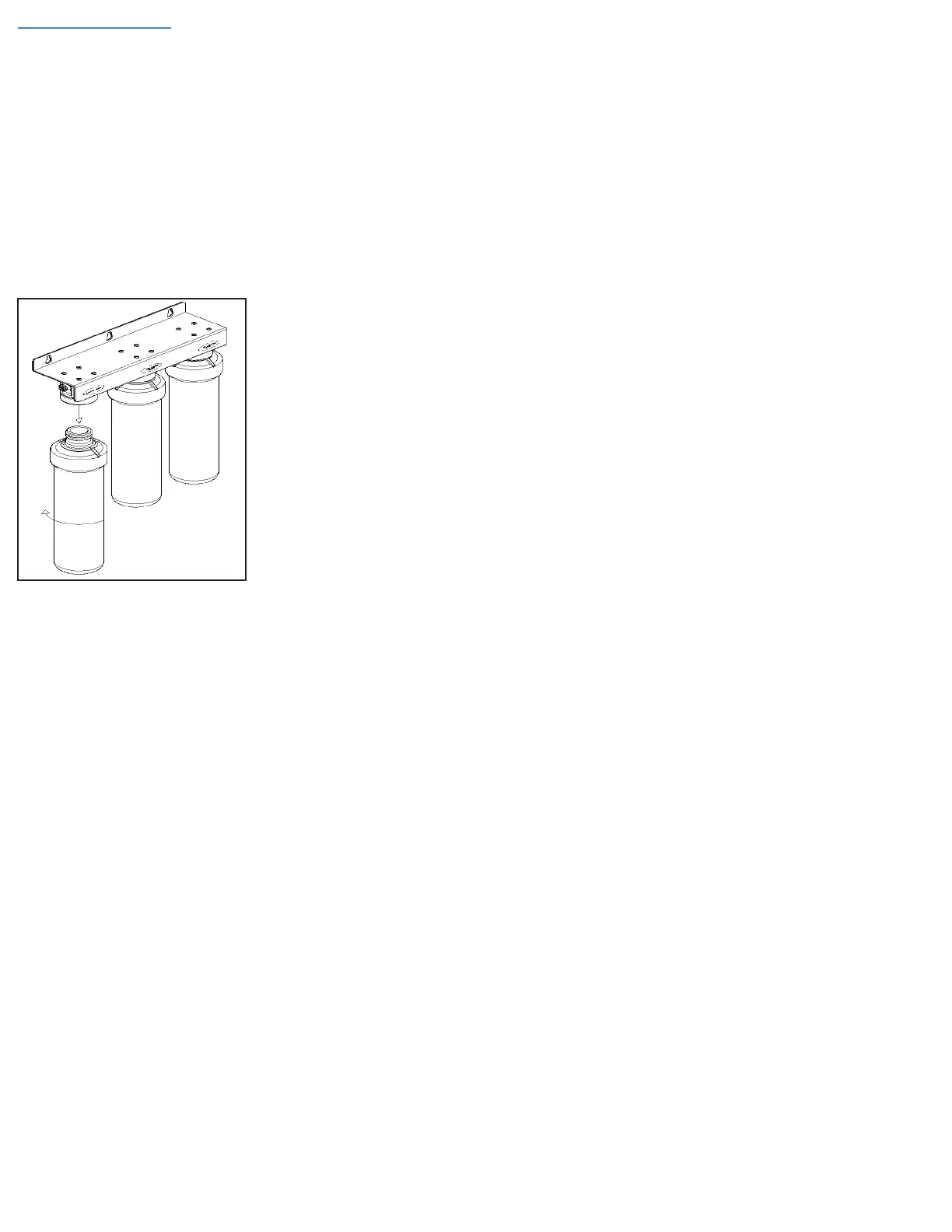The following steps should be followed to change the cartridges.
Cartridge Replacement
Cartridge replacement is made easy with the Watts Kwik Change system.
Step 1 Turn off the water supply to the unit.
Step 2 Vent water pressure by opening the faucet.
Step 3 Rotate the cartridge 1/4 turn counter clockwise.
Step 4 Remove the cartridge and dispose of it.
Step 5 Remove the protective cap and fi lm from the new cartridge.
Step 6 Orient the cartridge with ethe label facing to the left ( 9 o’clock position).
Step 7 Push the cartridge into the head and rotate it clock wise 1/4 turn.
Step 8 Wipe up any spill water.
The sediment and carbon cartridge should be changed every six months.
The membrane cartridge should be changed every 12 months.
1. TURN
2. PULL