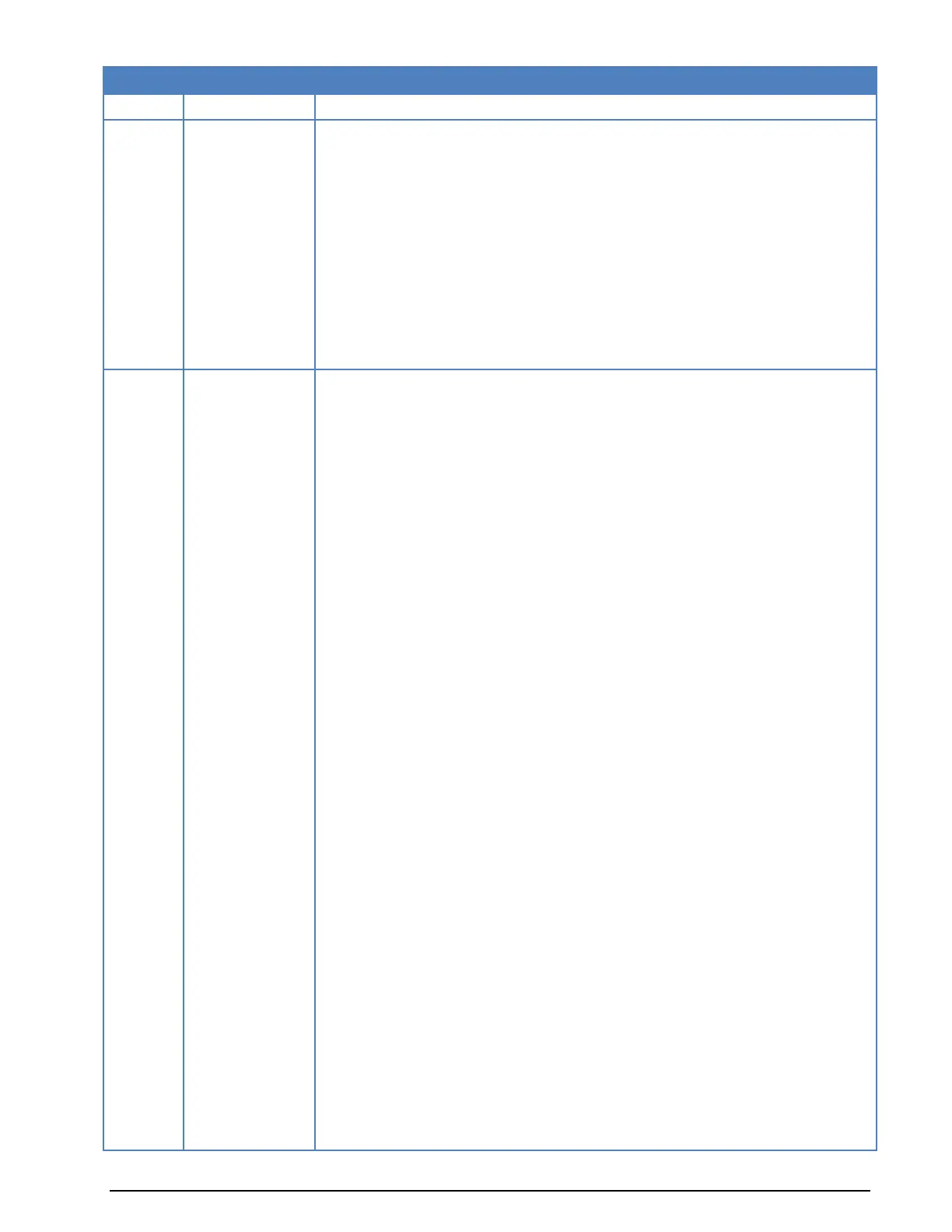New protocols:
- SAT-B-C-TFC
- Robust Packet Radio
- ORBCOMM
Improvements and modifications:
User Manual split into a W-CODE and W-61 Manual
FAX and Modem added
SAT-AERO improved
User defined alphabets added
Sample Rate Fine tuning added.
New protocols:
- FAX-G3-V.17
- FAX-G3-V.27ter
- FAX-G3-V.29
- FAX-G3-V34hdx
- V.21, BELL103
- V.22 / V.22bis, BELL212A
- V.23
- V.26 / V.26bis
- V.32 / V.32bis
- V.34
- V.90
- V.92
- ALE-400 added
- Alternative Modes for CODAN-9001 (W-CODAN-9001), CLOVER-2 (W-
CLOVER-2) and CLOVER-2000 (W-CLOVER-2000).
Improvements and modifications:
“Modems” modes added (incl. new “Modem Settings...” and “Modem Input File…”
options):
OSI-Level removed
MIL-STD … tuning changed
OLIVIA changed
PACTOR-II: AFC ± 50 Hz, additional frame type detection, HEX (Binary output)
Sonagram added to FFT tuning window
FFT and Sonagram tuning parameter moved from options to the new context menu.
“Pause Graphic” option for the sonagram tuning view
Passband display shows additional tuning information (shift mark, space frequency)
in a tooltip box, if the mouse is move over the cursors
Number of “Custom Alphabets” and “Custom Inputs” limited to 16
“Message Type” dialog box. New parameter for Parity (MARK and SPACE)
“Message Type” dialog box. Display format “ ITA5” and “ASCII” merged to “ITA5