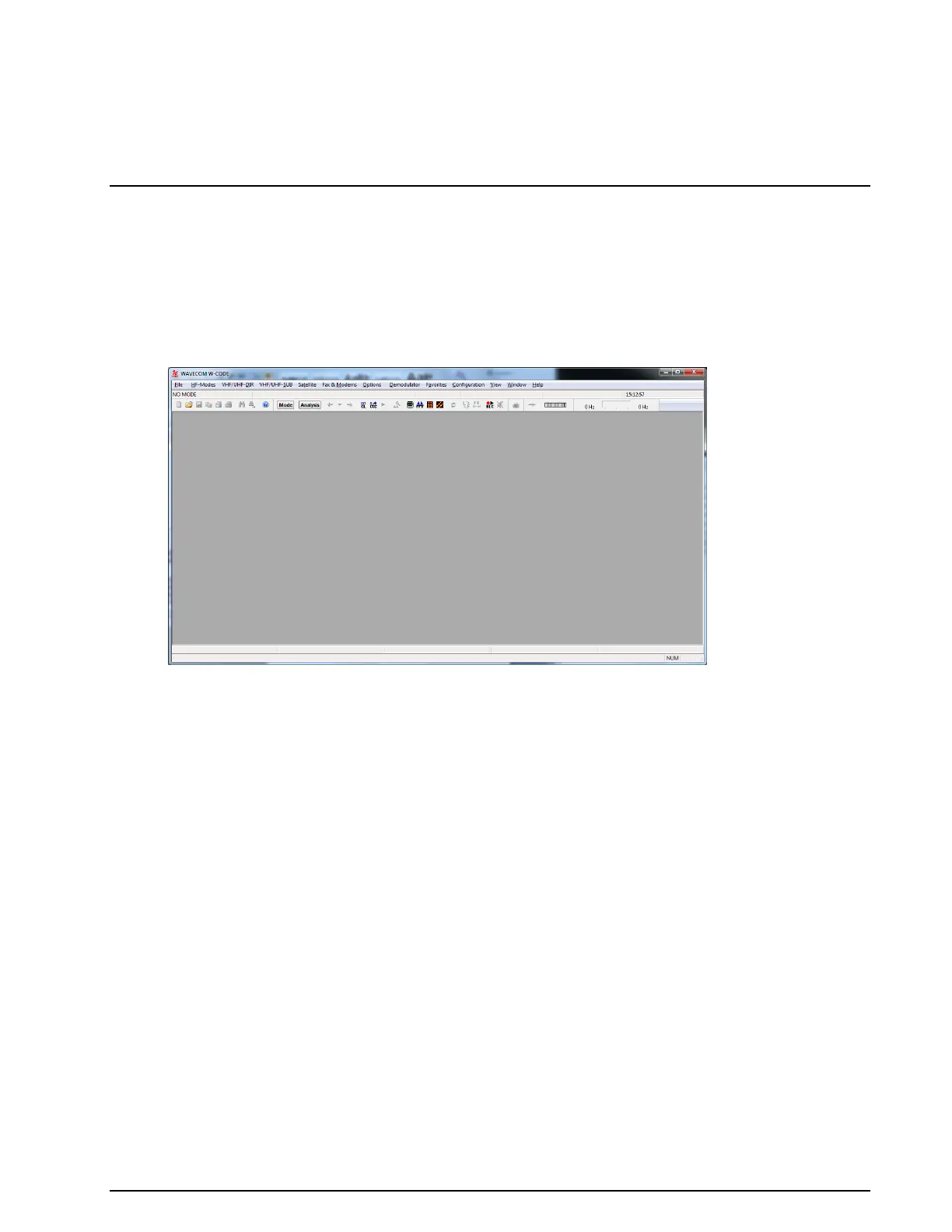WAVECOM Decoder W74PC, W-PCI/e, W-CODE, W-CLOUD Manual V9.1.0 First start
21
First start
W-CODE First Start
After the software and the CmStick have been successfully installed, the decoder program can be
started either from the Windows Start menu or by double-clicking the program icon on your desk-
top.
Proper operation of the decoder is indicated by the WAVECOM Server Control icon in the Windows
system tray. If the traffic light in the icon is green, then the server is operating normally. You may
also move the mouse over the icon and check that you get this status message: WAVECOM
Server – W-CODE (running).
The first time the software is used after the installation, you will have to set the decoder device
manually. From the menu bar, go to Configuration. A drop-down menu will appear. Click on the
W-CODE Device… menu item. A setup window appears.