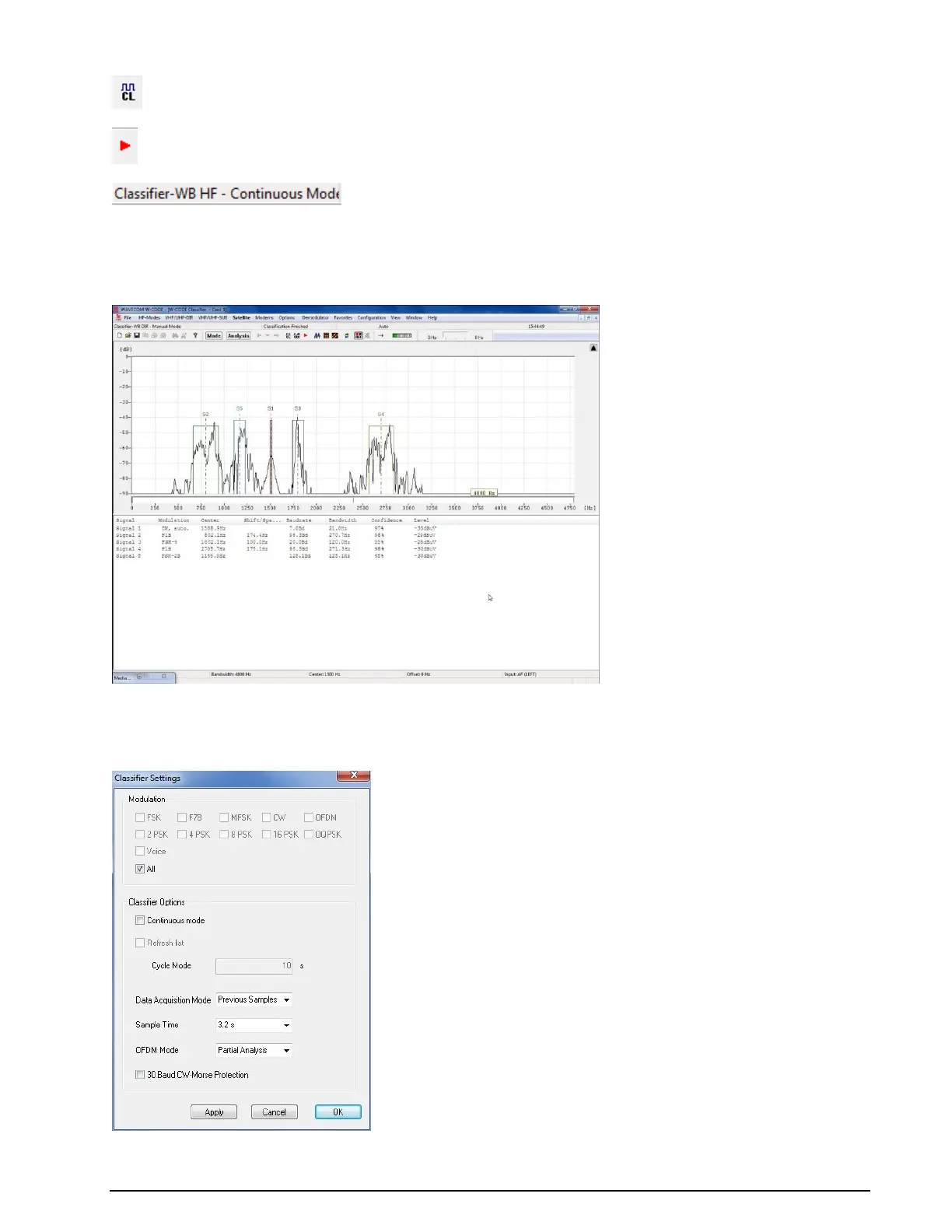274
Classifier (Optional) WAVECOM Decoder W74PC, W-PCI/e, W-CODE, W-CLOUD Manual V9.1.0
Press the Classifier button to launch the classifier or select it in one of
the analysis menus or selectors.
Press the Start/Stop Classifier button to restart the classification.
When the Classifier is launched a label positioned in the left-hand side
of the upper status line indicates the selected frequency range and the
acquisition mode.
FFT Window
The upper FFT window is shown with five signals classified in manual mode.
Classifier Settings
Settings are accessed through the Options | Classifier Settings menu.