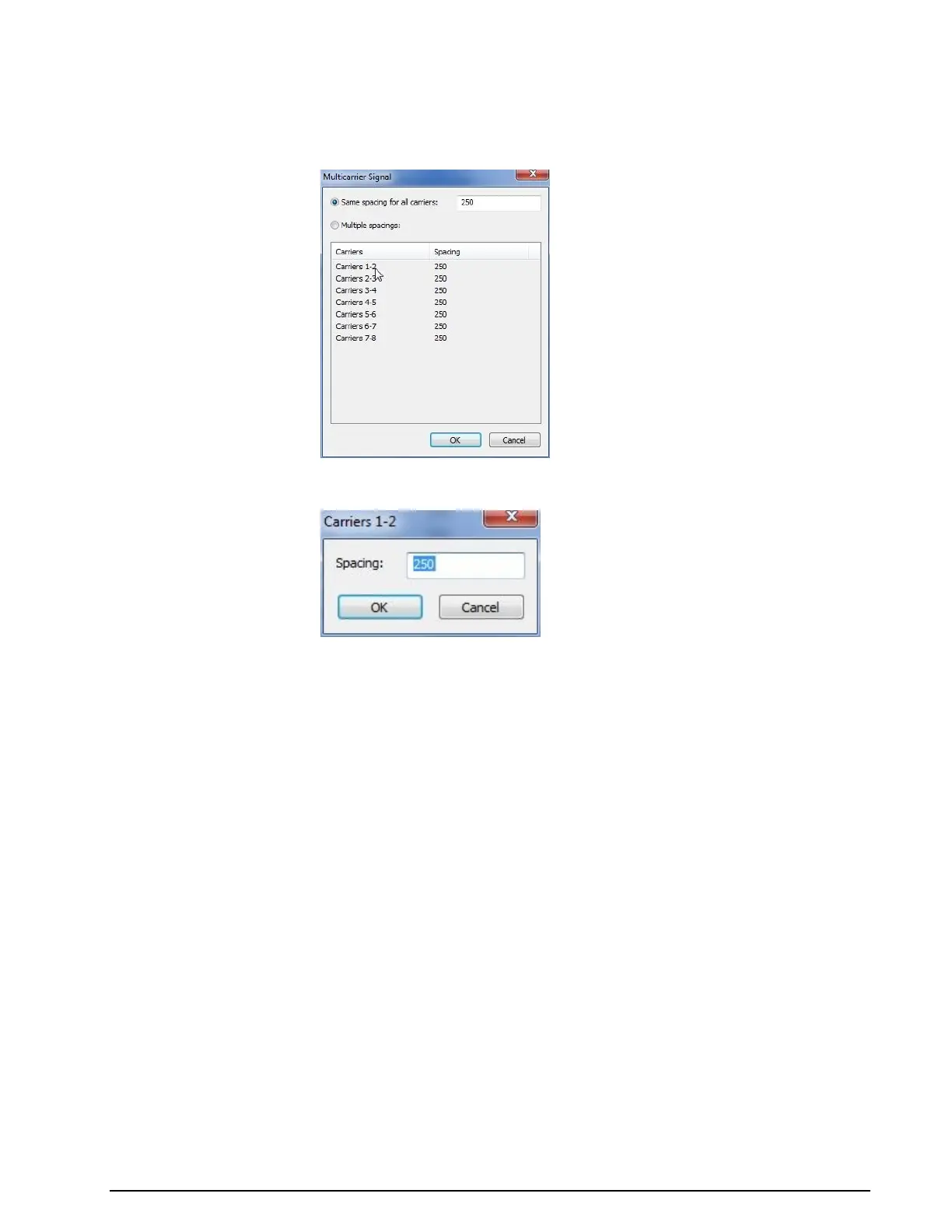The frequency spacing between adjacent tones in a multi-frequency system
(do not confuse up “Spacing” and “Shift”). For multicarrier systems Spacing
is user editable by clicking Edit, which will open the Multicarrier Signal
window, see below. If equal spacing is desired press Same spacing for all
carriers and enter the spacing in the entry field and press OK to save.
If Multiple spacings are desired press the Multiple spacings radio button
and select a Carrier-Spacing pair from the list:
Enter the desired spacing and press OK to save the value.