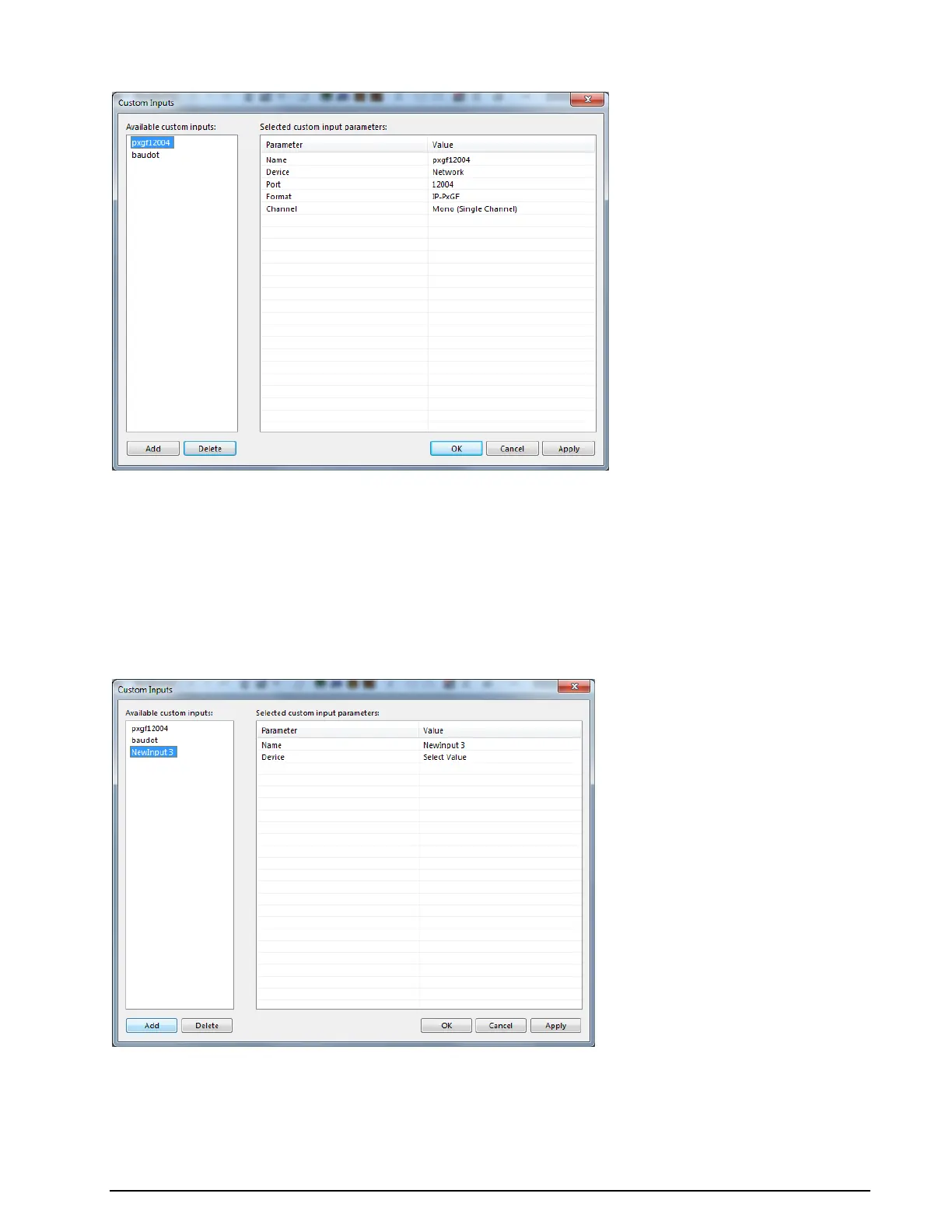WAVECOM Decoder W74PC, W-PCI/e, W-CODE, W-CLOUD Manual V9.1.0 First start
57
In the screen shot below two user-defined inputs appear.
In the left table, the user defined custom inputs are listed.
In the right table, the parameters of the currently selected custom input are displayed. The Pa-
rameter column contains the names of the parameters, and the Value column shows the related
parameter values.
The Add button is used to create a new custom input. The Apply button saves the parameter set-
tings of a newly created or an edited custom input. Pressing the Delete button removes a selected
custom input.
The following picture shows the Custom Inputs dialog after pressing the Add button.
The Input Name can be edited in the right table by typing a new name into the Value field if desired.
Next, the device type has to be specified. File, Network or Soundcard (for W-PCI, W-PCIe, W74PC and
W61PC hardware decoders) can be chosen from the list box that appears by clicking on the Choose a de-
vice type.