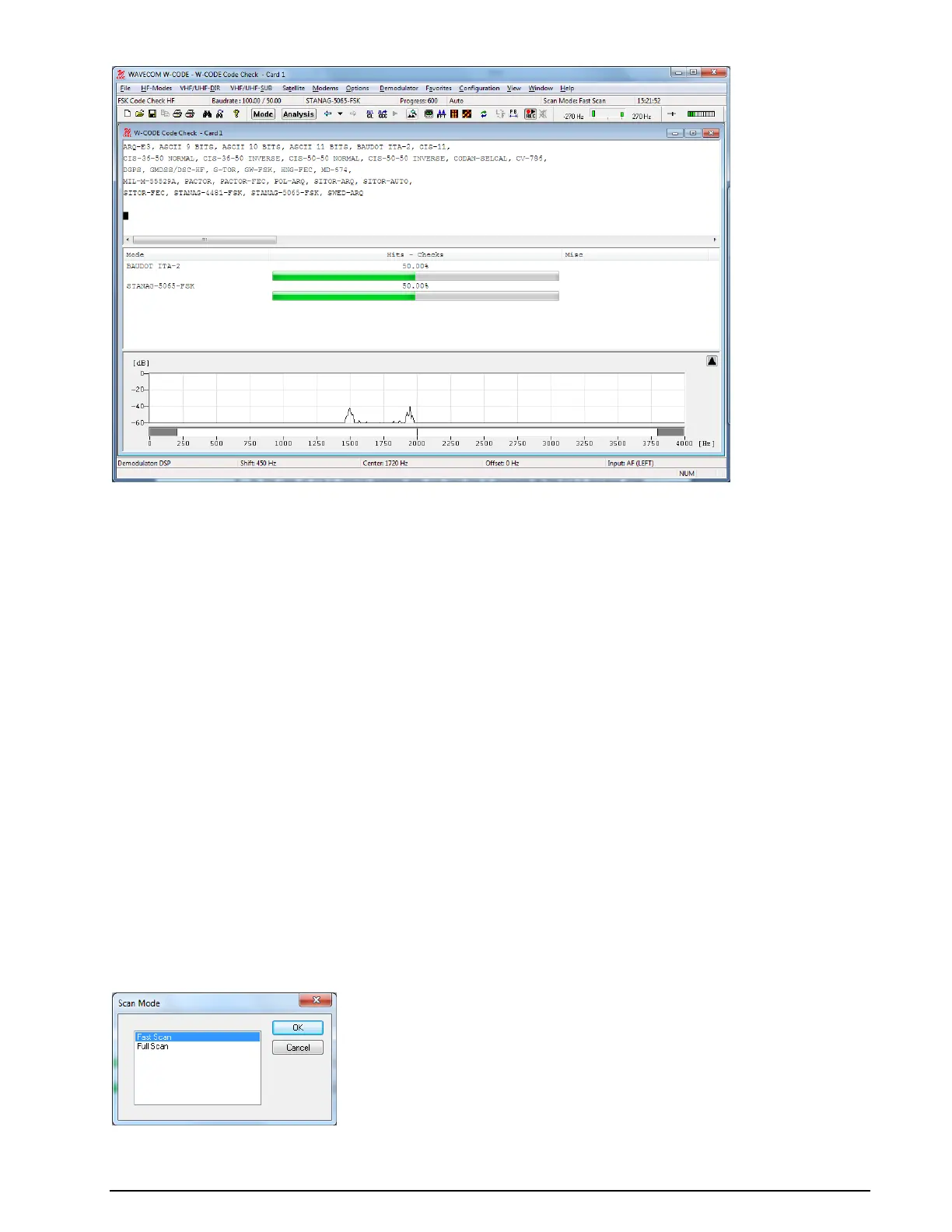WAVECOM Decoder W74PC, W-PCI/e, W-CODE, W-CLOUD Manual V9.1.0 Analysis Tools
89
Steps:
After starting the FSK code check the frequency shift, center frequency and baud rate are deter-
mined. The values of these parameters are displayed in the appropriate fields after measurement
has finished.
The software then proceeds with code and system analysis. The incoming bit stream is tested
against known modes. For some modes using a high interleaving depth (e.g., RUM-FEC) large
quantities of input data are required. These modes therefore require longer to test and are tested
last.
The name of each identified system is displayed in the output window. An identified system may
be immediately started by double-clicking the system in the output window - for instance double-
clicking BAUDOT ITA-2 in the figure above will interrupt FSK code checking and immediately start
BAUDOT ITA-2.
The Hits-Checks will show you how often during checking a mode was successfully determined. If
multiple modes are listed this will indicate which mode should be tried.
Some modes are very difficult to distinguish, especially when the system is in idle mode. The de-
coded text including text representations of the special characters IDLE ALFA, IDLE BETA and RQ
are important additional classification aids in determining the mode under examination.
If a mode is uniquely identified, the software will switch to the identified mode and decoding is ini-
tiated with the measured values of mode, baud rate, shift, and center frequency.
If two or more different systems are identified or if too many transmission errors occur, an auto-
matic switch to a mode will not take place.
Fast Scan/Full Scan
The Scan Mode can be selected by Options | Scan Mode… or by double-clicking the Scan Mode field in
the Status Bar.