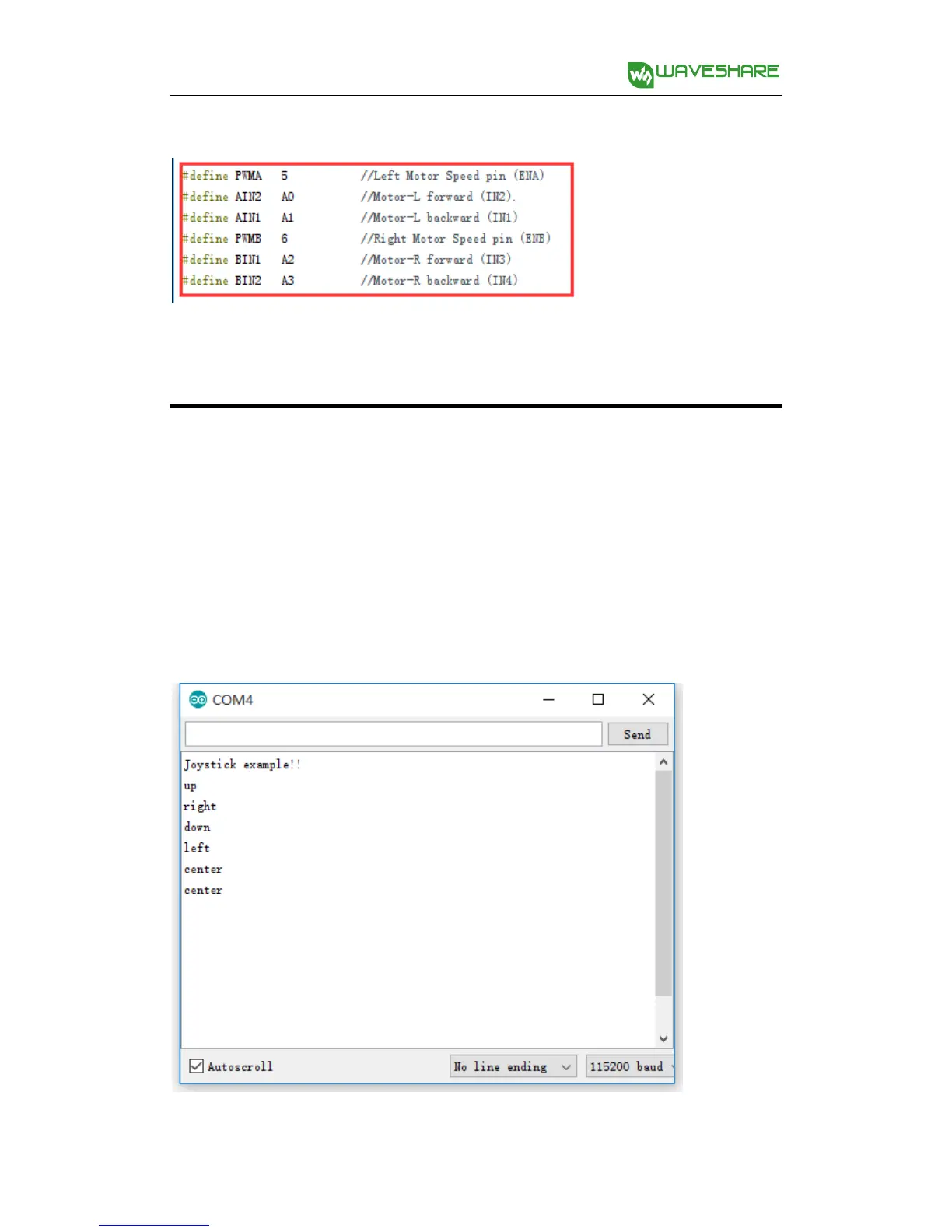settings in the demos, like:
5-way Joystick
Compile and download the program Joystick. This Joystick has 5 control directions:
Up, Down, Left, Right and Center (Enter). Open the serial monitor, and set the baud
rate to 115200. Then, the monitor displays the current key press. When there is a
key pressed down, the buzzer sounds and the motor rotates in the direction
according to the key. If the wheel(s) runs in the wrong direction, you should modify
the settings of the corresponding pins.
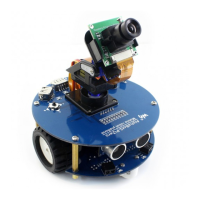