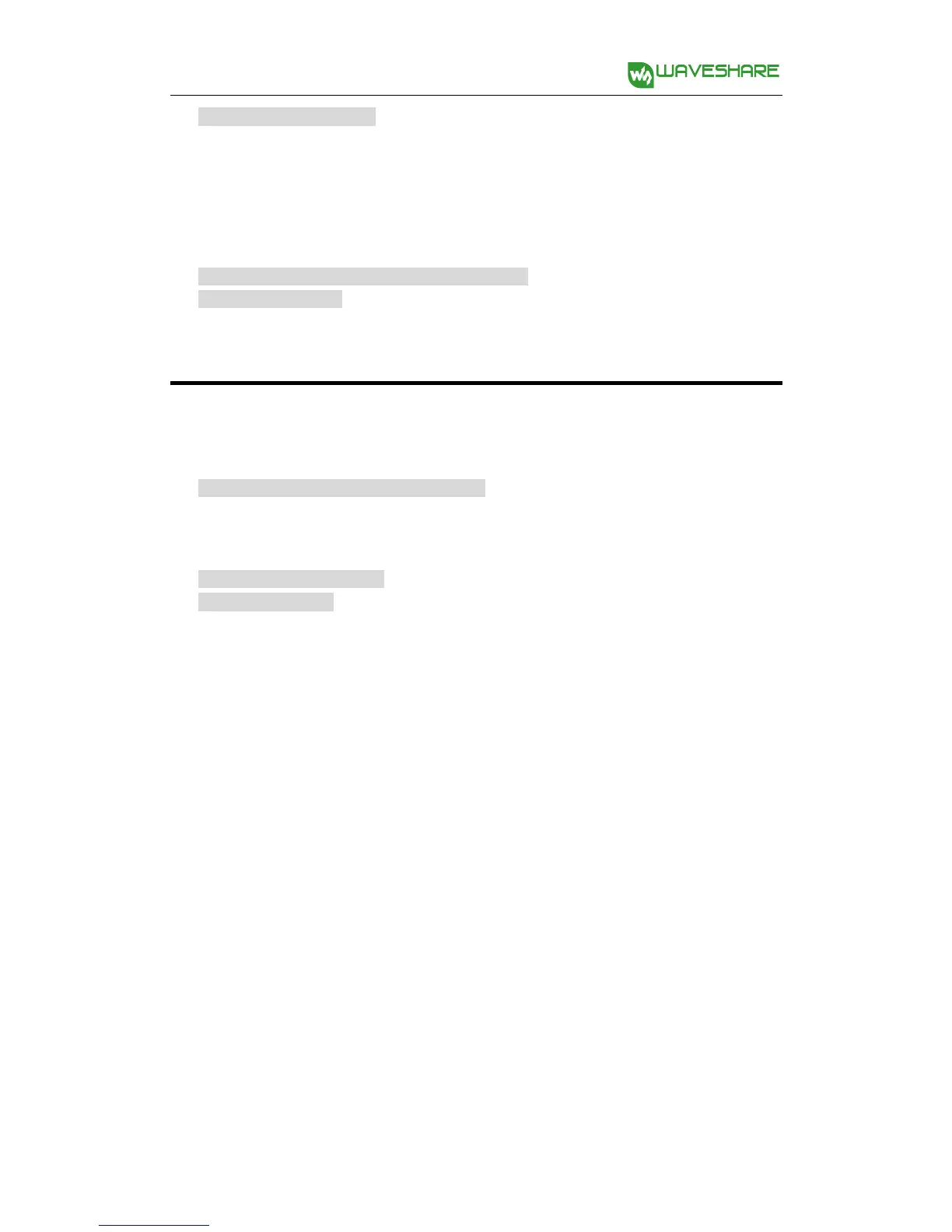sudo vi /etc/rc.local
Add the commands following the comments. Please make sure the line exit 0 is the
last line. And then, save the modification and exit.
cd /home/pi/AlphaBot2/lib/mjpg-streamer
sudo ./start.sh &
Remote control via Bottle
Bottle is a simple and effective micro python Web framework complying with WSGI. By
Bottle, you can fast and easily implement Web control.
1) Install the library:
sudo apt-get install python-bottle
2) Perform web control RGB LED via Bottle
cd ~/AlphaBot2/Web-RGB
sudo python main
3) Then, enter the IP address of your Pi and the port number 8000 into the address bar
of the browser. Clicking different position of the pallet, you can see RGB LED displays
different colors. There are 3 display modes selectable, static, breath and flash.
(Note: This web-RGB program only support the mobile phone browser. It is unavailable for
PC browser.)
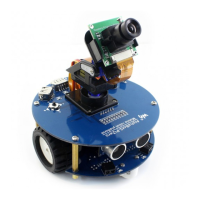