Question 6: How to know if the battery has power?
Answer: If there is low battery, the smart robot will move slowly. Normally, when the
Raspberry Pi shuts down or become unable to connect, you should charge the
battery. When the battery voltage is low, you should stop using the battery, or else
it may be permanently damaged and cannot be applied any more.
Question 7: Can other MCUs control the base board of the smart robot?
Answer: Of course, they can. We have provided the schematic diagram and the
dimension diagram of the smart robot for users to perform secondary
development.
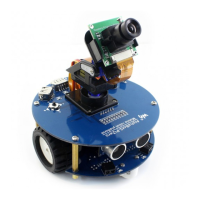
