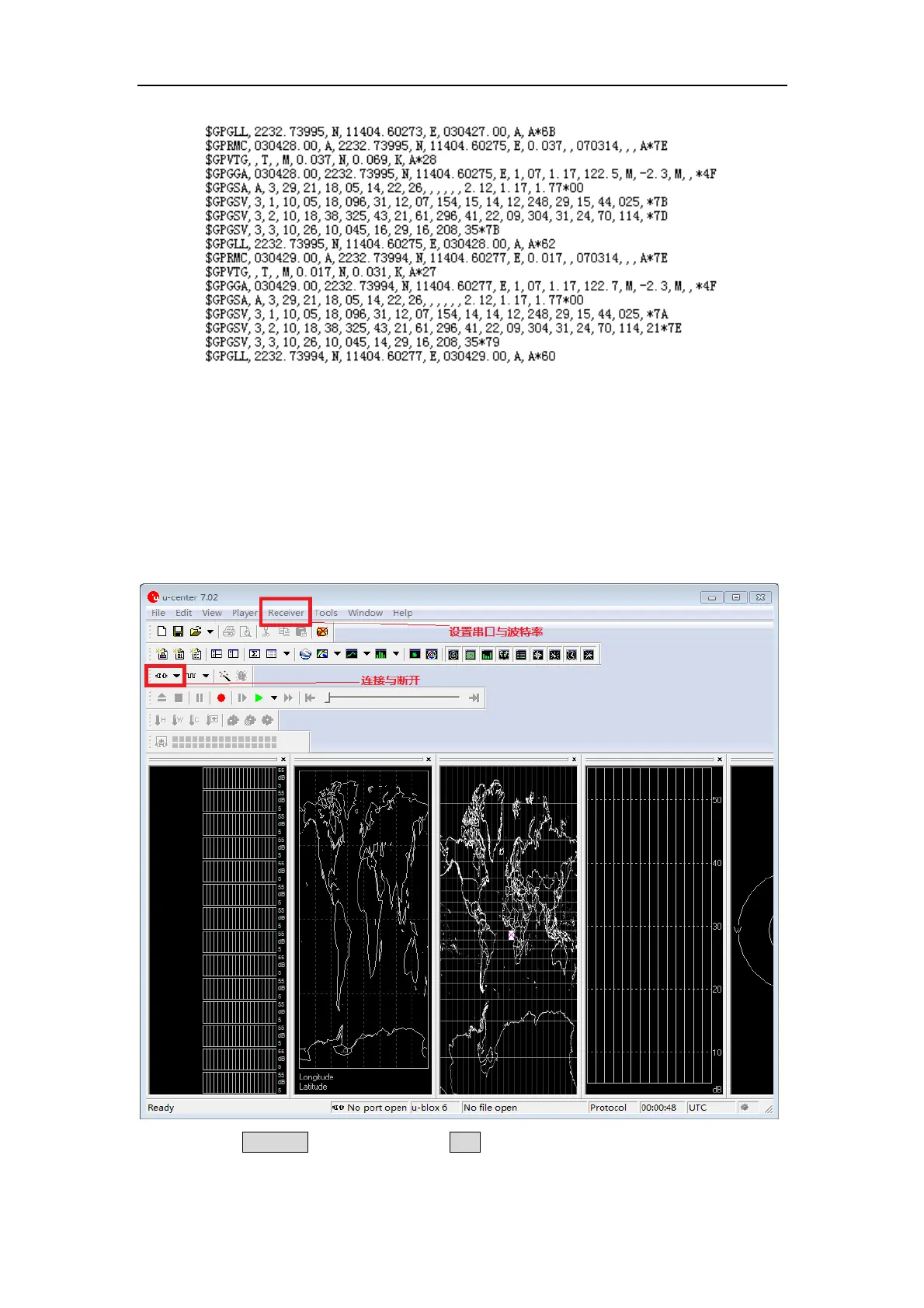UART GPS NEO-6M User Manual Waveshare
www.waveshare.net
Notice: For its first positioning after cold starts, GPS module normally takes 1-3
minutes to finishing this positioning successfully in the open air with a good
weather. So, please be patient. Moreover, if there is a bad weather, it may take
more time for positioning, or even unable to perform positioning sometimes.
2. Install software\u-centersetup-7.0.2.1\u-centerSetup-7.0.2.1.exe (please ensure
you computer is connected to Internet).
Start the software, u-center, and you can see the interface as the figure shows
below.
3. Click Receiver menu, and select Port option to configure the actual serial port
number and Baud rate: 38400(default).
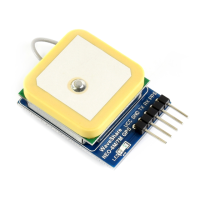