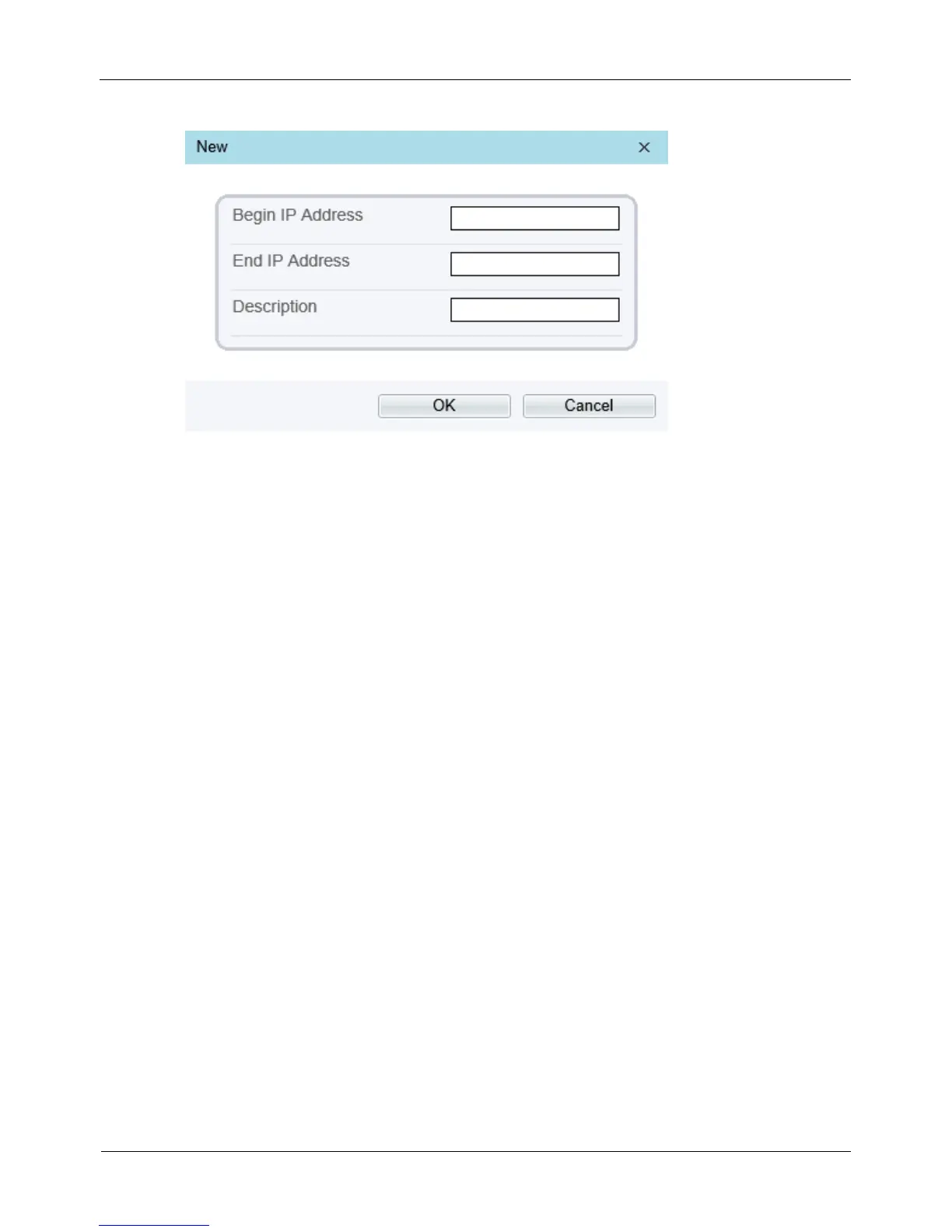Figure 4-33 Add IP Filter page
Step 4 Click Apply.
The message "Apply success!" is displayed, and the system saves the settings.
----End
4.8.8 Setting CGI Alarm Service Center Parameters
Description
Device will push the alarm message by CGI with Start URL and End URL, and send to
data to CGI Server by HTTP protocol. CGI alarm message is the head of User-Agent of
HTTP. Use HTTP protocol get and send to CGI Server. When need to integrate the CGI
alarm message, need to resolve the HTTP Head "User-Agent" to get the data of CGI
alarm message.
Procedure
Step 1 Choose Configuration > Network Service > CGI Alarm Service Center.
The CGI Alarm Service Center page is displayed, as shown in Figure 4-34.