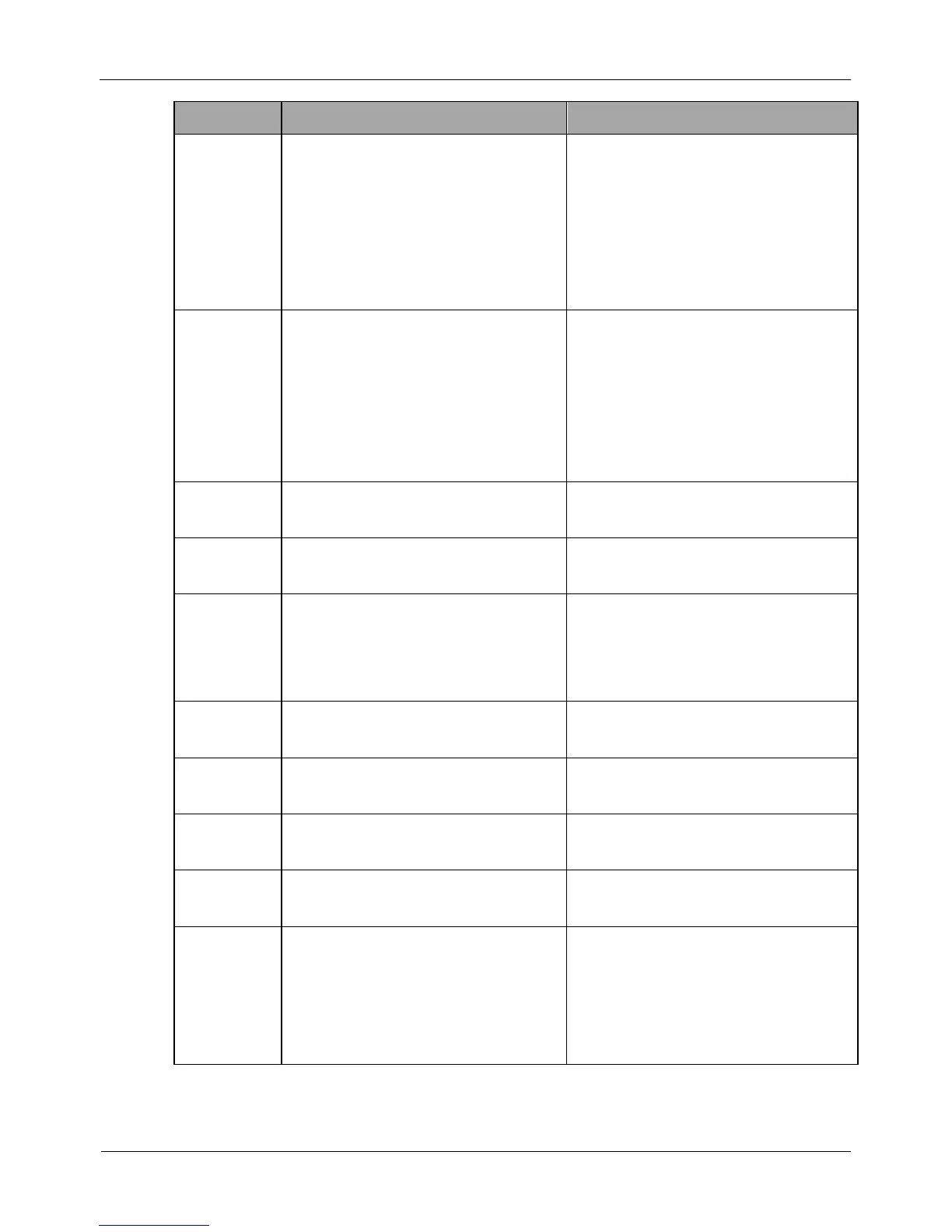High-Resolution IR Camera
User Manual
Push the alarm message by CGI
with start URL
[Setting method]
Enter a value manually.
For example:
http://192.168.35.74:80/MajorAlar
mType&MinorAlarmType&Source
Name&DeviceID&DeviceIP&Alar
mTime& Description
Push the alarm message by CGI
with end URL
[Setting method]
Enter a value manually.
For example:
http://192.168.35.74:80/MajorAlar
mType&MinorAlarmType&Source
Name&DeviceID&DeviceIP&Alar
mTime&Description
[Setting method]
Enter a value manually.
[Setting method]
Enter a value manually.
Indicates whether to enable the
Proxy.
Forwarder server of CGI alarm to
forward the CGI alarm.
[Setting method]
Click the button on.
[Default value]
OFF
IP address of Forwarder server.
[Setting method]
Enter a value manually.
Port of Forwarder server.
[Setting method]
Enter a value manually.
User name of forwarder server.
[Setting method]
Enter a value manually.
Password of forwarder server.
[Setting method]
Enter a value manually.
Test the
connection
to the
specified
HTTP
server
Test if the device connects to the
proxy successfully.
[Setting method]
Click Test, if the device connects to
the proxy successfully, the message
“Test CGI alarm success” is
displayed.