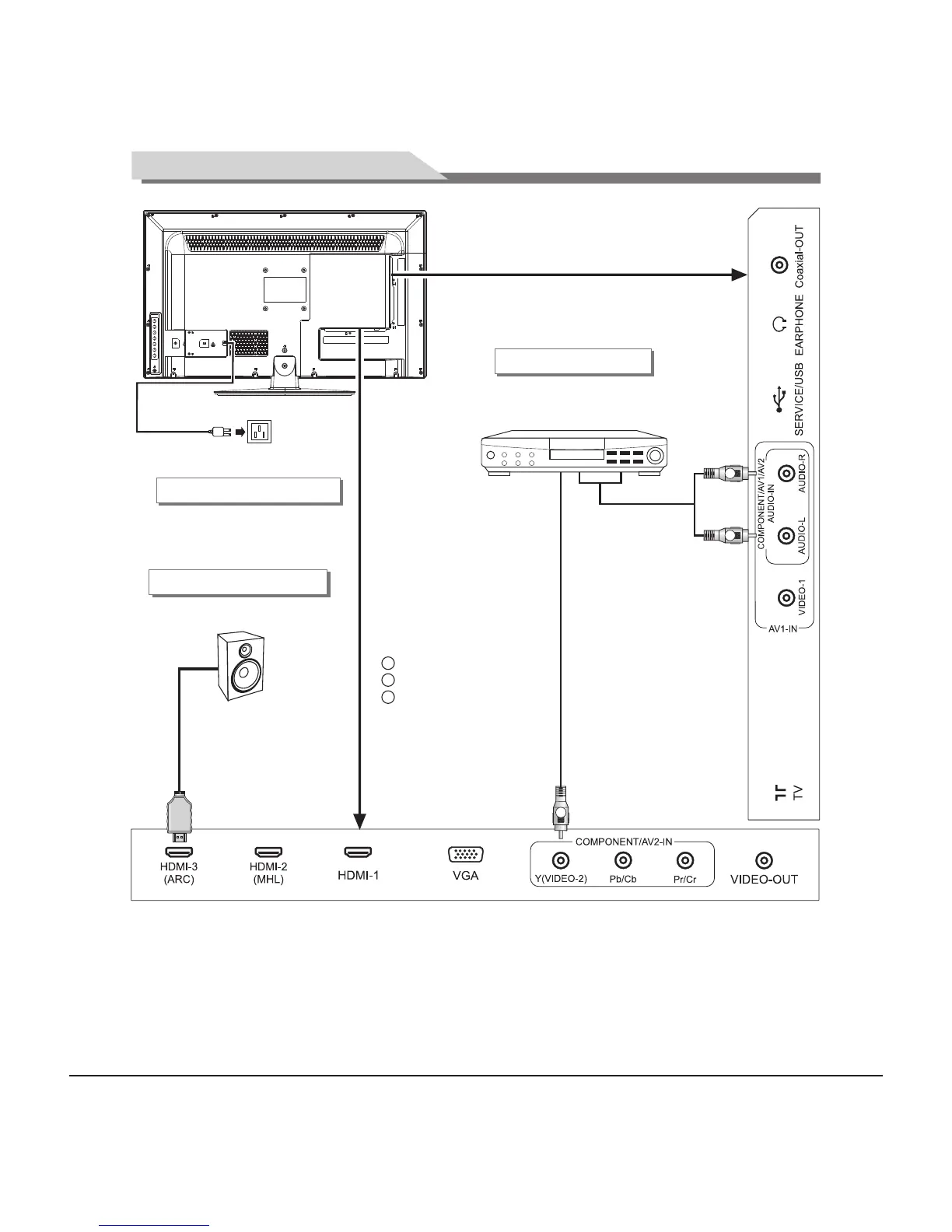W
R
Audio cable
Video cable
AV2 input connection
Connect to the devices
with AV output interface
(e.g. DVD, VCR, game console)
Y Yellow (VIDEO signal cable)
W White(AUDIO-L signal cable)
R Red (AUDIO-R signal cable)
HDMI signal cable
Connect to the audio devices
with ARC function
ARC function connection
Y
Remark:
1. If an earphone is inserted, the speaker of the TV set turns off automatically.
2. SERVICE/USB: USB interface (is used only for software upgrade).
3. When connecting to equipment with MHL function, please select HDMI2 as input signal source.
4. The VIDEO-2 and component Y signal of the device share the same input interface. Av1, AV2 and component
audio share the same input interface.
5. The peripheral equipment and cables described in this manual should be purchased separately.
Connecting power supply
To power socket
(100-240VAC 60/50Hz)
Power cord
7
Mounting and Connecting
